Streaming ip setup, Administration, Reboot device – Data-Tronix 4-Input IPTV Encoder Modulator (1 RU) User Manual
Page 15: Reset to default, Saving your configuration files, Backup
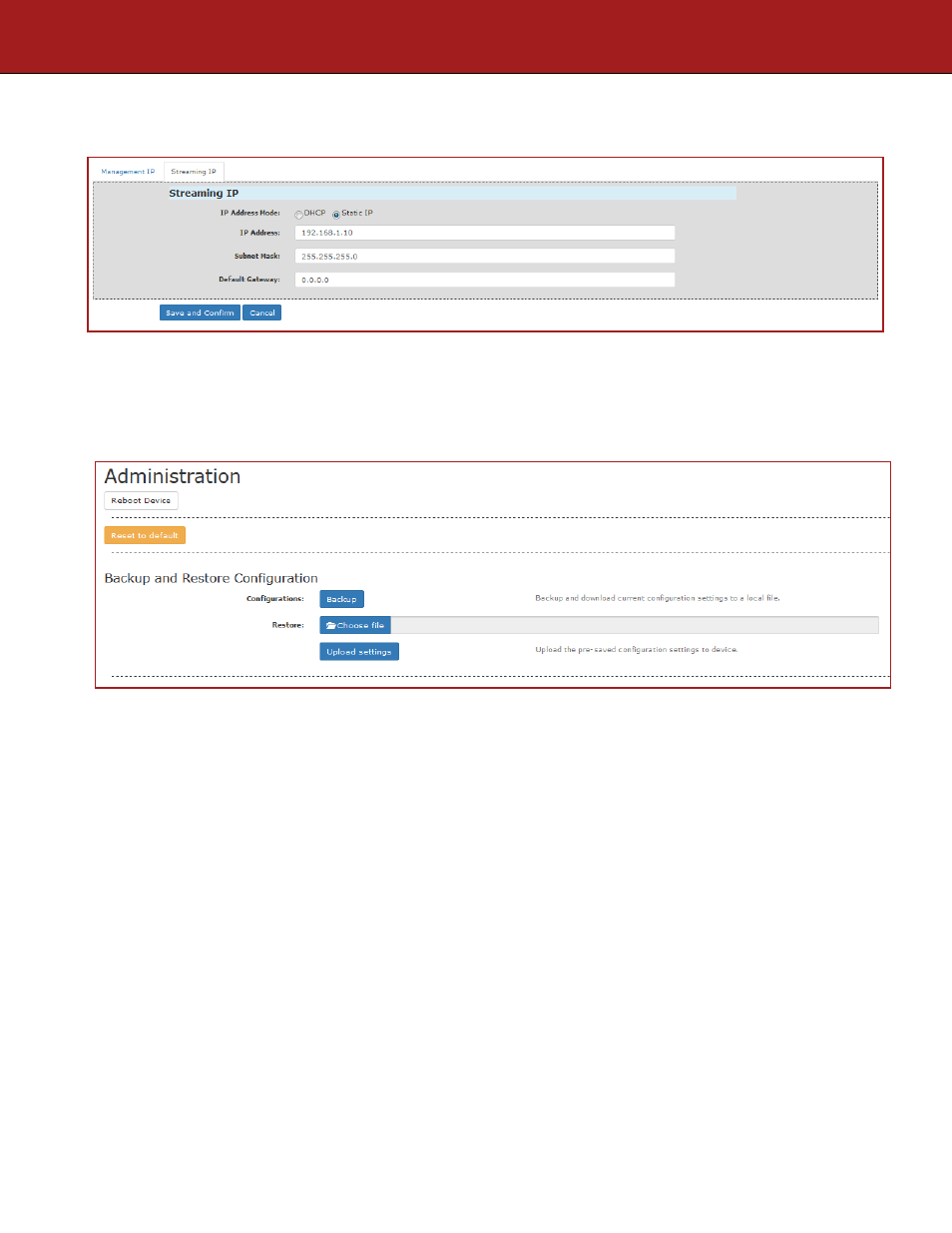
DT-IPTV-QAM-ASI-4HC | Manual V1.0 | 06112019
15
Streaming IP Setup:
Use the Streaming IP tab to modify the Streaming IP port of the device as required.
Save and Confirm:
Once all parameters are set remember to Save and confirm all changes have been made.
Administration
Administration Setup Page of DT-IPTV-QAM-ASI-4HC
Reboot Device:
Use the Reboot command button to reboot the device.
Note: Any unsaved changes will be lost.
Reset to Default:
Use the Reset to Default button to reset all parameters to original factory settings.
Saving your configuration files
We highly recommend you save your configuration files. Simply select
the “Backup”
button and the
configuration files will be saved to your computer.
Backup:
We highly recommend saving your device’s setting.
1.
Select
Administration.
2.
Select
Backup from the menu.
3.
Locate and name
file for future use.