Blackstar AMPED 2 100W Compact Guitar Amplifier and FX Pedal User Manual
Page 11
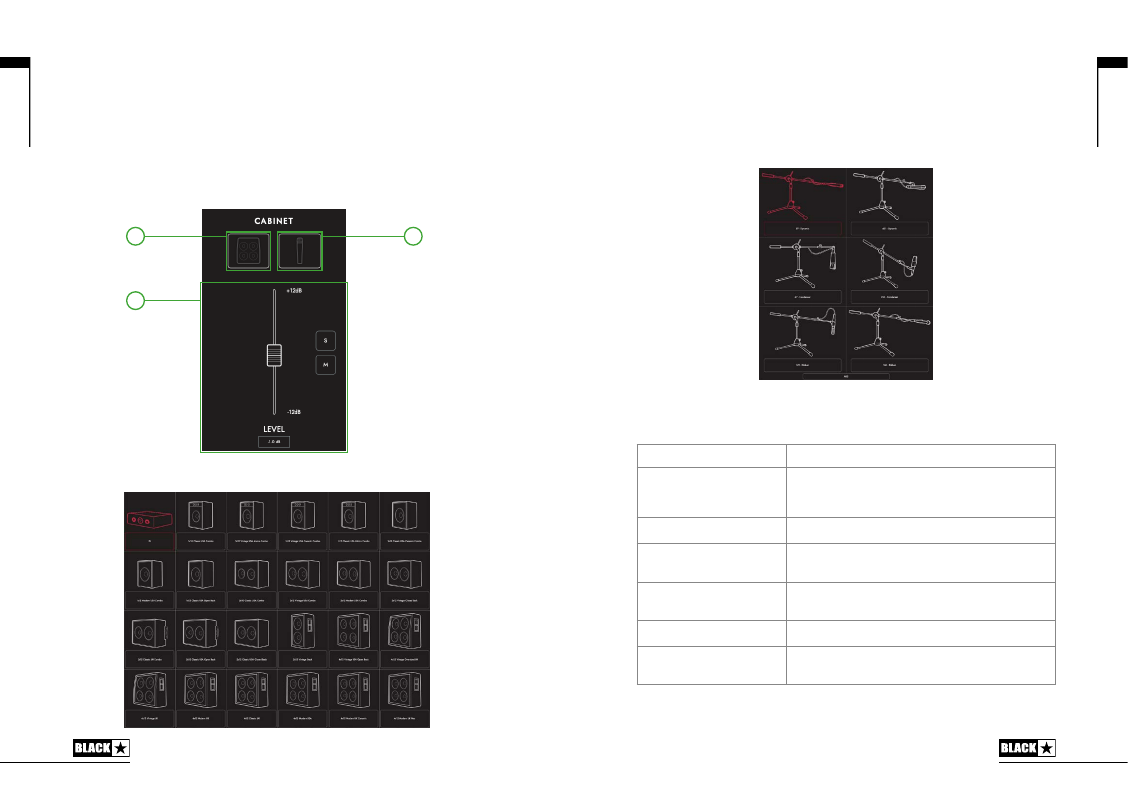
21
20
English
English
CabRig
To access edit CabRig settings you will need Blackstar’s Architect
software. Download Architect from the Blackstar website:
https://blackstaramps.com/architect
Cab Channel Strip
The Cab Channel strip allows you to craft and control your virtual cabinet tone.
Cab Selection
Select your virtual cabinet using the Cabinet Selection panel. Choose from 23
distinct speaker cabinets or select DI (Direct Injection) for the direct power amp
output.
NOTE:
For use with 3rd party IR (Impulse Response) loaders, select the DI option.
The DI is taken from after the power amp emulation.
Mic Selection
Mic up your virtual cabinet with a choice of 6 industry standard microphones.
Toggle the axis of your microphone choice for a different tonal flavour. In general,
OFF AXIS will darken your tone and shift the mid-range character.
1
2
3
Microphone
Character
57 - Dynamic
Bright and cutting, with controlled lows. A classic
microphone choice for recording guitar cabinets. Use
this microphone off-axis for a less sharp, mid-focussed
tone.
421 - Dynamic
Aggressive and tight. Use this microphone for an up-
front sound or off-axis for a more mellow sound.
67 - Condenser
Balanced with extended top end. Off-axis this
microphone gives a similar tone to a ribbon, but with a
controlled low end.
414 - Condenser
Rich and bold. The extended top and bottom end
of this microphone gives your tone a larger-than-life
sound.
121 - Ribbon
Thick and warm. A great choice for a vintage sound.
Try off axis for a super smooth sound.
160 - Ribbon
Punchy mids with smooth highs. Use this microphone
for a more controlled ribbon sound or off-axis for a
richer tone.