System_decap – Altera Device-Specific Power Delivery Network User Manual
Page 7
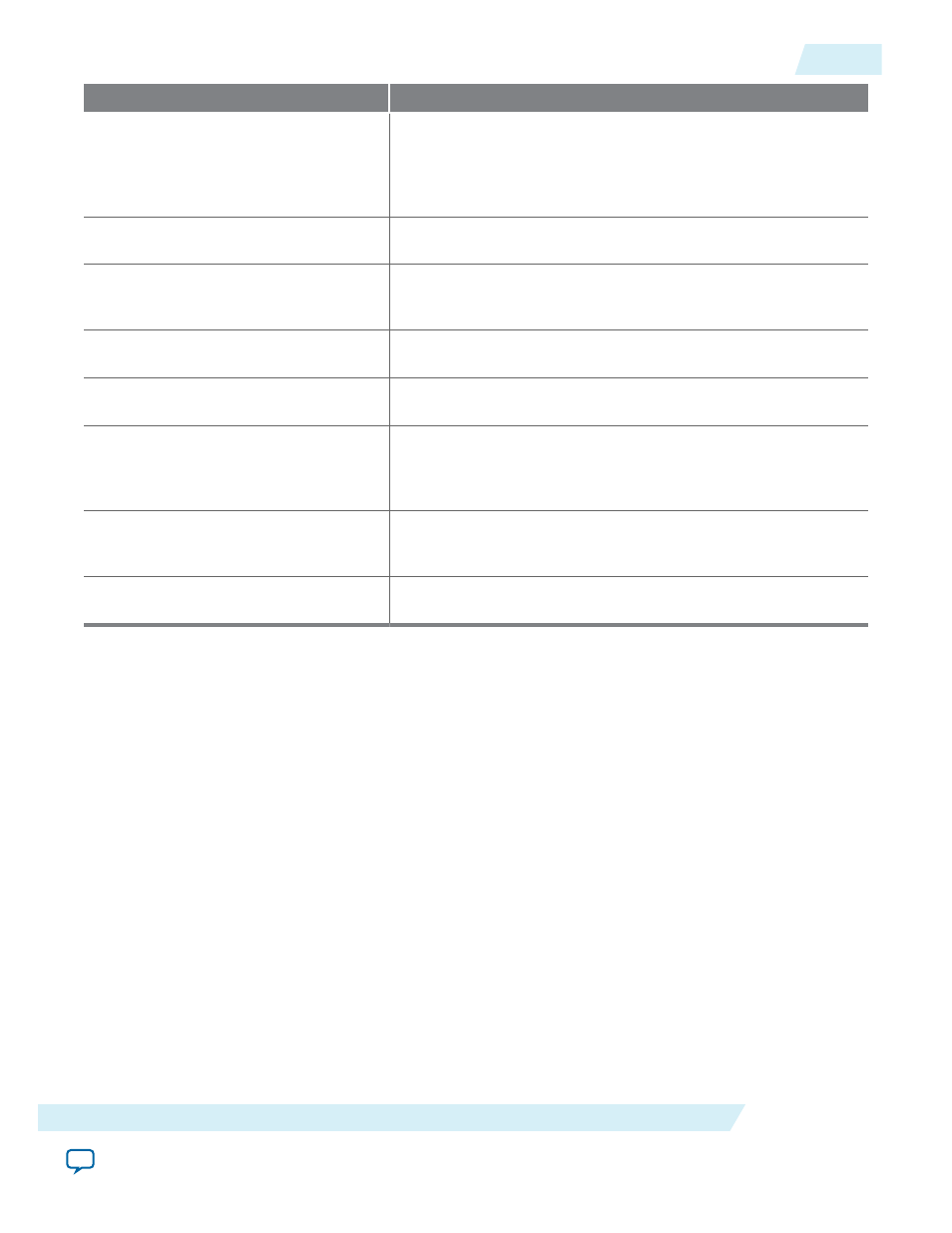
Tab
Description
System_Decap
The principal tab that allows you to decouple your system. It
displays by default when you launch the application. This tab
provides an interface to enter your power sharing scheme for a
selected FPGA device and derive the decoupling based on the
input.
Stackup
Provides an interface to enter your stackup information into the
PDN tool.
Library
Points to various libraries (capacitor, dielectric materials, and so
on) that are called by other tabs. You can change the default
values listed as part of these libraries.
BGA_Via
Provides an interface to calculate the BGA mounting inductance
based on design-specific via parameters and the number of vias.
Plane_Cap
Provides an interface to calculate the plane capacitance based on
design-specific parameters.
Cap_Mount
Provides an interface to input design-specific parameters for
calculating the capacitor mounting inductance for two different
capacitor orientations (Via on Side [VOS] and Via on End
[VOE]).
X2Y_Mount
Provides an interface to input design-specific parameters for
calculating the capacitor mounting inductance for X2Y type
capacitors.
Enlarged_Graph
Provides an enlarged view of the Z-profile shown in the System_
Decap tab.
System_Decap
You can determine the decoupling of selected FPGA devices based on the power sharing scheme entered
in the System_Decap tab.
The System_Decap tab is divided into the following sections:
• Device selection
• Power rail data and configuration
• VRM Data
• Rail group summary
• VRM Impedance
• BGA Via
• Plane
• Spreading
• F
EFFECTIVE
• Decoupling selection
• Result summary
UG-01157
2015.03.06
System_Decap
7
Device-Specific Power Delivery Network (PDN) Tool 2.0 User Guide
Altera Corporation