Altera Device-Specific Power Delivery Network User Manual
Page 9
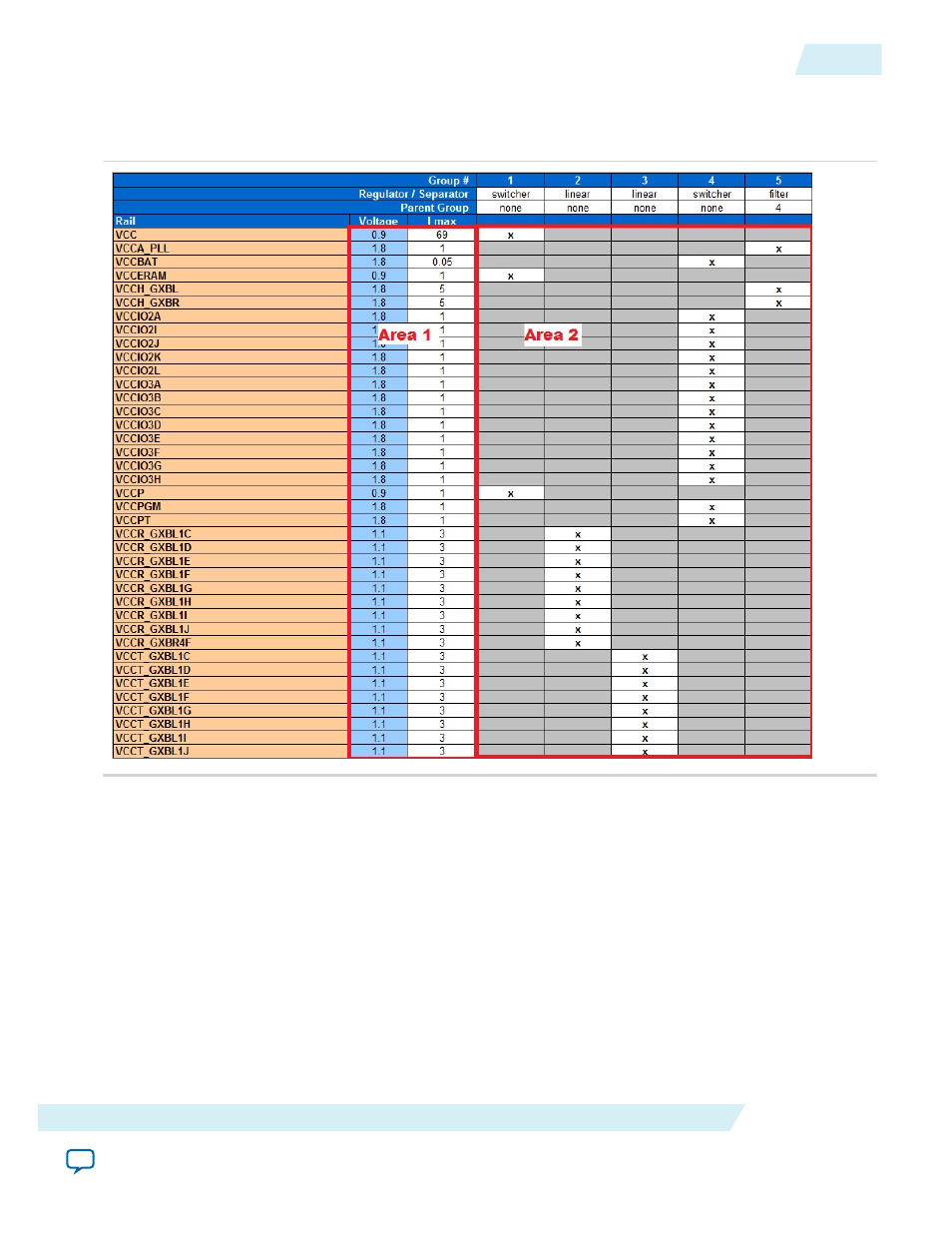
Figure 5: Power Rail Data and Power Sharing Scheme Section
This configuration is an example of how this section of the spreadsheet should look. Every design will
vary slightly.
Each column in Area 2 represents a power group in your system. Add or remove a power group using
the Add Group or Remove Group buttons. The first row of each group is the Regulator/Separator
type. Set the source type for the power group and available options from the pull-down list as switcher,
linear, or filter.
The second row is the Parent Group type. The available options for this row are None and the number
representing all listed power groups. Input your power sharing hierarchy in this column, and set the
power rail connection using the remaining rows.
Note: The PDN tool 2.0 defines the power rail configuration using the Parent/Child power group. A
power group is a child power group if it attaches to another power group. The other power
group is the parent group in this case. A parent group can have multiple child groups. A parent
power group number is required for the child group. The parent group number of a parent
power group is assigned to None because the group has no parent group.
UG-01157
2015.03.06
Power Rail Data and Configuration Section
9
Device-Specific Power Delivery Network (PDN) Tool 2.0 User Guide
Altera Corporation