Fifo functionality, Initializing the fifo, Figure 5 – Altera First-In-First-Out Partitioner User Manual
Page 13
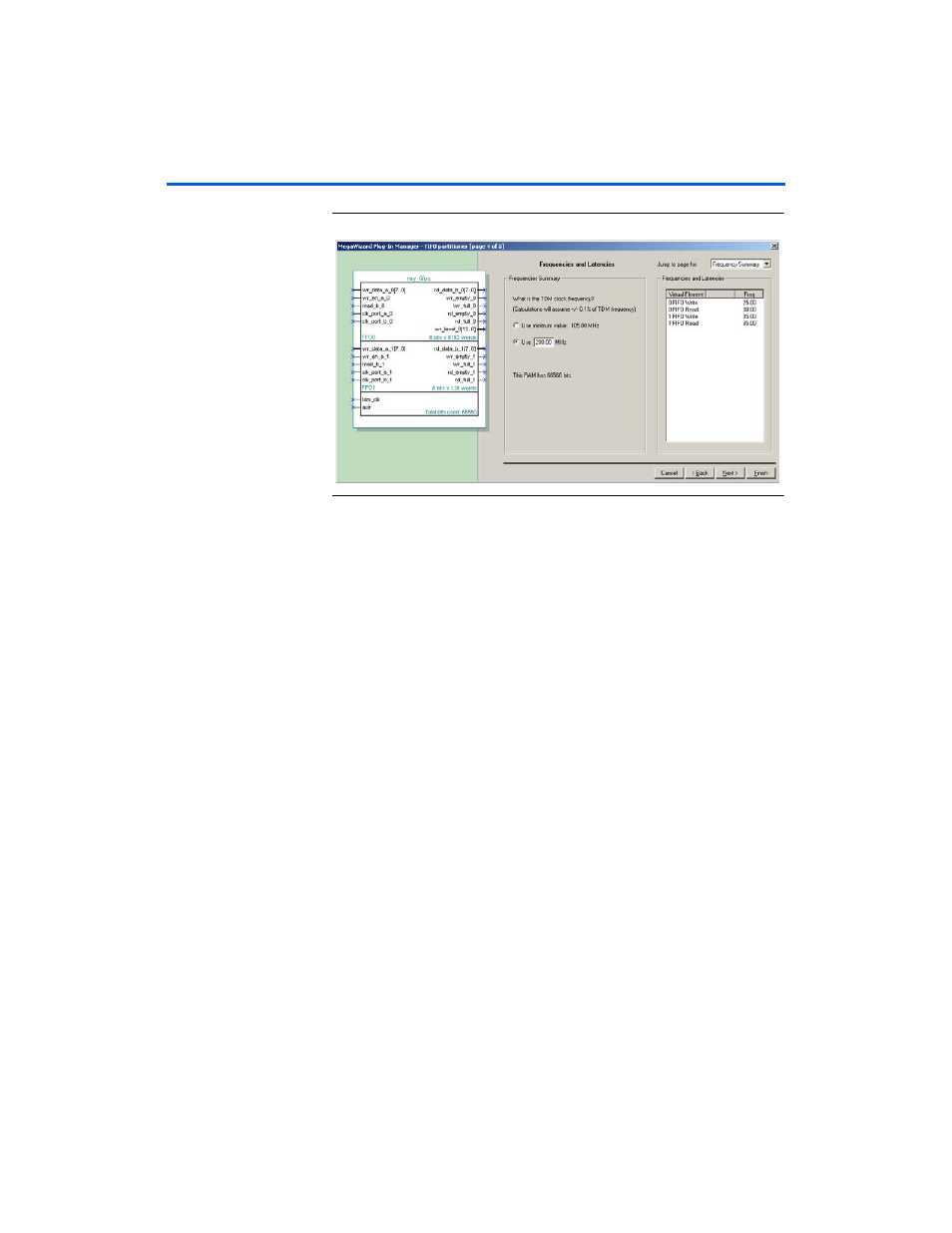
Altera Corporation
11
Getting Started
FIFO Partitioner Megafunction User Guide
Figure 5. Frequency Information in the FIFO Partitioner MegaWizard
To minimize the effects of internal pipelining on the full and empty flags,
use the highest achievable frequency for the TDM clock. In order to
determine the highest achievable TDM clock performance, run a
preliminary compilation and make sure that the reported f
MAX
for
TDM_clk
is greater than the frequency you have chosen. It is important
that you specify a value for TDM_clk that is accurate to within +/- 0.1%
in order to ensure that the FIFO Partitioner function can operate correctly
and realize the reported latency. Refer to
Empty Flags of FIFOs” on page 14
for a description of how internal
pipelining affects the full and empty flags.
FIFO
Functionality
This section describes the functionality of FIFO's. For more information,
refer to
, FIFO Partitioner Port listing.
Initializing the FIFO
ACLR
must be asserted for a minimum of 10 ns in order to initialize the
FIFO control logic before any read or write operations may be performed.
The port clocks and the TDM_clk must be oscillating at the specified
frequencies in order for the FIFO Partitioner function to operate correctly.
To check what frequency is specified, look at the <functionname>_info.txt
file output by the MegaWizard Plug-In Manager. In order to modify these
frequencies, you must rerun the MegaWizard Plug-In Manager.