Entering global toggle rate, Manually entering information, Importing a file – Altera PowerPlay Early Power Estimator User Manual
Page 10
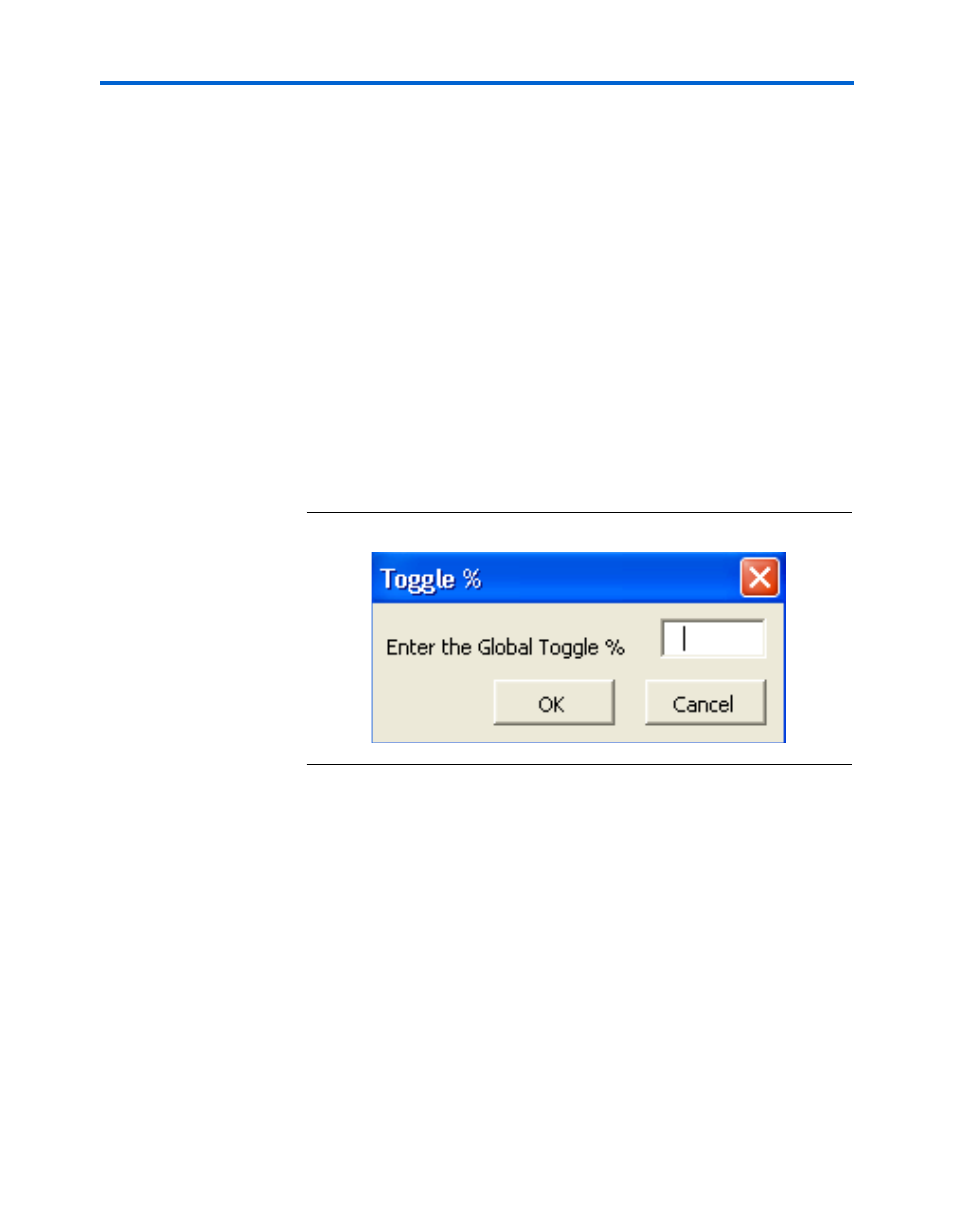
2–2
UG-FPGAPWRCAL-2.0
Altera Corporation
PowerPlay Early Power Estimator User Guide: Stratix, Stratix GX & Cyclone FPGAs
October 2005
Entering Information into the PowerPlay Early Power Estimator
Entering Global Toggle Rate
You can enter a global toggle percentage for the entire design by clicking
Enter Toggle %
. You can manually change any toggle rate from the
user-entered value after clicking Enter Toggle%. To enter a global toggle
rate into the PowerPlay early power estimator, perform the following
steps:
1.
Click Enter Toggle % in the PowerPlay early power estimator.
2.
Enter toggle percentage from 1% to 100% into the Toggle % dialog
box (
3.
Click OK to populate all toggle percentage field with the specified
value.
If Toggle % dialog box is left blank or not specified, the default toggle rate
is 12.5%.
Figure 2–1. Toggle % Dialog Box
Manually Entering Information
You can manually enter values into the PowerPlay early power estimator
in the appropriate section.
Importing a File
If you already have an existing design or a partially completed design, the
power estimation file generated by the Quartus II software contains the
device resource information. You can import this device resource
information from the Quartus II software power estimation file into the
PowerPlay early power estimator. Importing a file saves you time and