Altera PowerPlay Early Power Estimator User Manual
Page 53
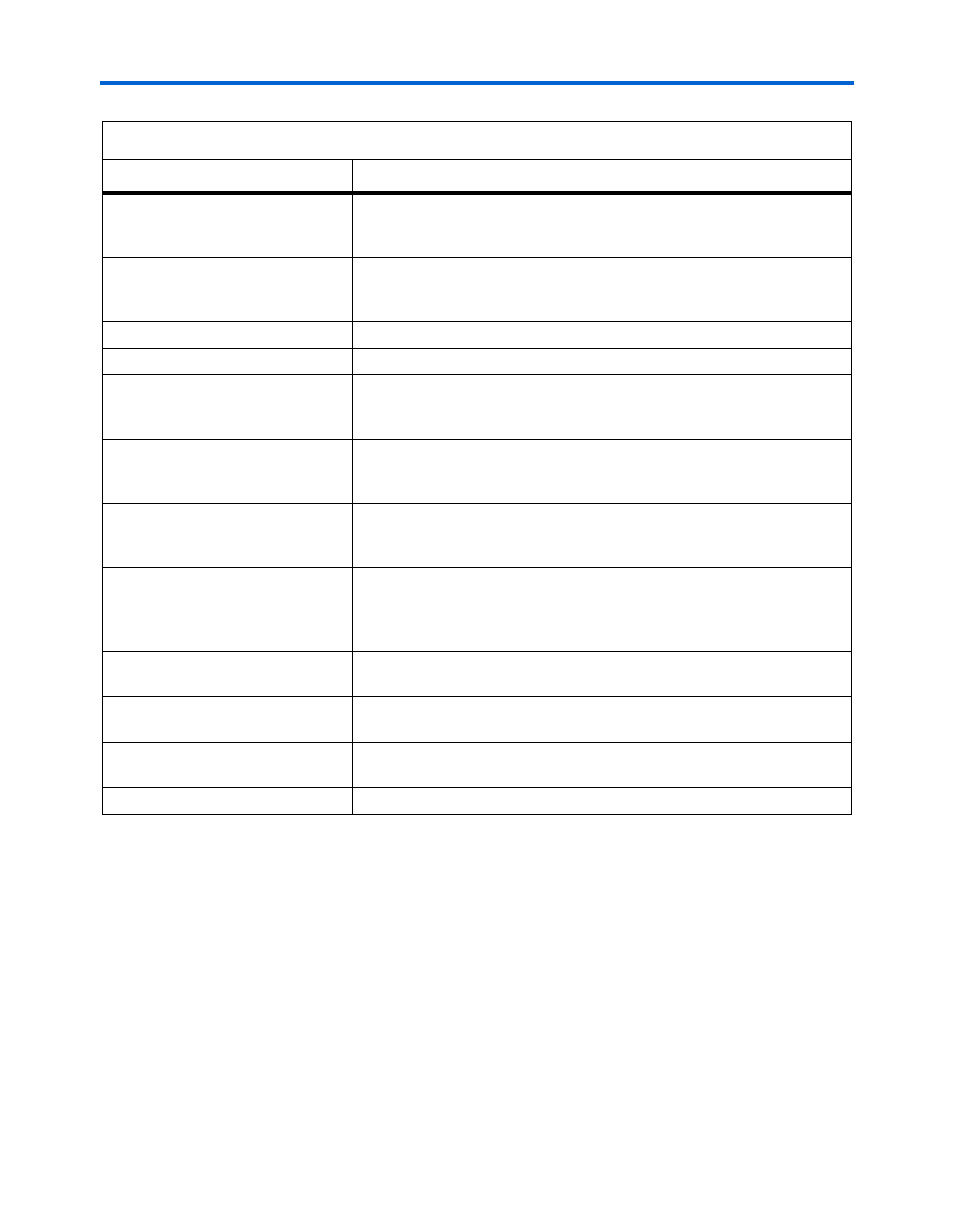
Altera Corporation
3–35
January 2007
PowerPlay Early Power Estimator For Stratix II, Stratix II GX & HardCopy II
Using the PowerPlay Early Power Estimator
Parallel Data Width
Enter the width of the parallel data bus of each channel. The allowed
range depends on the mode, data rate, byte serializer setting and 8B10B
setting.
Byte Serializer Used
Enter whether or not the byte serializer/deserializer is used. If the byte
serializer is used, the transceiver is in double-width mode. If it is not used,
the transceiver is in single-width mode.
Rate Match FIFO Used
Enter whether or not the rate matching FIFO is used.
8B10B Encoder Used
Enter whether or not the 8B10B encoder/decoder is used.
Pre-Emphasis Setting, Pre-Tap
Enter the pre-emphasis pre-tap setting used by the transmitter. This value
cannot currently be imported from Quartus II and must be entered
manually
Pre-Emphasis Setting, First Post-
Tap
Enter the pre-emphasis first post-tap setting used by the transmitter. This
value cannot currently be imported from Quartus II and must be entered
manually
Pre-Emphasis Setting, Second
Post-Tap
Enter the pre-emphasis second post-tap setting used by the transmitter.
This value cannot currently be imported from Quartus II and must be
entered manually.
V
OD
(mV)
Enter the output differential voltage (VOD) of the transmitter (in mV). It is
assumed that the transmitter is using a termination resistance of 100
Ohms. This value cannot currently be imported from Quartus II and must
be entered manually.
Channel Power (W)
This shows the total power of the Rx and Tx hardware for all channels (in
W). This value is calculated automatically.
CCU Power (W)
This shows the total power of the PLLs and control circuitry used by all
channels (in W). This value is calculated automatically.
Total Power (W)
This shows the total power dissipation (in W). Sum of channel + CCU
power. This value is calculated automatically.
User Comments
Enter any comments. This is an optional entry.
Table 3–11. XCVR Section Information (Part 2 of 2)
Column Heading
Description