Connect the cables to the board and computer, Usb-blaster cable, Sma cable – Altera Transceiver SI User Manual
Page 16: Connect the cables to the board and computer -8, Usb-blaster cable -8 sma cable -8
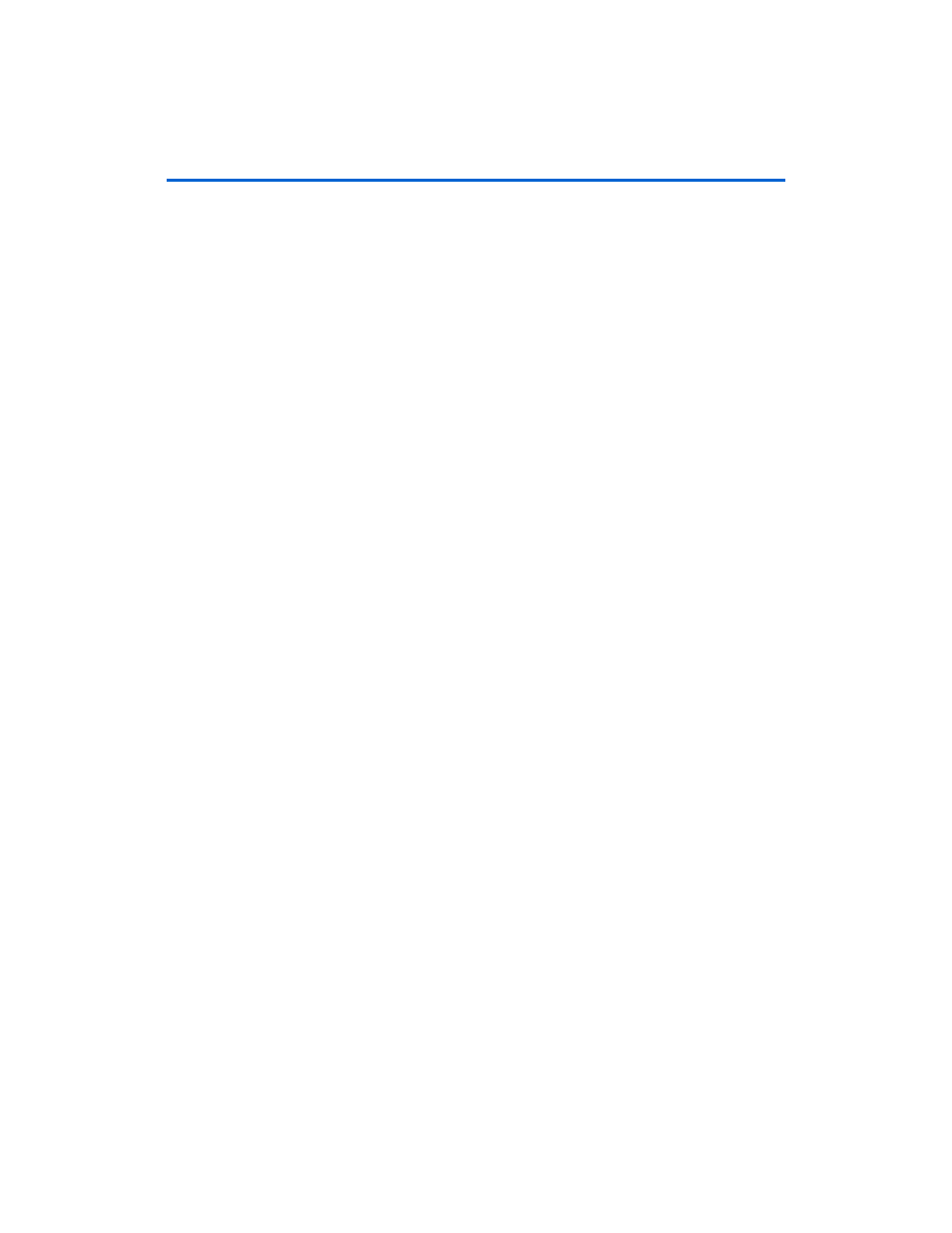
2–8
Getting Started User Guide
Altera Corporation
Transceiver Signal Integrity Development Kit, Stratix II GX Edition
June 2006
Connect the Cables to the Board and Computer
●
The LeonardoSpectrum
™
synthesis tool
●
The Synplify software
●
The ModelSim
®
simulator
●
The Precision RTL Synthesis Software
4.
To install your license, refer to Specifying the License File in the
Quartus II Installation & Licensing Manual for PCs, which is included
with the kit.
Connect the
Cables to the
Board and
Computer
The instructions in this section explain how to set up the following
hardware:
■
USB-Blaster download cable
■
SMA cable
■
Power supply cable
USB-Blaster Cable
Connect the USB-Blaster cable’s 10-pin female plug to the Stratix II GX
device’s JTAG header on the Stratix II GX EP2SGX90 transceiver signal
integrity development board (J24), and connect the other end to the USB
port on your computer. This approach allows you to directly configure
the Stratix II GX device using an SRAM Object File (.sof). The kit’s
reference design includes a SOF for directly configuring the Stratix II GX
device.
When connecting the JTAG side of the USB-Blaster cable, connect the
marker line on the cable to pin 1 of the header (J24). Pin 1 of J24 is
numbered on the board.
1
The USB-Blaster download cable driver must be installed before
the USB-Blaster download cable can be used.
f
For information about installing the USB-Blaster download cable driver
included with the Quartus II software, refer to the USB-Blaster Download
Cable User Guide. The driver files are installed at <quartus-install-dir>
\drivers\usb-blaster
.
SMA Cable
The ends of the SMA cable can be connected to the SMA clock input
connector.