Measuring signal eye diagrams of transmitted data, Set up the testing environment, Set up the testing environment -17 – Altera Transceiver SI User Manual
Page 25
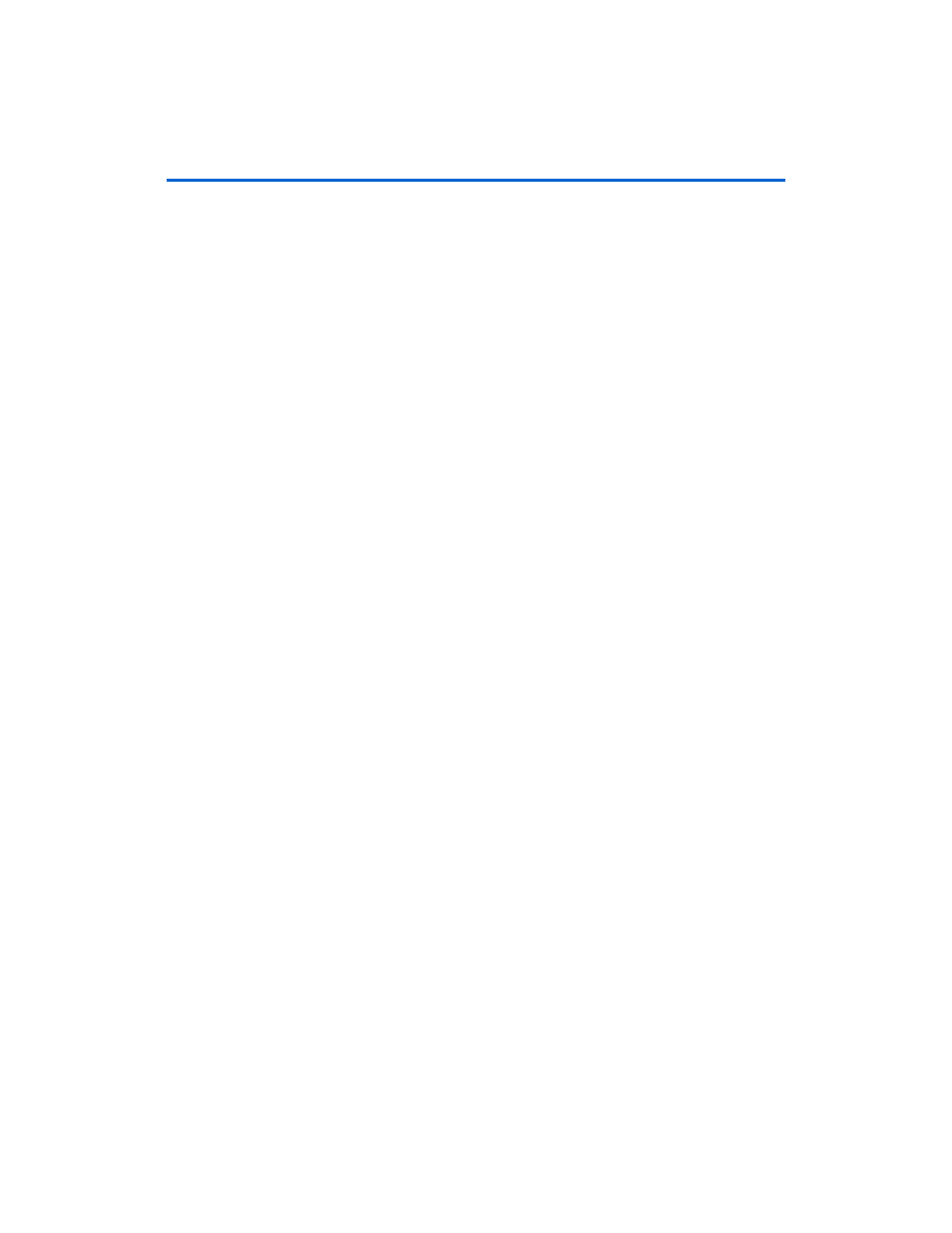
Altera Corporation
Getting Started User Guide
2–17
June 2006
Transceiver Signal Integrity Development Kit, Stratix II GX Edition
Getting Started
sending a high frequency data pattern, the Data Chk Status box
will also show Unsync’d. This is because the error checker does
not monitor for high frequency error data patterns.
●
Error
status indicates that the error checker is detecting errors in
the received pattern.
■
Freeze Display
—When the Freeze Display button is pressed, the
display field is not changed. However the counting is not stopped.
When the Unfreeze Display is pressed, the current running values
are shown.
Measuring
Signal Eye
Diagrams of
Transmitted
Data
The on-board EP2SGX90E device’s embedded transceivers support up to
12 transceiver channels. Each transceiver channel has a transmitter and a
receiver. Designers can preset Stratix II GX transceiver functions using
the Quartus II software.
Stratix II GX devices are designed with superior pre-emphasis and
equalization. Pre-emphasis conditions the signal prior to transmission
resulting in an open eye at the far end, while equalization opens the eye
in the receiver. Pre-emphasis and equalization ensure optimal signal
integrity.
In this section, you will walk through the process of measuring signal eye
diagrams of transmitted data.
The following lists the required test equipment:
■
Sampling oscilloscope with Infinite Persistence display capability,
such as Tektronix TDS8000
■
Two length matched 50-Ω SMA cables for transmission data out
(TX_Px and TX_Nx) with at least 18GHZ bandwidth.
■
One 50-ohm SMA cable for the Trigger input to the oscilloscope.
f
For information on using Altera megafunctions to customize transceiver
channels, refer to the Stratix II GX alt2gxb Megafunction User Guide
chapter of the Stratix II GX Device Handbook, Volume 2.
Set Up The Testing Environment
This section provides the steps in setting up a testing environment.
Depending on the design running on the development board, one or
more of the six transmitter channels will transmit serial data.
Assuming the design is successfully running on the Stratix II GX
transceiver signal integrity board, the following steps walk you through
the process of measuring eye-diagrams of transmitted data.