Demo application gui tutorial, Demo application gui tutorial -10 – Altera Transceiver SI User Manual
Page 19
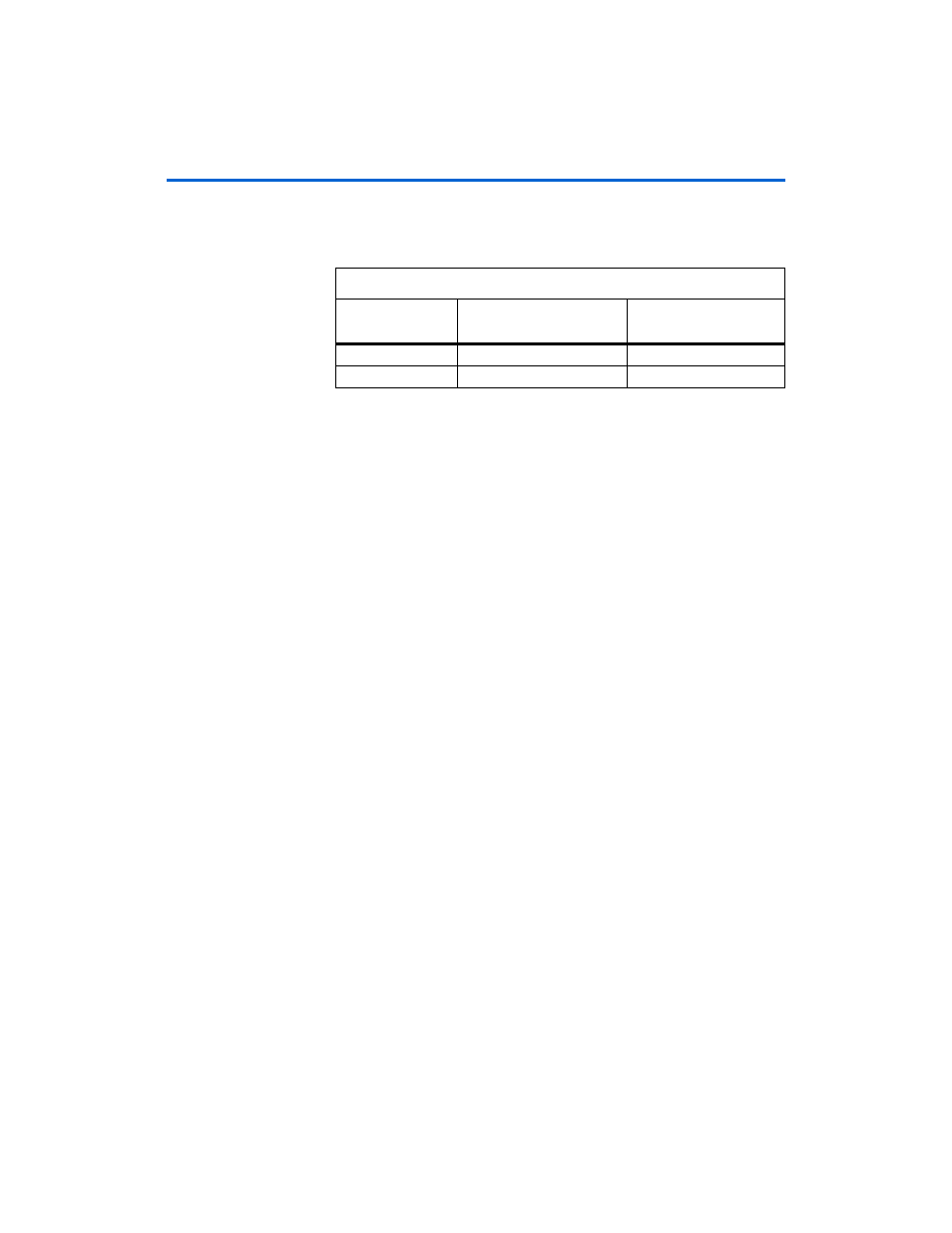
Altera Corporation
Getting Started User Guide
2–11
June 2006
Transceiver Signal Integrity Development Kit, Stratix II GX Edition
Getting Started
Table 2–4
lists the allowed input clock frequency range for the various
GUI channels.
Demo Application GUI Tutorial
The demo application’s GUI provides an easy-to-use control panel where
you can select various transceiver settings and observe the results. This
feature allows you to customize your board design by choosing
transceiver settings from the following categories (see
):
■
Analog
■
Communication cable
■
Data patterns
■
Serial loopback
■
Resets
■
Clock recovery unit (CRU)
■
Link control
To execute the demo application’s GUI, double-click the
StratixIIGX_GUI.exe
file, which is available on the Transceiver SI
Development Kit, Stratix II GX Edition CD-ROM.
Table 2–4. Input Clock Frequency Range for GUI Channels
GUI Channel
Number
Data Rate Range
Clock Frequency Range
Ch0, Ch5
6.375 Gbps – 3.126 Gbps
159.375 MHz – 78.15 MHz
Ch1..Ch4
3.125 Gbps – 622 Mbps
156.25 MHz – 62 MHz