Table a–2 – Altera Transceiver SI User Manual
Page 32
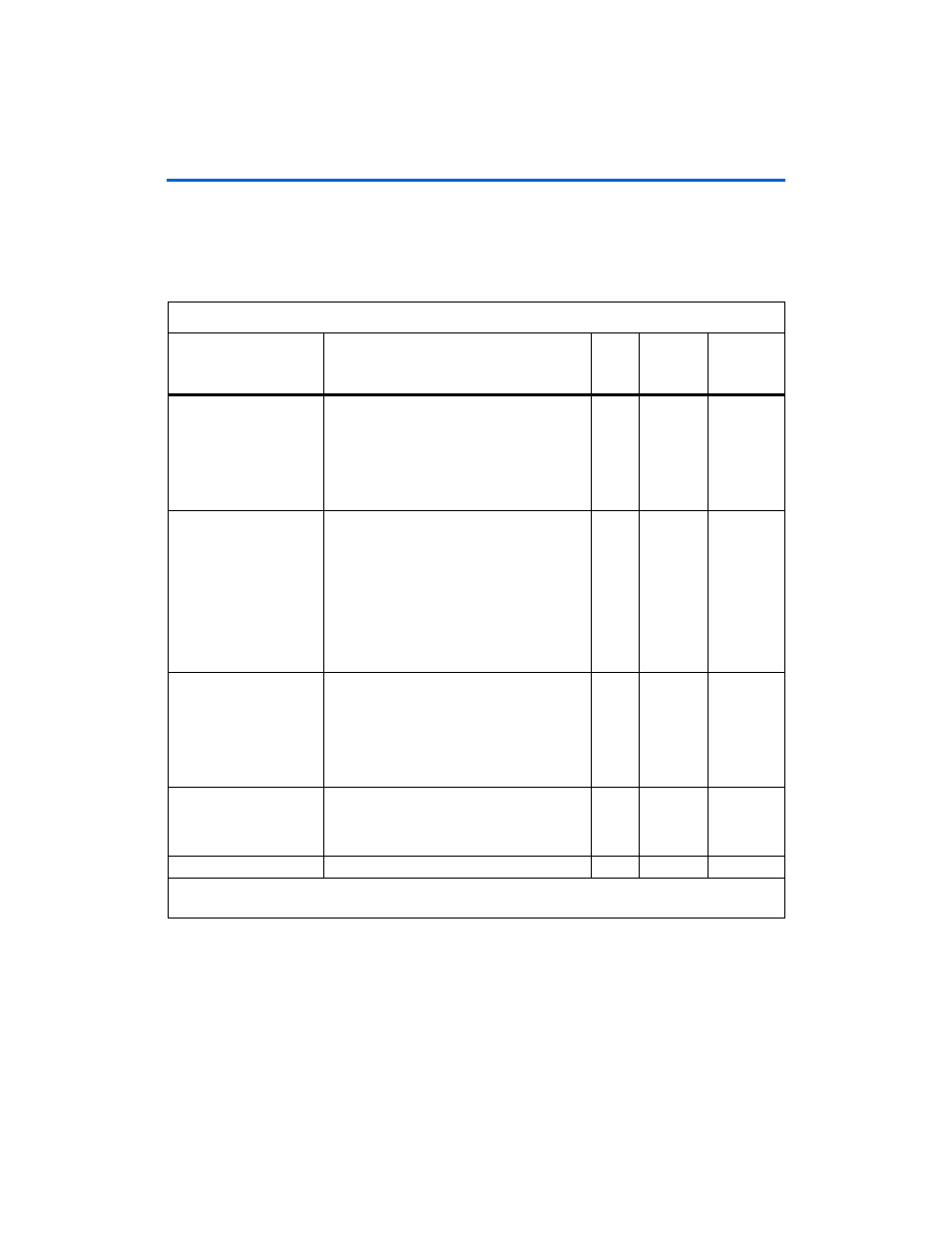
A–4
Getting Started User Guide
Altera Corporation
Transceiver Signal Integrity Development Kit, Stratix II GX Edition
June 2006
General User Interfaces
1
To set a DIP switch in the open position, press the switch
towards the OPEN side of the user DIP switch bank. To set a DIP
switch in the closed position, press the switch towards the
number side of the DIP switch bank.
Table A–2. DIP Switch Signal Names and Descriptions
DIP Switch Name
Description
Width
Board
Reference
Number
Connected
to FPGA Pin
Number
Read and write PMA
control
The switch is used to display or set the
controllable parameters. The values are
displayed in the 7-segment display, i.e.,
O = read VOD, preemphasis from the
transceiver
C = write VOD, preemphasis into the
transceiver
1
1
AH33
PMA controls
Silkscreen number:
4 3 2
O O O
– preemphasis (only main tap)
O O C
– VOD
O C C
– DC gain
C C C
– equalization
The other silkscreen numbers are reserved.
After this combination is set,
push_button_PMA_control
has to be
pressed to set the values.
3
2, 3, 4
AH32,
AF28,
AF27
Data pattern select
The switch selects the data patterns.
Switch position-silkscreen number:
6 5
C O
– PRBS23
O C
– PRBS7
O O
– high frequency
C C
– reserved
2
5, 6
AJ34,
AJ33
Serial loopback
The switch dynamically controls serial
loopback.
O
= serial loopback ON
C
= serial loopback OFF
1
7
AG29
Reserved
—
1
8
AG28
Note to Table A-2:
(1)
The C refers to the DIP switch in the closed position, and the O refers to the DIP switch in the open position.