Getting started, Introduction, Before you begin – Altera Transceiver SI User Manual
Page 9: Chapter 2. getting started, Introduction -1 before you begin -1
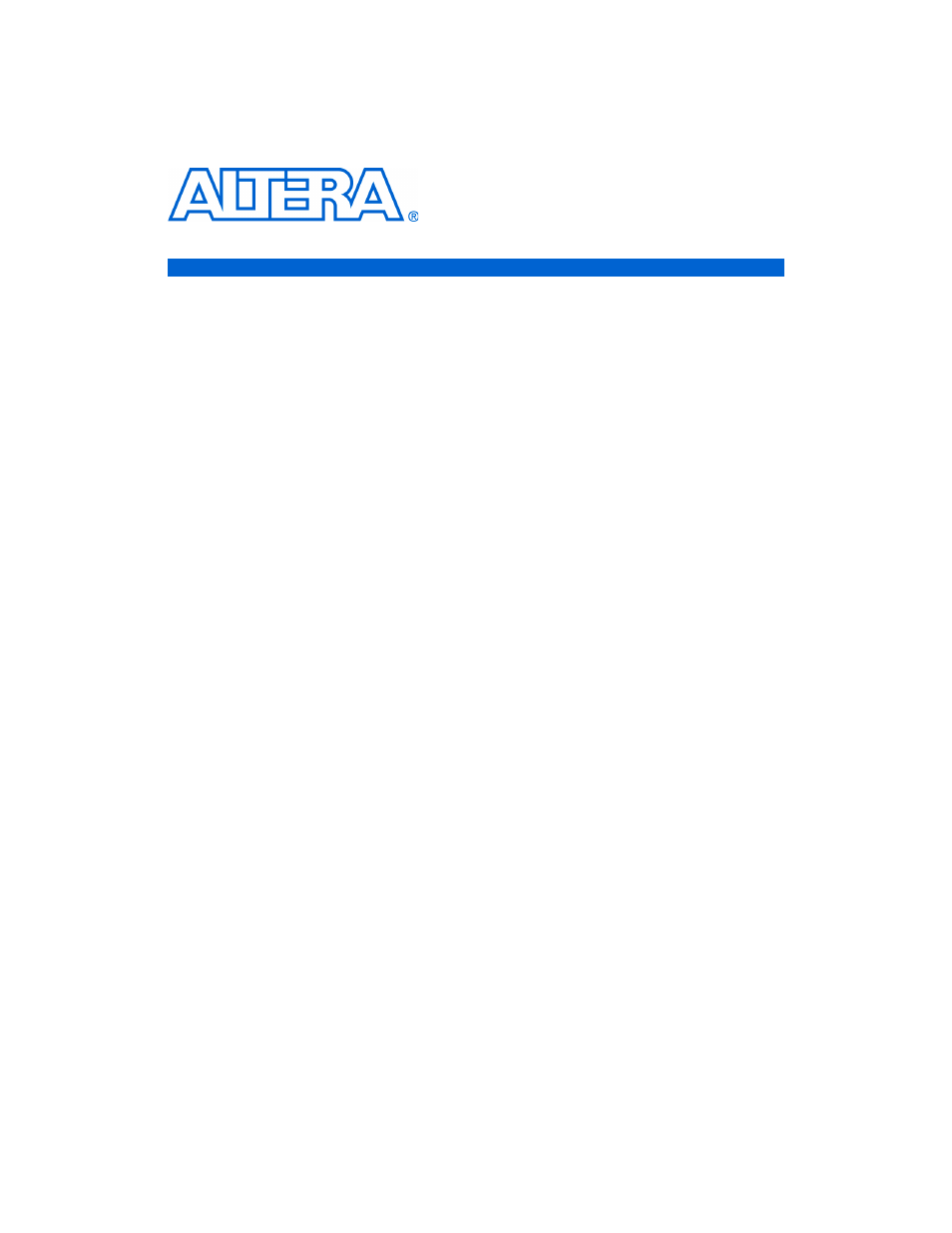
Altera Corporation
Getting Started User Guide
2–1
June 2006
Transceiver Signal Integrity Development Kit, Stratix II GX Edition
2. Getting Started
Introduction
The Transceiver SI Development Kit, Stratix
®
II GX Edition is a complete
signal integrity prototyping and testing kit based on the
Stratix II GX device. With this kit, you can perform device qualification
testing, transceiver performance testing at data rates ranging from
622 Mbps to 6.375 Gbps, and characterization testing of high-speed serial
interfaces. You can also configure the FPGA with one of the kit’s
pre-defined designs.
In addition to providing a signal integrity development board, the kit also
includes all of the hardware and software development tools, as well as
the documentation and accessories you need to begin developing signal
integrity systems using the Stratix II GX device.
This user guide will familiarize you with the contents of the kit and walk
you through setting up a signal integrity development environment.
In this guide, you will do the following:
■
Inspect the contents of the kit
■
Install the development tools software
■
Set up licensing
■
Connect the cables to the board and your computer
■
Setting the clock circuit switches
■
Test transceiver performance using pre-defined designs
■
Use the demo application to change transceiver parameters and
observe performance
■
Measure signal eye diagrams on differential data streams
Before You
Begin
Before using the kit or installing the software, be sure to check the kit’s
contents and inspect the board to verify that you received all of the items
listed in this section. If any of the items are missing, contact Altera
®
before
you proceed. You should also verify that your computer’s hardware and
software meet the kit’s system requirements.