Ipod, Player operation with navigation, System (if so equipped) -93 – NISSAN 2012 Maxima User Manual
Page 252
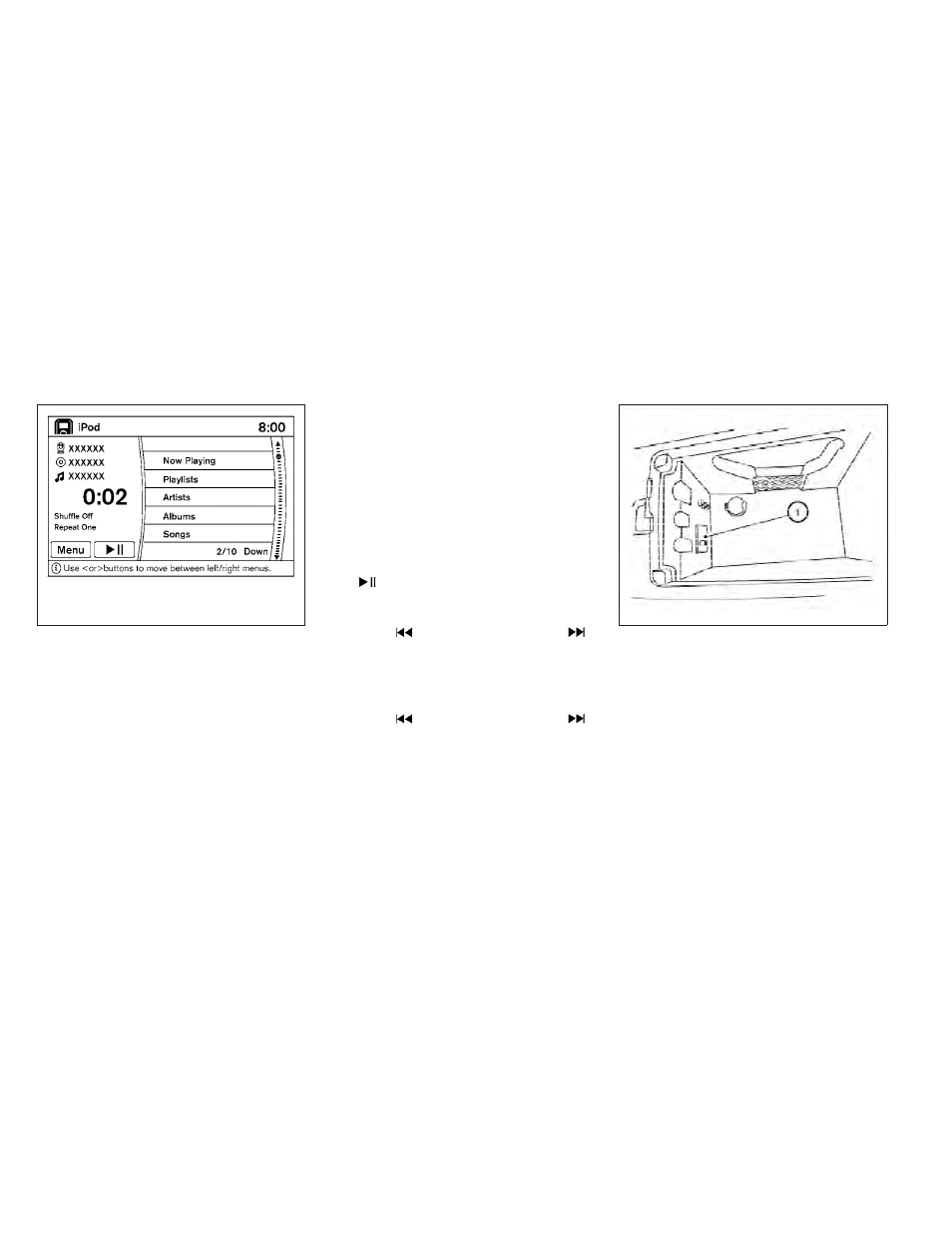
Interface:
The interface for iPod
ா operation shown on the
vehicle center display is similar to the iPod
ா in-
terface. Use the NISSAN controller and the
BACK button to play the iPod
ா with your favorite
settings.
The following items can be chosen from the menu
list screen. For further information about each
item, see the iPod
ா Owner’s Manual.
● Playlists
● Podcasts
● Songs
● Albums
● Artists
● Genres
● Composers
● Audiobooks
The following keys shown on the screen are also
available:
● MENU: returns to the previous screen.
●
: plays/pauses the music selected.
SEEK/CAT and TRACK buttons:
When the
SEEK/CAT button or
TRACK button is pressed for less than 1.5 sec-
onds while the iPod
ா is playing, the next track or
the beginning of the current track on the iPod
ா
will be played.
When the
SEEK/CAT button or
TRACK button is pressed for more than 1.5 sec-
onds while the iPod
ா is playing, the iPodா will
play while fast forwarding or rewinding. When the
button is released, the iPod
ா will return to the
normal play speed.
iPod
ா* PLAYER OPERATION WITH
NAVIGATION SYSTEM (if so
equipped)
Connecting iPod
ா
To connect an iPod
ா to the vehicle so that the
iPod
ா can be controlled with the audio system
controls and display screen, use the USB jack
located in the center console. Connect the
iPod
ா-specific end of the cable to the iPodா and
the USB end of the cable to the USB jack on the
vehicle
᭺
1
. If your iPod
ா supports charging via a
USB connection, its battery will be charged while
connected to the vehicle with the ignition switch
in the ACC or ON position.
LHA1396
LHA2030
Monitor, climate, audio, phone and voice recognition systems
4-93