NISSAN 2012 Maxima User Manual
Page 270
Advertising
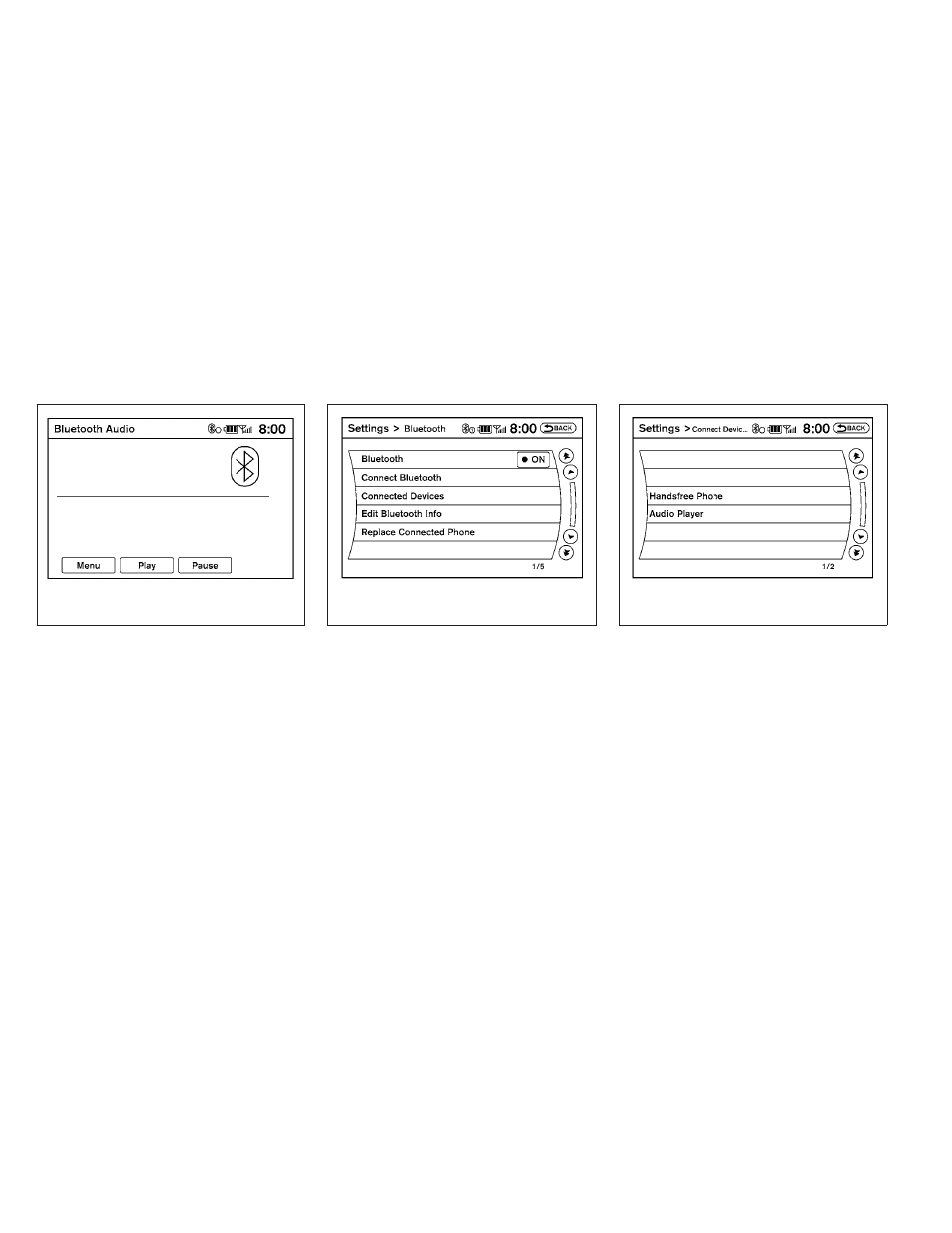
Audio main operation
To switch to the Bluetooth
ா audio mode, press
the DISC-AUX button repeatedly until the
Bluetooth
ா audio mode is displayed on the
screen.
The controls for the Bluetooth
ா audio are dis-
played on the screen.
Bluetooth
ா audio settings
To adjust the Bluetooth
ா audio settings, follow
the procedure below:
1. Press the SETTING button on the instru-
ment panel.
2. Select the “Bluetooth” key.
3. Select the “Connected Devices” key.
4. Select the “Audio Player” key.
LHA1299
LHA1316
LHA1296
Monitor, climate, audio, phone and voice recognition systems
4-111
Advertising
This manual is related to the following products: