NISSAN 2012 Maxima User Manual
Page 258
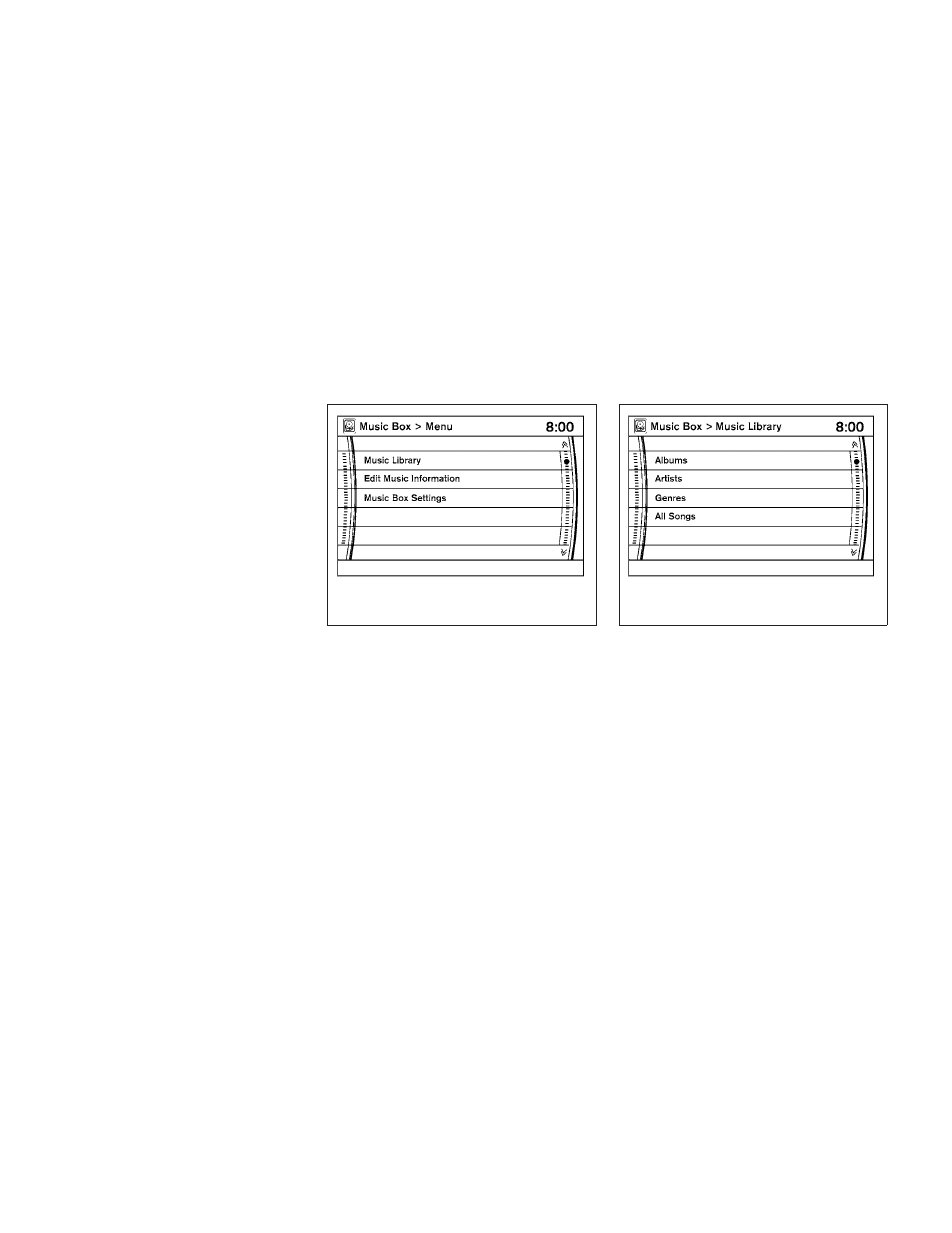
For more information on how to use the NISSAN
controller, see “How to use the NISSAN control-
ler” in this section.
Play mode selection:
To change to another album or artist, turn the
TUNE/FOLDER knob.
RPT/RDM button:
Press the RPT/RDM button while a track is play-
ing to change the play pattern as follows:
Repeat All
→ 1 Folder Repeat → 1 Track Repeat
→ All Random→ 1 Folder Random → Repeat All
Music Box menu
There are some options available during play-
back. Select the “Menu” key, then select one of
the following that are displayed on the screen, if
necessary. Refer to the following information for
each item:
● Music Library
There are some options available during
playback. Select one of the following op-
tions that are displayed on the screen, if
necessary.
● Albums
Play tracks in each album. The albums are
stored in alphabetical order.
● Artists
Play tracks by an artist whose music is cur-
rently being played. The artists are stored in
alphabetical order.
● Genres
Play tracks by genre by selecting from the
displayed list.
● All Songs
Play tracks from all recorded tracks. The
tracks are stored in alphabetical order.
WHA1370
WHA1371
Monitor, climate, audio, phone and voice recognition systems
4-99