Getting started -121 – NISSAN 2012 Maxima User Manual
Page 280
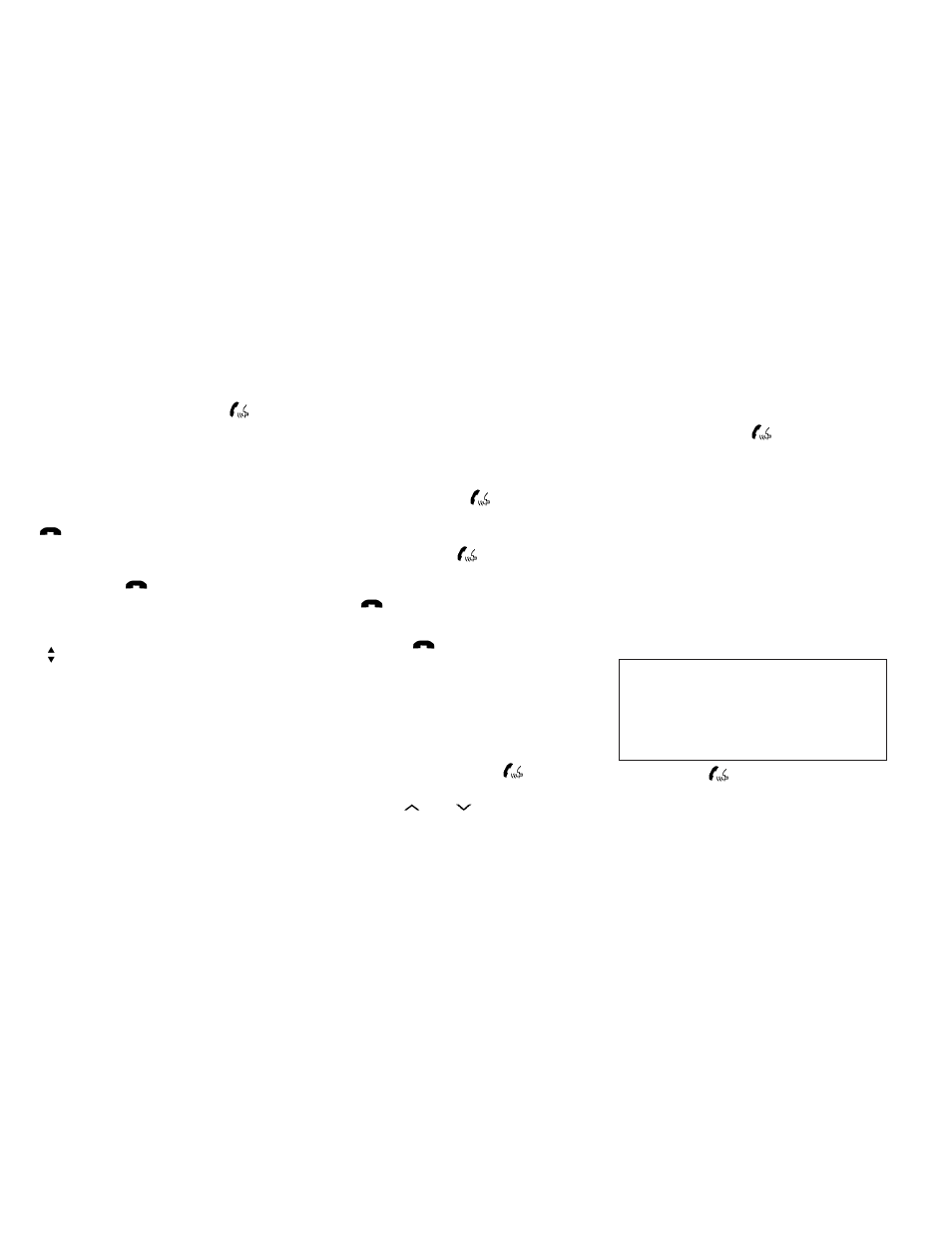
You can also use the
button
to interrupt the system feedback
and give a command at once. See
“List of voice commands” and
“During a call” in this section for
more information.
PHONE/END
While the voice recognition sys-
tem is active, press and hold
the
button for 5 seconds to
quit the voice recognition system
at any time.
TUNING SWITCH
While using the voice recognition
system, tilt the tuning switch up or
down to manually control the
phone system (if so equipped).
GETTING STARTED
The following procedures will help you get
started using the Bluetooth
ா Hands-Free Phone
System with NISSAN Voice Recognition. For ad-
ditional command options, refer to “List of voice
commands” in this section.
Choosing a language
You can interact with the Bluetooth
ா Hands-Free
Phone System using English, Spanish or French.
To change the language, perform the following.
1. Press and hold the
button for more
than 5 seconds.
2. The
system
announces:
“Press
the
PHONE/SEND (
) button for the
hands-free phone system to enter the voice
adaptation mode or press the PHONE/END
(
) button to select a different lan-
guage.”
3. Press the
button.
For information on voice adaptation, see
“Voice adaptation (VA) mode” in this section.
4. The system announces the current language
and gives you the option to change the lan-
guage to Spanish (in Spanish) or French (in
French). To select the current language,
press the PHONE/SEND (
) button. To
select a different language, tilt the tuning
switch (
or
) up or down.
NOTE:
You must press the
button within 5
seconds to change the language.
5. If you decide not to change the language, do
not press either button. After 5 seconds, the
VR session will end, and the language will
not be changed.
Connecting procedure
NOTE:
The connecting procedure must be per-
formed when the vehicle is stationary. If the
vehicle starts moving during the procedure,
the procedure will be cancelled.
Main Menu
“Connect phone”
᭺
A
“Add phone”
᭺
B
Initiate from handset
᭺
C
Name phone
᭺
D
1. Press the
button on the steering
wheel. The system announces the available
commands.
2. Say: “Connect phone”
᭺
A
. The system ac-
knowledges the command and announces
the next set of available commands.
Monitor, climate, audio, phone and voice recognition systems
4-121