NISSAN 2012 Maxima User Manual
Page 259
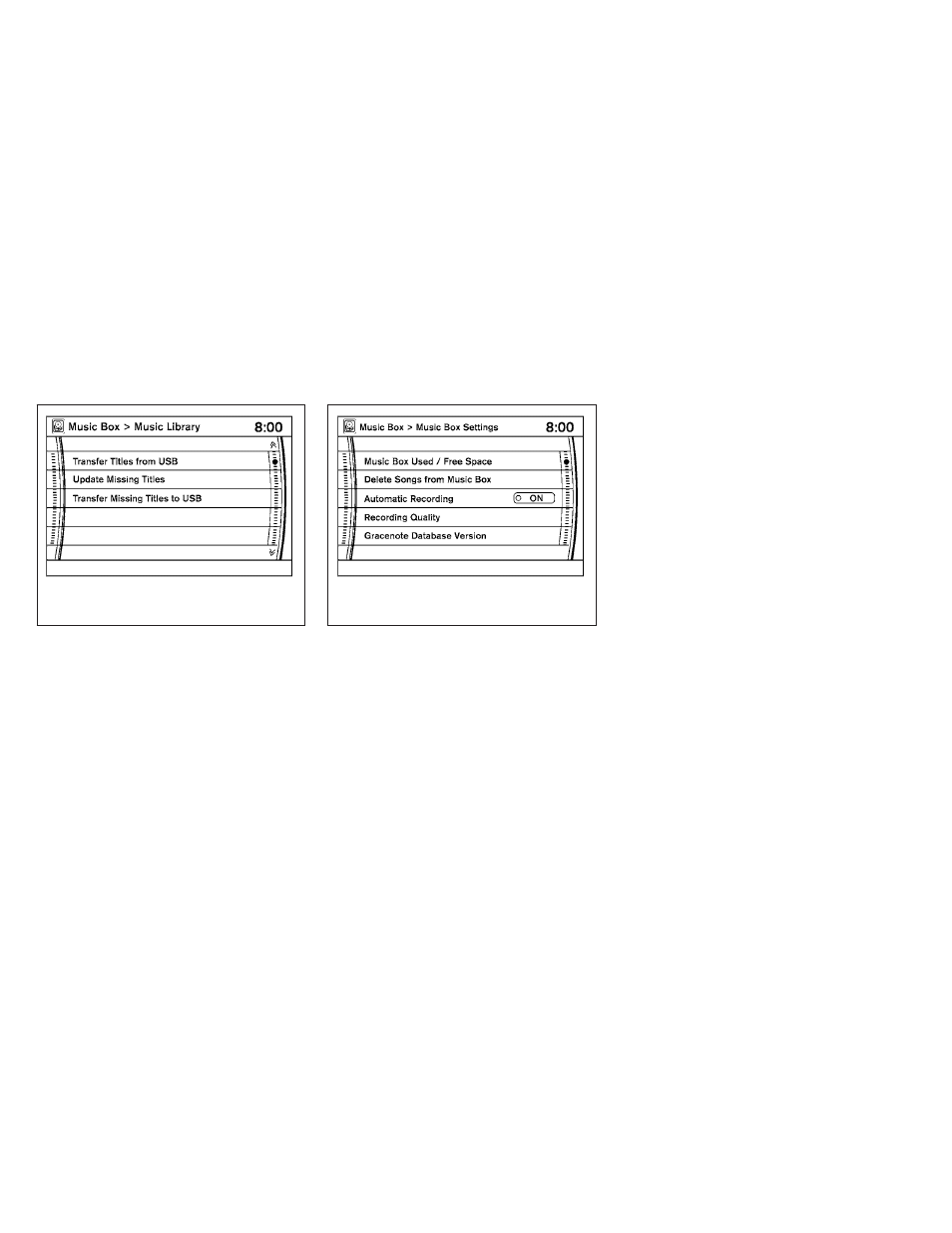
● Transfer Titles from USB
Update the in-vehicle Gracenote
ா Database
using a USB memory device. Search the title
from information acquired on the Internet.
Visit
www.nissanusa.com/gracenote/
for
details.
● Transfer Missing Titles to USB
Transfer the information of an album re-
corded without titles to the USB memory.
Visit
www.nissanusa.com/gracenote/
for
details.
● Update Missing Titles
Search the title using the database in the
hard-disk.
Music Box settings
To set up the Music Box system to your preferred
settings, select the “Menu” key with the NISSAN
controller during playback. Then select the “Mu-
sic Box Settings” key with the NISSAN controller.
● Music Box Used/Free Space:
Information about “Saved Album”, “Saved
Track” and “Remaining Time” is displayed.
● Delete Songs from the Music Box:
Delete the current song, selected songs or
albums by choosing from the list, or all
songs/albums in the Music Box.
● Automatic Recording:
When this item is turned to ON, the Music
Box system automatically starts recording
when a CD is inserted.
● Recording Quality:
Set the recording quality of 105 kbps or 132
kbps. The default is set to 105 kbps.
● Gracenote Database Version:
The version of the built-in Gracenote
ா Data-
base is displayed.
Gracenote
ா
NOTE:
● The
information
contained
in
the
Gracenote
ா Database is not fully guaran-
teed.
● The service of the Gracenoteா Database on
the Internet may be stopped without prior
notice for maintenance.
WHA1372
WHA1373
4-100
Monitor, climate, audio, phone and voice recognition systems