Handheld wireless microphone, Battery insertion 3. operating instructions – MIPRO ma705(2ce161) User Manual
Page 12
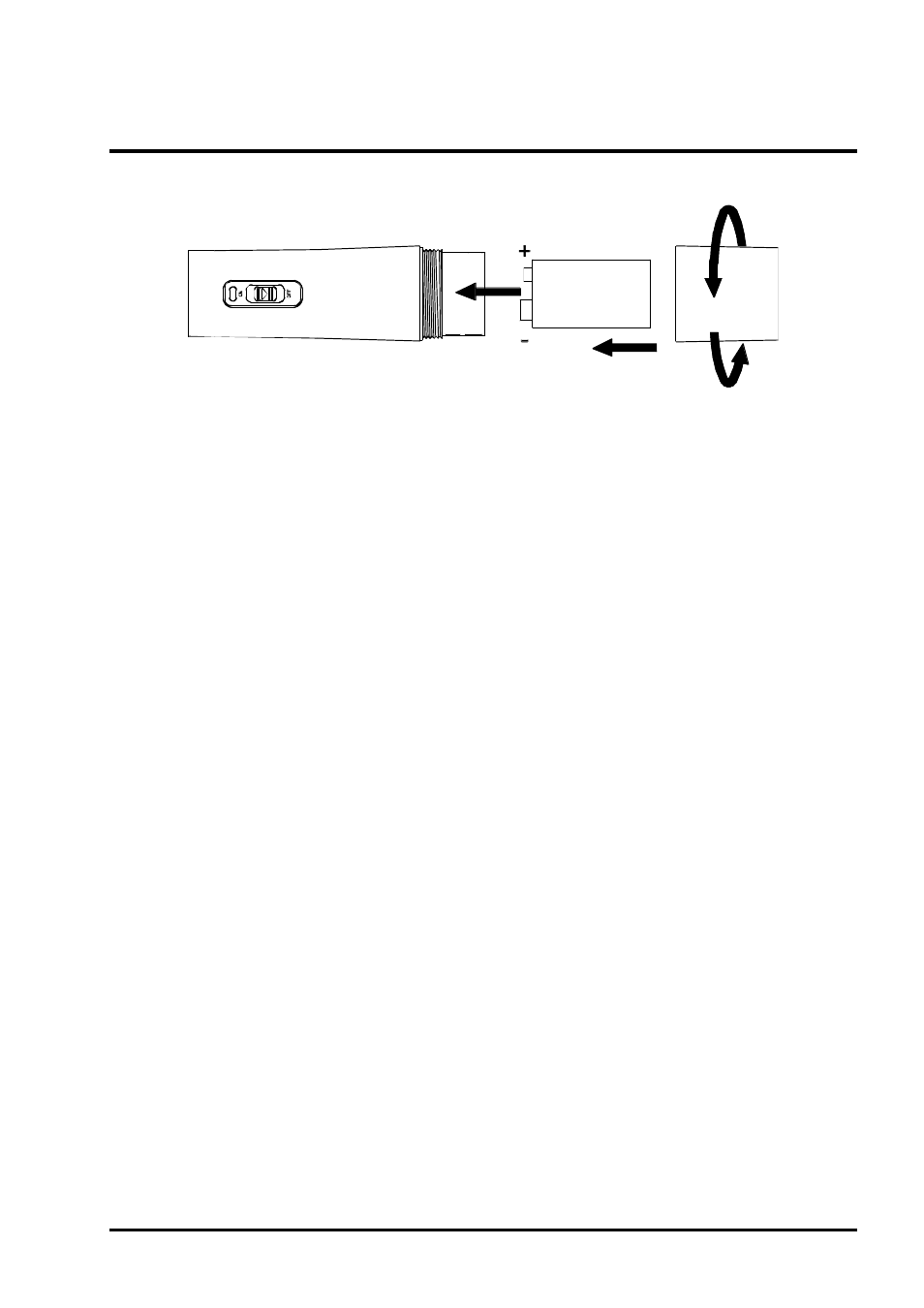
(Fig.2)
1. Unscrew the battery cap (8) in counter-clockwise direction.
2. Insert a 9V battery into the battery compartment observing the correct polarity as
shown in Fig. 2. The moment the battery touches the terminals of the compartment,
the indicator will flash briefly . This means the polarity is correct. However, if no flash
occurs, this indicates incorrect insertion or that the battery is dead. Please re-insert
the battery observing correct polarity or change to a fresh battery.
HANDHELD WIRELESS MICROPHONE
Operating Manual
- 1 0 -
2. BATTERY INSERTION
3. OPERATING INSTRUCTIONS
1. When microphone is switched on:
At the moment of the power is switched on, the indicator will flash briefly indicating
normal operation.
(a) When power is first switches on:
(b) After power on:
(c) During Usage:
(d) When the microphone is not in use:
SIGNAL LED indicator on the receiver glows.
LED indicator array shows signal strength.
AUDIO LED indicates that a signal is being received from the microphone.
Make sure the power is switches off. If the microphone is not be used for some
time, please remove the batteries from the battery compartment to avoid battery
leakage which could result in damaged battery springs and circuitry.