Bodypack transmitter, Operating instructions – MIPRO ma705(2ce161) User Manual
Page 18
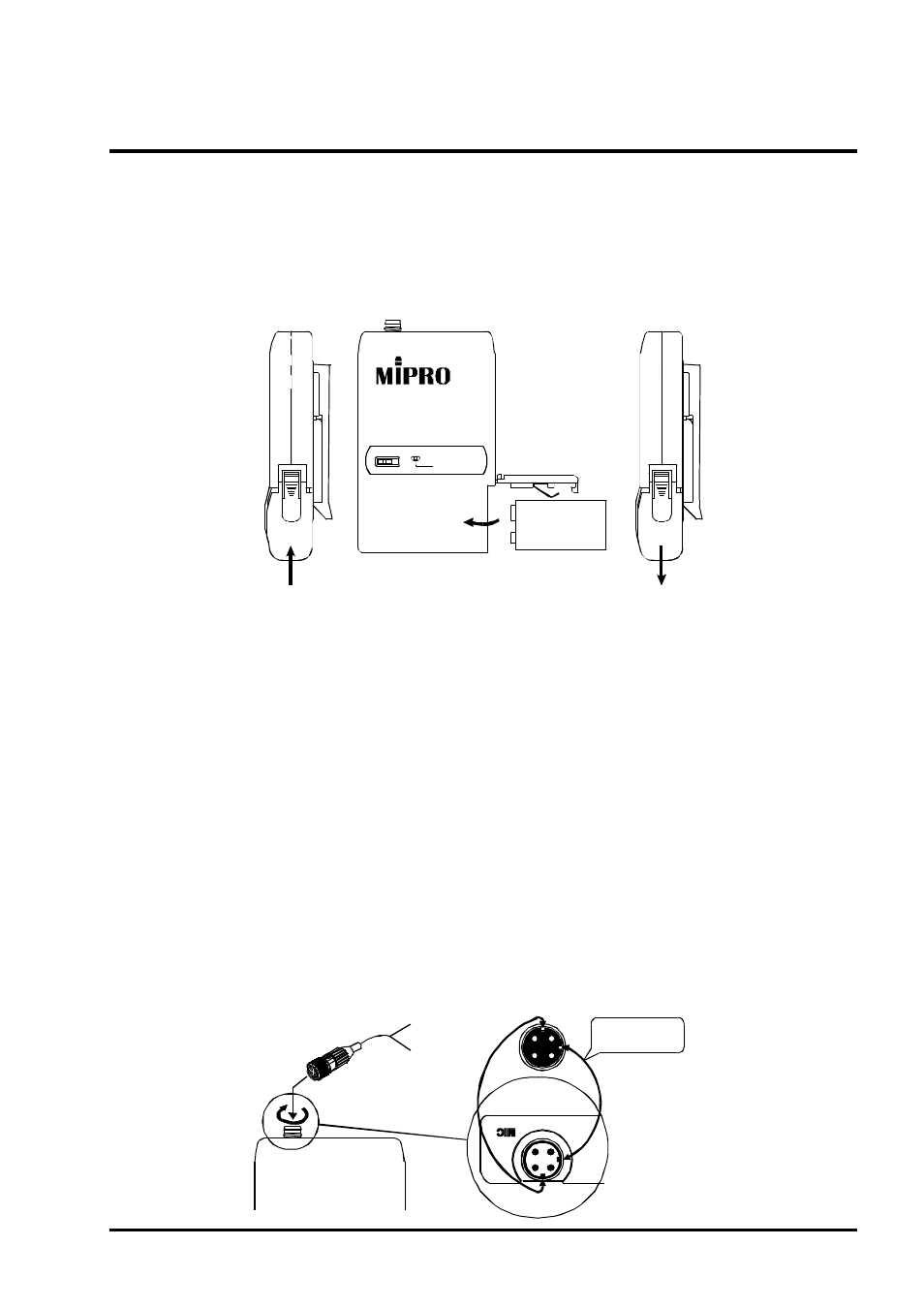
Operating Manual
2. OPERATING INSTRUCTIONS
1. Push down on the battery cover in the direction of the arrow to open the
compartment, as shown in Fig. 1.
2. Insert one 9-volt alkaline battery observing correct polarity. (Fig. 2). Then close the
battery compartment cover. (Fig. 3).
3. Flashes briefly at turn-on to indicate that the battery is OK. No flash at turn-on
indicates that the battery is either drained or not installed properly. A constant glow
indicates a weak battery that should be replaced.
4. If it uses a "phone-jack" connector, adjusts Volume Control (5) to desired loudness.
5. If it uses a "4-pin" connector, adjusts the Input Gain Control(7) to desired loudness.
Switch to GT for guitar connection and MT for all other inputs.
6. Connect an input cable (4-pin), ensuring the connection matches up as shown in
figure 4 and tighten it by turning clockwise until secure.
7. Connect an input cable (phone-jack), ensuring the connection matches up and
tighten it by turning clockwise until secure.
BATT.LOW
OFF
ON
+
-
(
)
Fig. 1
(
)
Fig. 2
(
)
Fig. 3
(
)
Fig. 4
Lavalier
Headset
Pleaseaimofthefillister
andinserttheconnector
CapsuleConnector
- 1 6 -
PS: When the microphone is not in use:
Make sure the power to the microphone is switched off. If the microphone will not
be used for some time, please remove the batteries from the battery compartment
to avoid battery leakage and damaged battery springs and circuitry.
BODYPACK TRANSMITTER