Handheld wireless microphone, Battery insertion – MIPRO ma705(2ce161) User Manual
Page 15
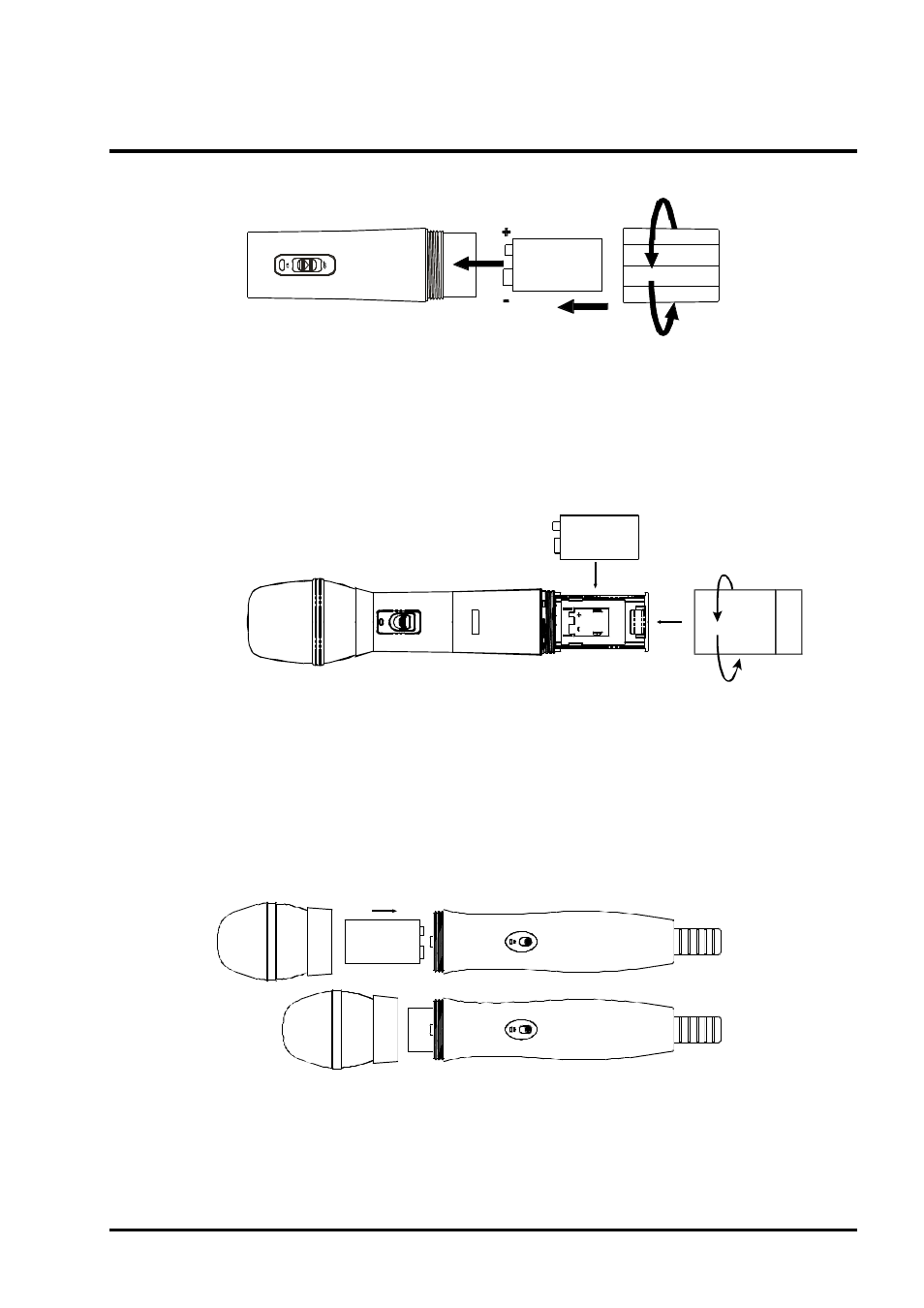
- 1 3 -
Operating Manual
HANDHELD WIRELESS MICROPHONE
MH-801
MH-707F
MH-808F
2. BATTERY INSERTION
1. Unscrew battery cap (8) in counter-clockwise direction.
2. Insert a 9V battery into the battery compartment observing the correct polarity. The
moment the battery touches the terminals of the compartment, the indicator will flash
briefly . This means the polarity is correct. However, if no flash occurs, this indicates
wrong insertion or the battery is dead. Please re-insert the battery observing the
correct polarity or change to a fresh battery.
1. Unscrew battery cap (7) in a counter-clockwise direction.
2. Insert a 9V battery into the battery compartment observing the correct polarity. The
moment the battery touches the terminals of the compartment, the indicator will flash
briefly . This means the polarity is correct. However, if no flash occurs, this indicates
wrong insertion or battery is dead. Please re-insert the battery observing its correct
polarity or change to a fresh battery.
1. Unscrew Grille(1) in a counter-clockwise direction.
2. Insert a 9V battery into the Grille(1) observing the correct polarity. The moment the
battery touches the terminals of compartment, the indicator (5) will flash briefly. This
means the polarity is correct. However, if no flash occurs, this indicates wrong
insertion or battery is dead. Please re-insert the battery observing its correct polarity
or change to a fresh battery.