Wireless amplifier, D. operating a wireless microphone receiver module – MIPRO ma705(2ce161) User Manual
Page 6
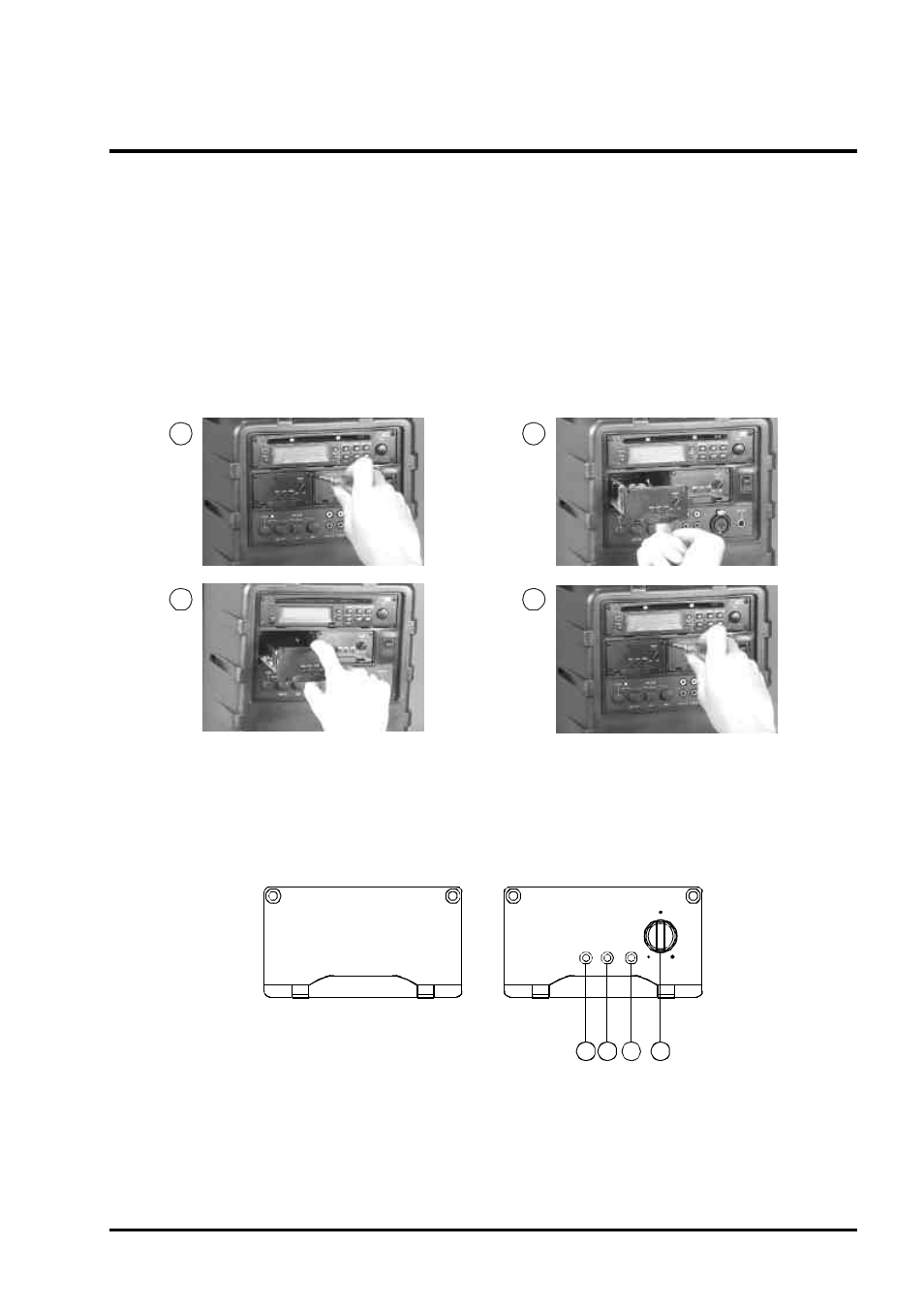
- 4 -
POWER
AUDIO
SIGNAL
VOLUME
OFF
MAX
MA-705-VA/UA
C1
C2
C3
C4
D. Operating a Wireless Microphone Receiver Module
(C1) Receiver Power Switch and Volume Control : Allows you to turn power on/off to
the receiver module and adjust its volume.
(C2) Power Indicator : Indicates receiver power status.
(C3) Audio Indicator : Indicates the volume level of the wireless microphone.
(C4) Signal Presence Indicator : The light turns ON when a signal from the wireless
microphone is detected.
Operating Manual
1.
Up to two receiver modules may be installed in a MA-705.
2.
Each receiver module is equipped with "PILOTONE" and the latest "NOISE
LOCK" dual-squelch circuit to eliminate random noise.
3.
Unscrew the two screws from the filler panel and remove the filler panel. Insert
the receiver module into the empty slot and push it carefully into it's mating
connector. Use the screws removed previously to secure the receiver module in
to position.
C. Installing a Wireless Microphone Receiver Module :
2
1
4
3
WIRELESS AMPLIFIER