Atlona AT PCLINK User Manual
Page 30
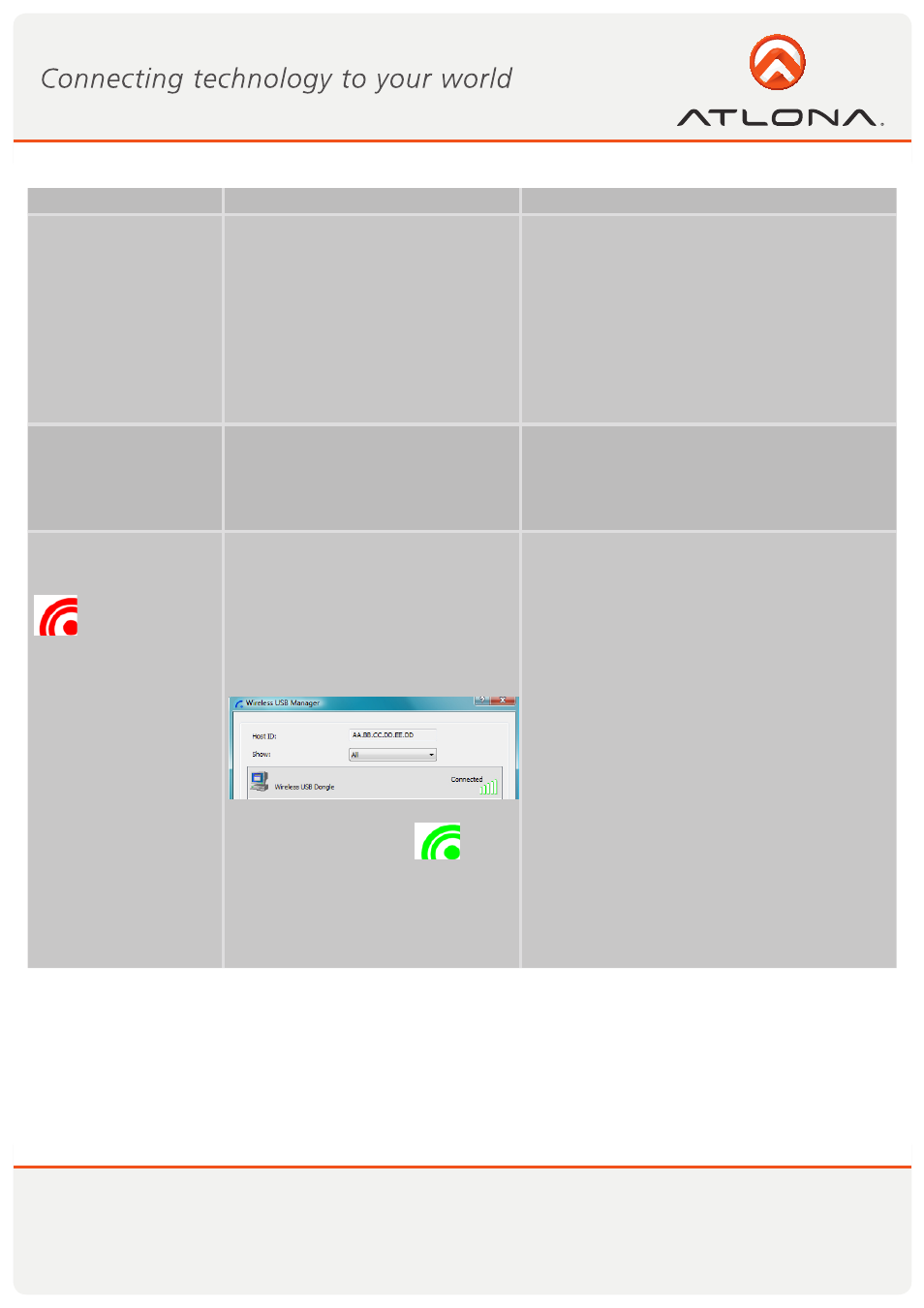
29
www.atlona.com
Toll free: 1-877-536-3976
Local: 1-408-962-0515
Problem/Question
Symptoms
Solution
Audio is not synchro-
nized with the video
When you play a video, the audio part
of the playback may not be synchro-
nized with the video playback.
Change the active power plan to ‘Always On’ or
to ‘Balanced’ or to ‘High Performance’.
XP: Click Start, select Control Panel. Click
Power Options.
Under Power Schemes select Always On.
Vista: Click Start, type power in the Start Search
box, and then click Power Options in the Pro-
grams list.
Under Select a power plan, click Balanced or
click High performance.
No Audio on the remote
speakers connected to
the DisplayDock
When you play a video and the audio
part of the playback is heard from the
PC speakers and not from the remote
speakers.
Make sure you have connected the remote
speakers to the 3.5mm audio port.
On the media player press Stop and then Play
to restart the video. Please see Sec. 5.5 Setting
Audio Output Device for further details.
Problems in establishing
connection with Device
(red) icon
in System Tray
To check if a device is connected,
right click the System Tray icon and
select Wireless USB Manager to view
the list of available devices and to see
the green Connected icon next to the
device name of the newly established
connection
- Green System Tray icon
does
not light up to indicate that a connec-
tion has been established,
OR
- The Device is not listed in the Wire-
less USB Manager screen
Power not connected to Device: ensure that the
correct power supply is connected to the device
side.
Device Adapter requires restart: detach and re-
attach the Device Adapter from the Table Adapt-
er to restart the hardware.
Wireless Device is out of range: if you experience
frequent Wireless link disconnection, the Wireless
Device may be out of range –the solution is to
bring the Wireless Device closer to the Wireless
USB Host.
Device Adapter requires pairing: if you are adding
a Device Adapter that was not part of a set, or if
you are connecting to a new unrecognized Host,
you may need to perform the Pairing procedure
see Appendix B: Pairing Procedure