Software installation and first connection – Atlona AT PCLINK User Manual
Page 6
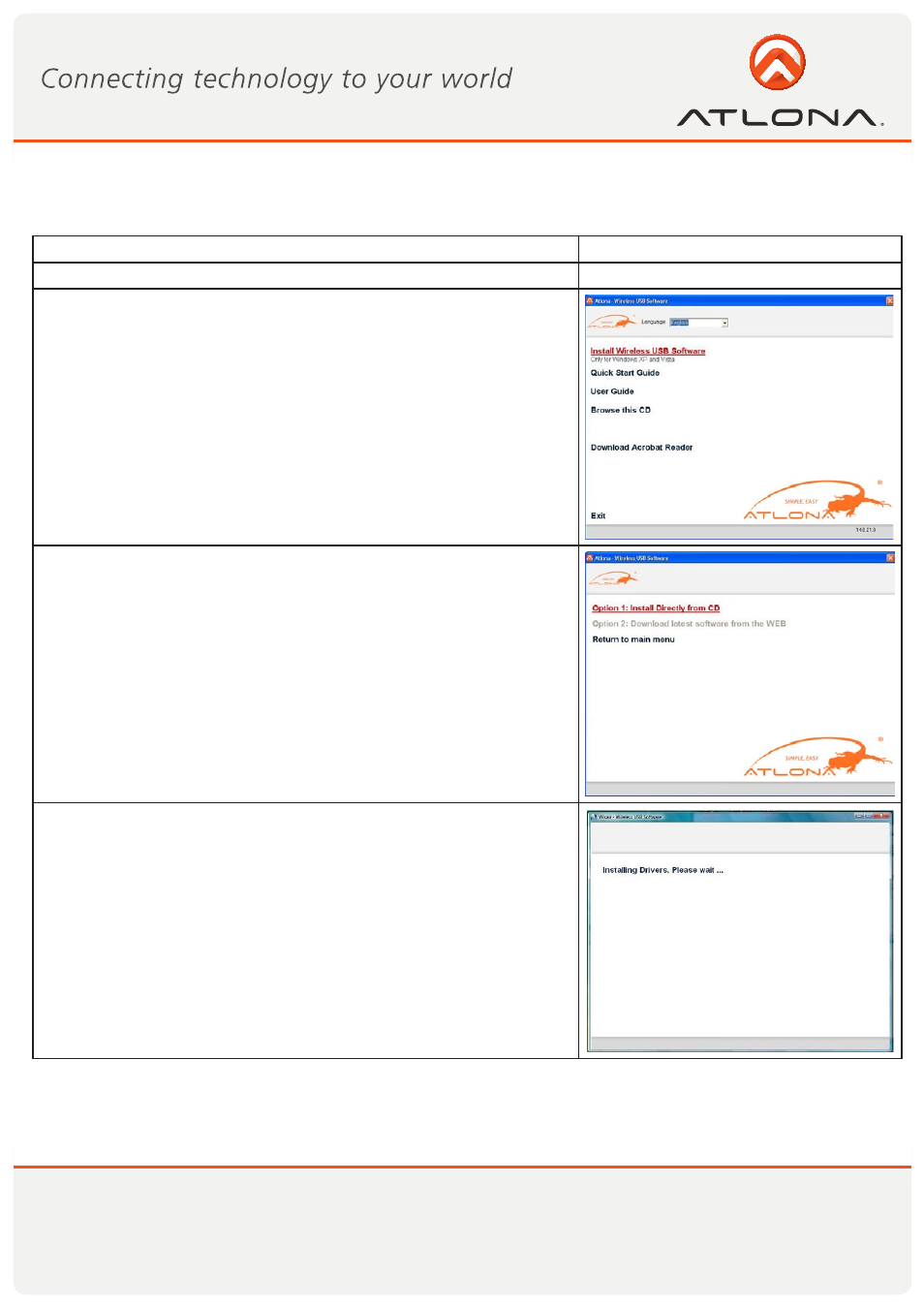
5
www.atlona.com
Toll free: 1-877-536-3976
Local: 1-408-962-0515
1. Ensure that the PC Adapter is unplugged from the PC.
2. Insert the installation CD in the PC CDROM drive.
3. The installation CD Autoplay menu is displayed.
4. Select Install Wireless USB Software.
The installer offers two options:
• Option 1: Install Directly from CD - initiates the installation
process from the CD.
• Option 2: Download latest software from the WEB - pro-
vides a link to a web address where you can download software
updates. If you choose this option, follow the instructions provided
on the software
download page.
5. If you select Option 1: Install Directly from CD, the install wizard
begins installing the Wireless USB software. The installation process
may include more than one stage to accommodate different drivers
that are installed. Following the Wireless USB drivers, the Display
drivers and application are installed.
SOFTWARE INSTALLATION AND FIRST CONNECTION