Atlona AT HDAIR User Manual
Page 16
Advertising
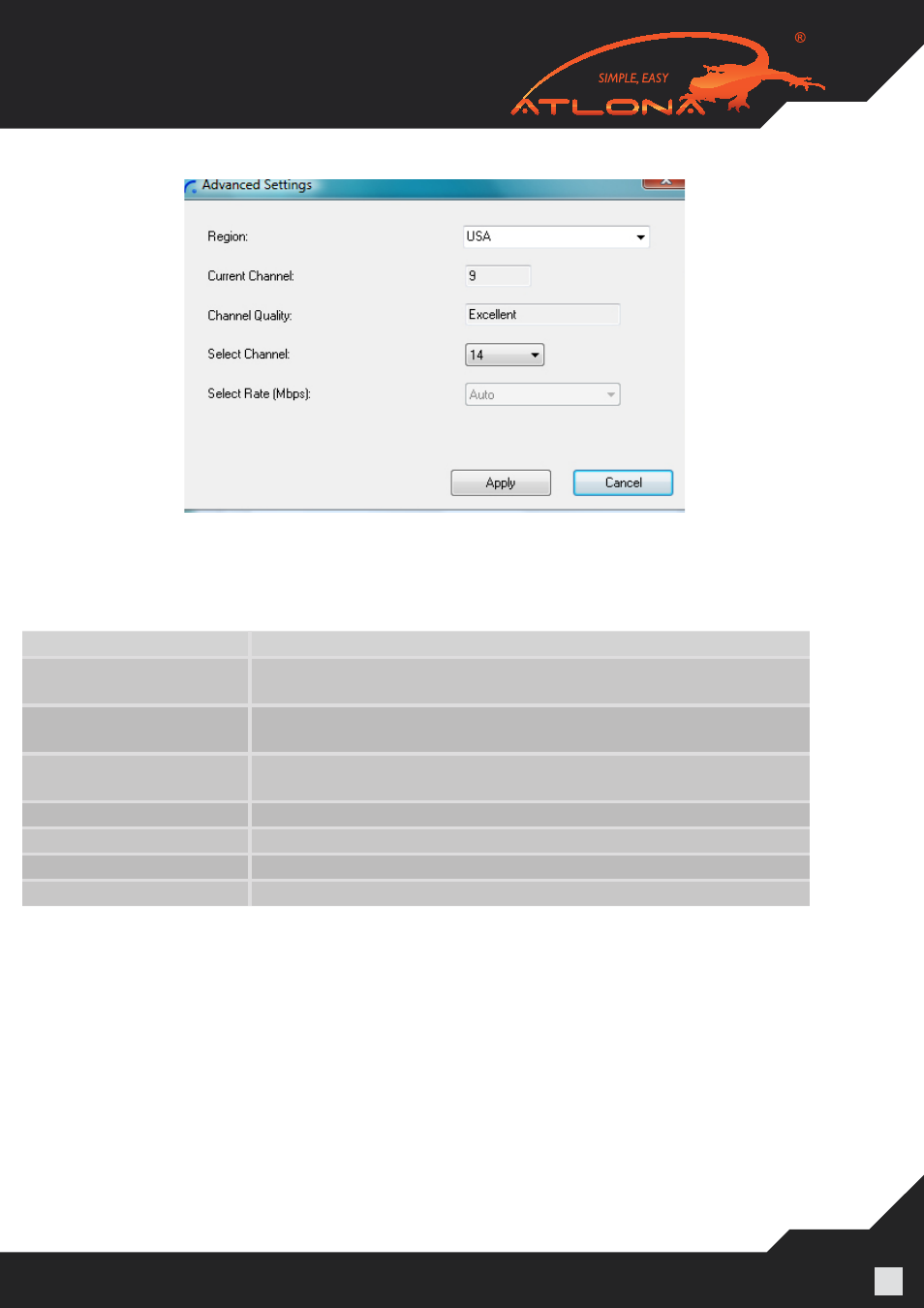
www.atlona.com | toll free:
1-877-536-3976
For International: 1-
408-962-0515
16
Figure 8: Advanced Settings Screen
Option
Description
Region:
Allows selecting the regulatory region: USA, Europe, Japan, Ko-
rea, China
Current Channel (read
only)
Displays the current PHY Channel
Channel Quality (read
only)
Displays Channel quality: Excellent, Very Good, Good, Low, Not
Connected
Select Channel
Allows selecting PHY Channels: 13*, 14, 15#
Select Rate (Mbps)
This option is not active.
OK
Applies configuration changes that were made
Close
Closes the Advanced Settings screen
Notes: * This is the default value for USA region.
# This is the only available option for Europe, Japan, Korea and China regions.
Advertising
This manual is related to the following products: