Atlona AT HDAIR User Manual
Page 23
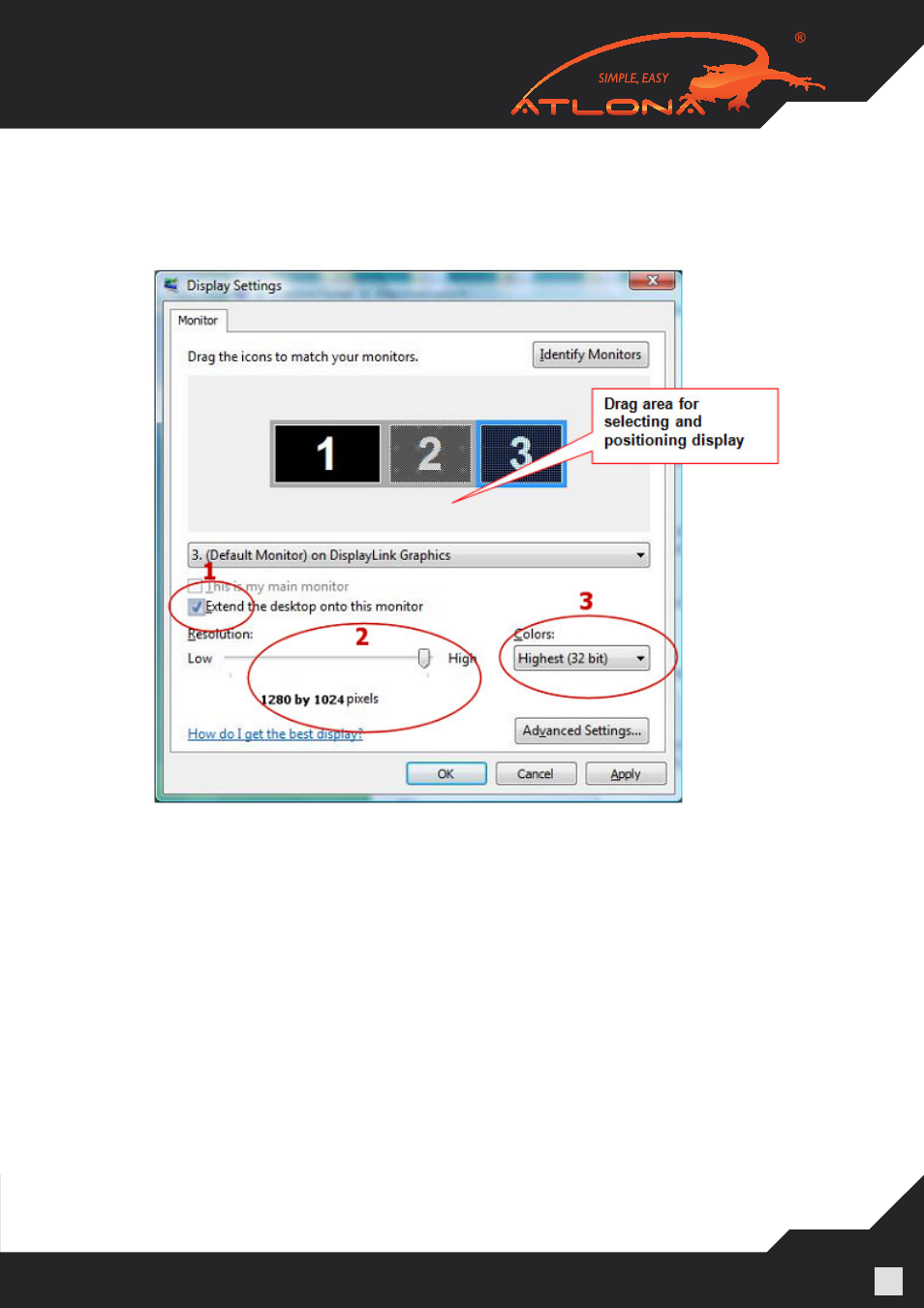
www.atlona.com | toll free:
1-877-536-3976
For International: 1-
408-962-0515
23
5.3. Configuring the Display via Windows Display Properties
Display settings can also be configured from the
Windows Display Properties dialog box. (In Win-
dows Vista: right click on the desktop, select
Personalize > Display Settings. In Windows XP: right
click on the desktop, select
Properties>Settings tab).
Figure 12: Windows Display Settings
5.3.1. Selecting the Correct Display Monitor
In the monitor drop down box, find the entry for the A/V Adapter display monitor “...
on DisplayLink
Graphics”. You can arrange this display’s position with respect to the other monitors on the extended
desktop by using the drag area at the top of the Windows Display Settings dialog. If you are not sure
which number represents which display, click
Identify Monitors and a large identifying number will ap-
pear on each display.