Atlona AT HDAIR User Manual
Page 32
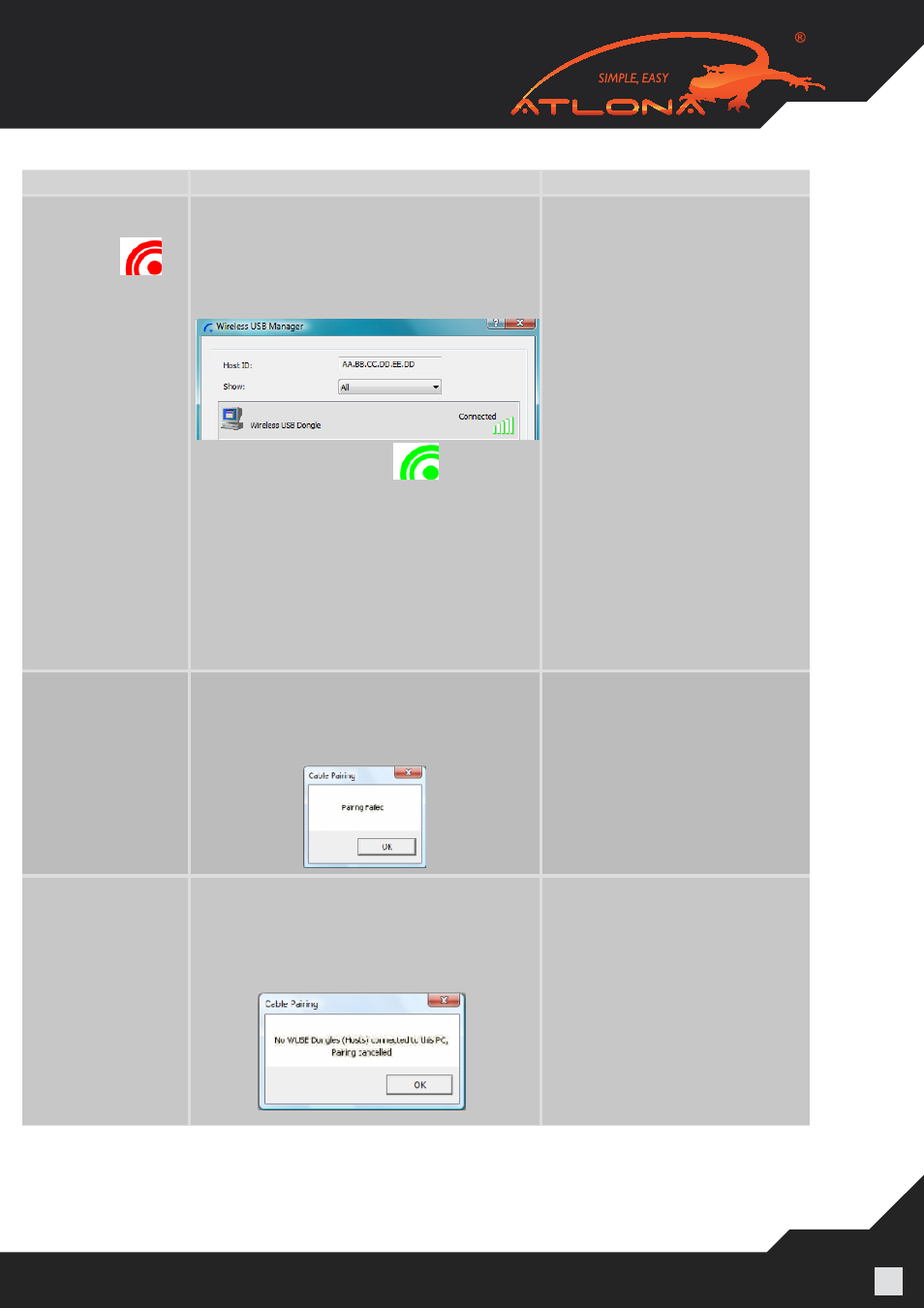
www.atlona.com | toll free:
1-877-536-3976
For International: 1-
408-962-0515
32
Problem/Question Symptoms
Solution
Problems in estab-
lishing connection
with Device
(red) icon in System
Tray
To check if a device is connected, right click
the System Tray icon and select Wireless
USB Manager to view the list of available
devices and to see the green Connected
icon next to the device name of the newly
established connection
- Green System Tray icon
does not
light up to indicate that a connection has
been established,
OR
- The Device is not listed in the
Wireless
USB Manager screen
Power not connected to De-
vice: ensure that the correct
power supply is connected to the
device side.
Device Adapter requires re-
start: detach and re-attach the
Device Adapter from the Table
Adapter to restart the hardware.
Wireless Device is out of
range: if you experience frequent
Wireless link disconnection, the
Wireless Device may be out of
range – the solution is to bring
the Wireless Device closer to the
Wireless USB Host.
Device Adapter requires pair-
ing: if you are adding a Device
Adapter that was not part of a
set, or if you are connecting to a
new unrecognized Host, you may
need to perform the Pairing pro-
cedure see
Appendix B: Pairing
Procedure.
Problems with
Pairing
see also - Ap-
pendix B: Pairing
Procedure
The Pairing procedure does not result
in the confirmation screen “WIRELESS
USB device has been paired”, or results
in an error message.
Detach and re-attach Device
Adapter
OR
Re-attach PC Adapter, then
attach Device Adapter
OR
Detach all Adapters, restart PC
and try Pairing again.
Pairing with mul-
tiple Hosts pres-
ent – each pairing
must correspond
to a specific PC
Adapter (Host)
see also - Ap-
pendix B: Pairing
Procedure
If more than a single PC Adapter (Host)
has been attached to the PC at any time,
the pairing process requires that at least
one PC Adapter be connected while the
Device Adapter is being paired
Ensure that a single PC
Adapter is attached to the PC,
and then re-attach the Device
Adapter to perform Pairing.