Atlona AT HDAIR User Manual
Page 31
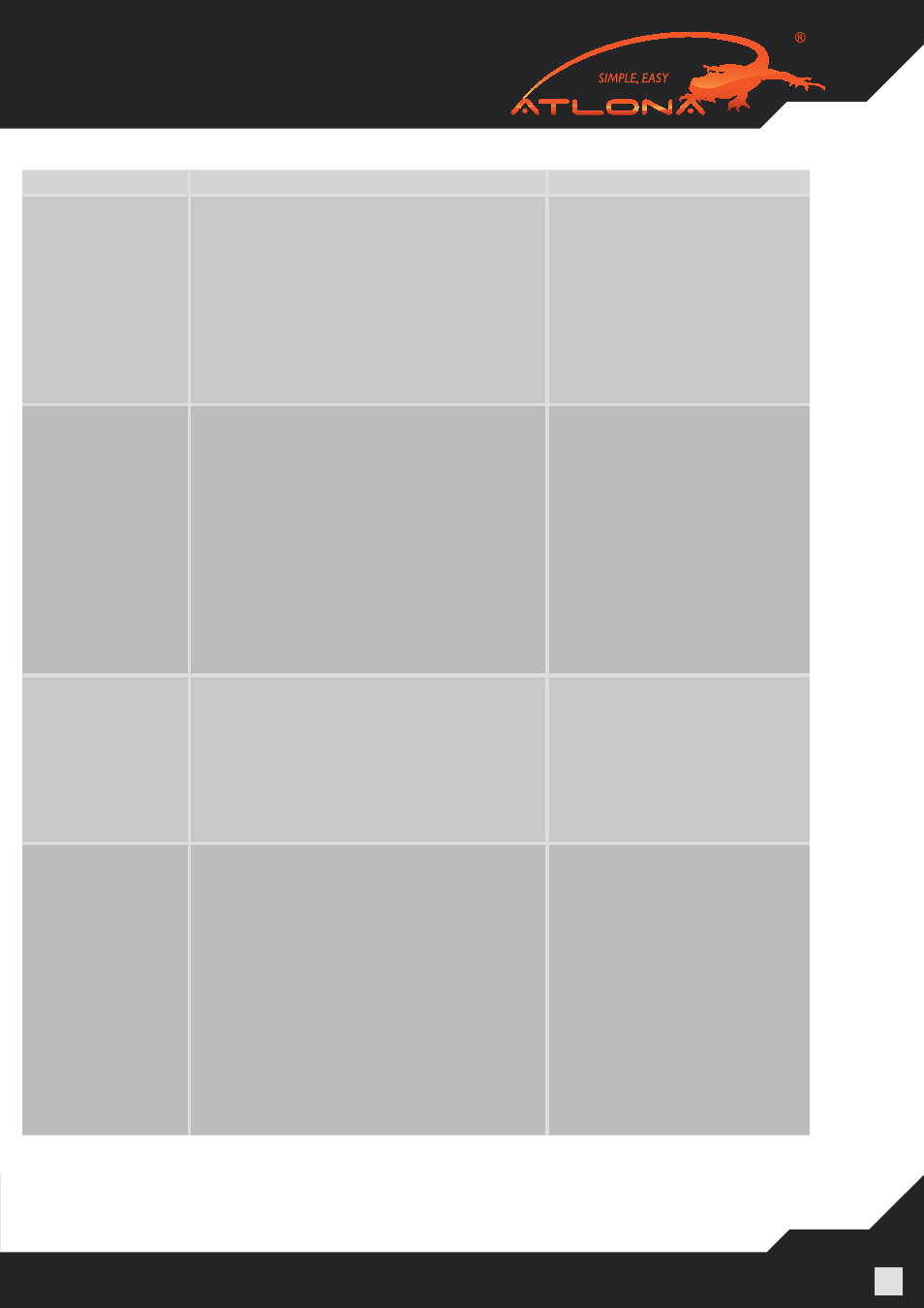
www.atlona.com | toll free:
1-877-536-3976
For International: 1-
408-962-0515
31
Problem/Question Symptoms
Solution
For more Display
Adapter tips and
information:
Please refer to the Support Knowledgebase
section of the DisplayLink website for more
specific information and answers to ques-
tions:
www.displaylink.com/support/knowledge-
base.php
For basic definitions, see the Frequently
Asked Questions:
www.displaylink.com/setup_faqs.html.
Audio is not syn-
chronized with the
video
When you play a video, the audio part of the
playback may not be synchronized with the
video playback.
Change the active power plan to
‘Always On’ or to ‘Balanced’ or to
‘High Performance’.
XP: Click Start, select Control
Panel. Click Power Options.
Under Power Schemes select
Always On.
Vista: Click Start, type power
in the Start Search box, and
then click
Power Options in the
Programs list. Under
Select a
power plan, click Balanced or
click
High performance.
No Audio on the
remote speakers
connected to the
A/V Adapter
When you play a video and the audio
part of the playback is heard from the PC
speakers and not from the remote speak-
ers.
Make sure you have connected
the remote speakers to the
3.5mm audio port.
On the media player press
Stop and then Play to restart
the video. Please see Sec. 5.5
Setting Audio Output Device for
further details.
Channel busy mes-
sage displays when
I try to change the
channel
Note: manual chan-
nel selection may
be restricted by
local communication
regulation laws.
External radio interference may exist close to
the PC/device
Channel selection SW may have failed
• Another wireless system may
be in use in proximity to the
PC or device environment, and
may cause temporary inter-
ference to the wireless USB
system. Try to select a different
channel (where applicable - lo-
cal regulatory restrictions may
apply)
• Close the message box,
detach the PC Adapter from
your PC and re-attach it. If the
message displays again, try to
change the channel again.