Atlona AT HDAIR User Manual
Page 34
Advertising
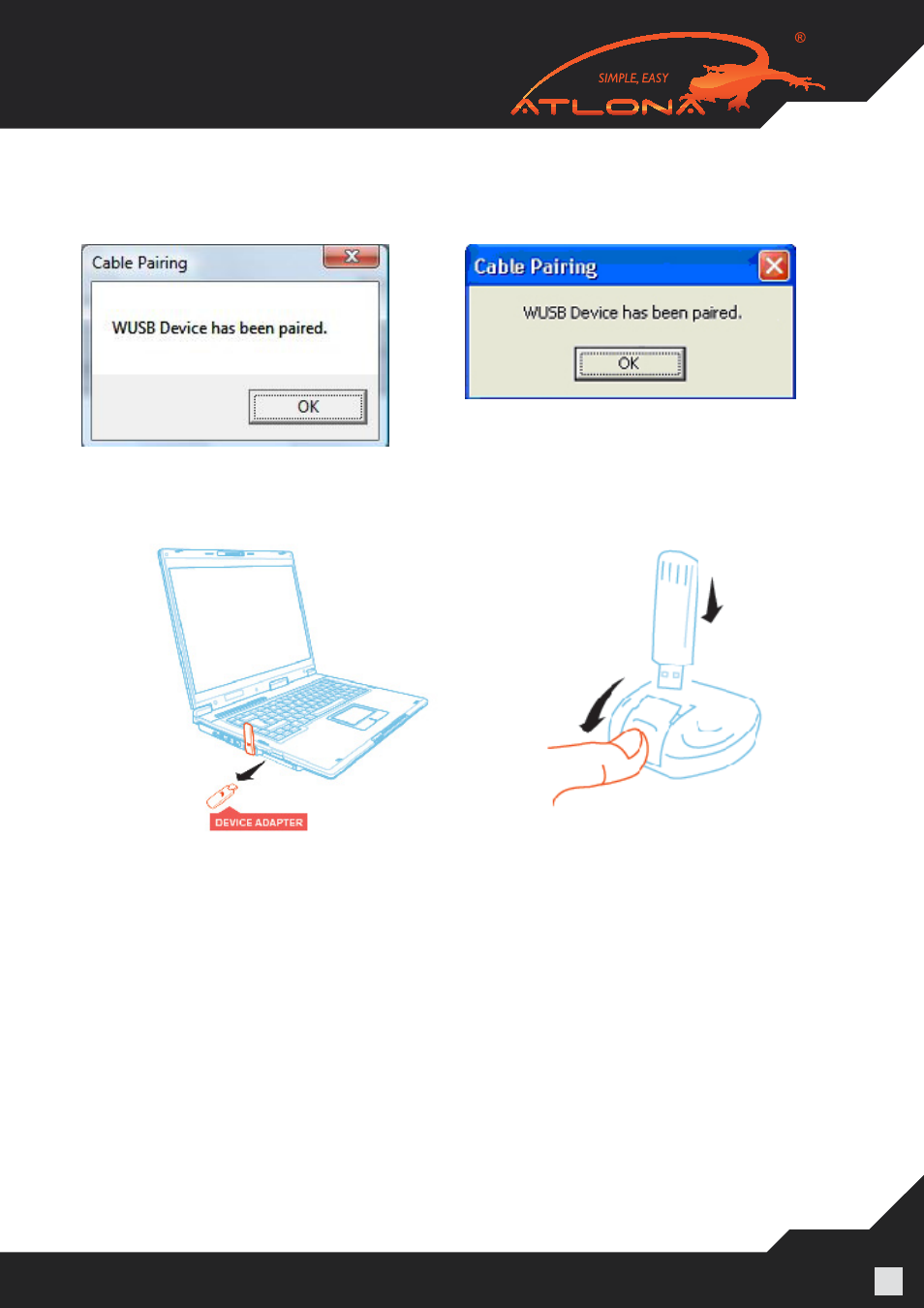
www.atlona.com | toll free:
1-877-536-3976
For International: 1-
408-962-0515
34
4. Once the Pairing driver is installed, pairing is automatically performed between the host PC and the
Device Adapter, and the following confirmation message is displayed:
Windows VISTA
Windows XP
5. Click OK to confirm and close the Cable Pairing screen.
6. Remove the Device Adapter from the PC and reconnect it to the A/V Base.
Advertising
This manual is related to the following products: