Atlona AT HDAIR User Manual
Page 6
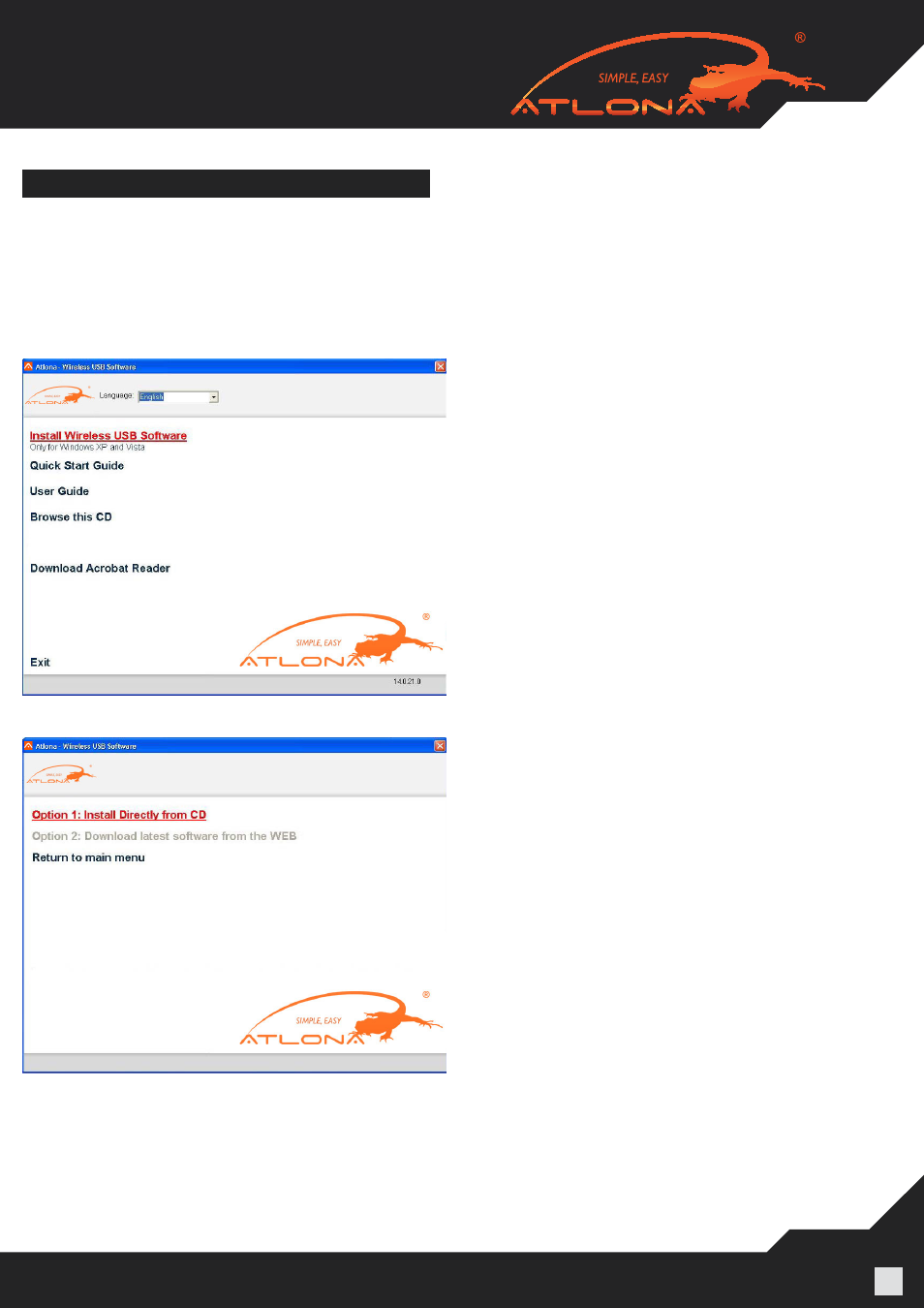
www.atlona.com | toll free:
1-877-536-3976
For International: 1-
408-962-0515
6
Note: If your PC contains a previous Wireless USB Suite driver installation, please perform a proper uninstall
procedure using the Windows
Control Panel.
1. Ensure that the PC Adapter is unplugged from the PC.
2. Insert the installation CD in the PC CD-ROM drive.
3. The installation CD Autoplay menu is displayed.
4. Select
Install Wireless USB Software.
The installer offers two options:
• Option 1:
Install Directly from CD - initiates the installation process from the CD.
• Option 2:
Download latest software from the WEB - provides a link to a web address where you
can download software updates. If you choose this option, follow the instructions provided on the soft-
ware download page.
SOFTWARE INSTALLATION AND FIRST CONNECTION