Atlona AT HDAIR User Manual
Page 26
Advertising
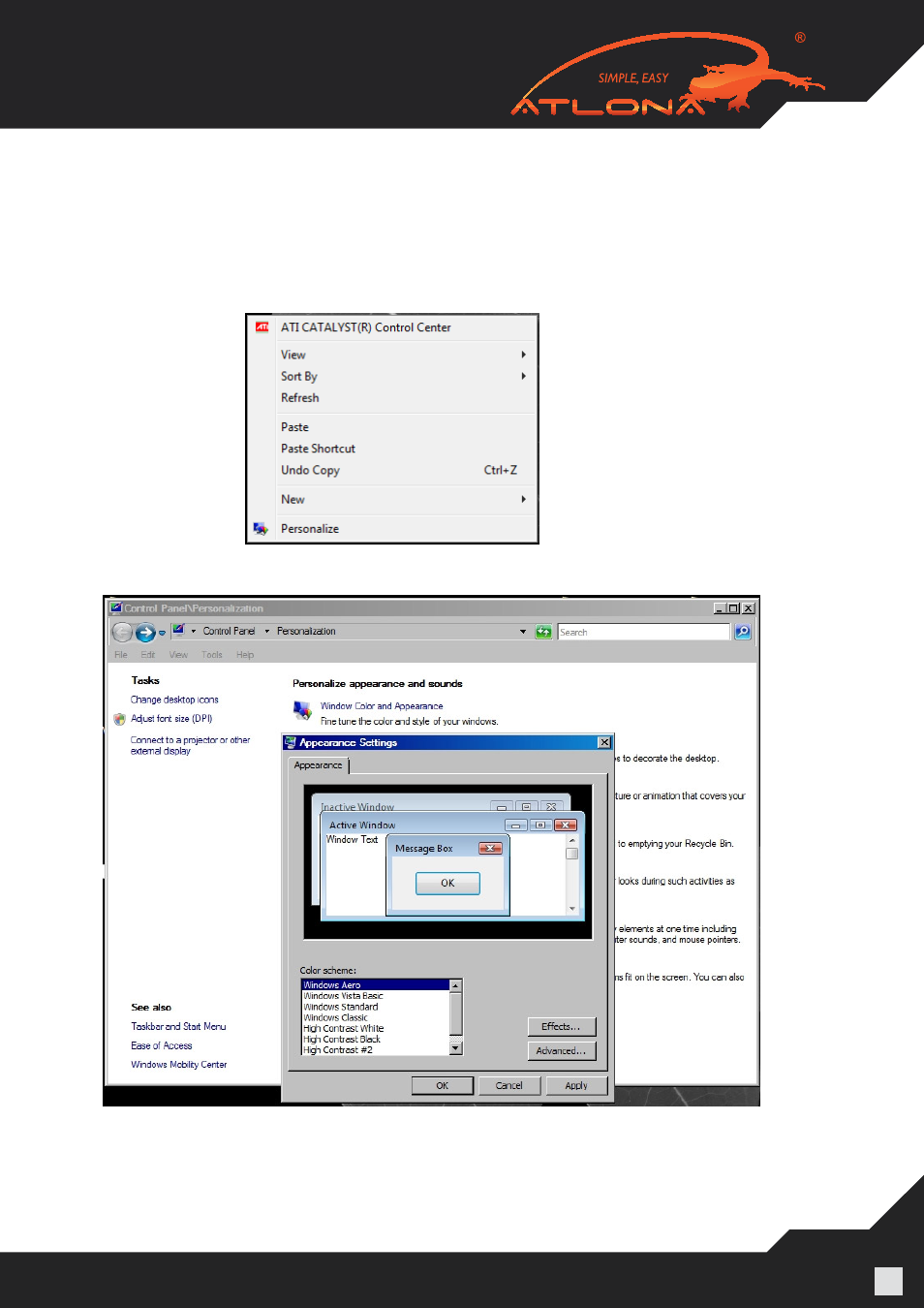
www.atlona.com | toll free:
1-877-536-3976
For International: 1-
408-962-0515
26
5.4.2 Setting Aero Desktop Theme in Vista
For best performance when using the Wireless A/V Adapter with Windows Vista operating platform, it
is recommended to use the Aero desktop theme.
To set the Vista desktop to the Aero theme:
1. Right click the desktop and select Personalize.
2. In the
Control Panel > Personalization screen, select Windows Color and Appearance
3. Select
Windows Aero from the Color scheme list, click OK to save the new setting.
Advertising
This manual is related to the following products: