Atlona AT HDAIR User Manual
Page 28
Advertising
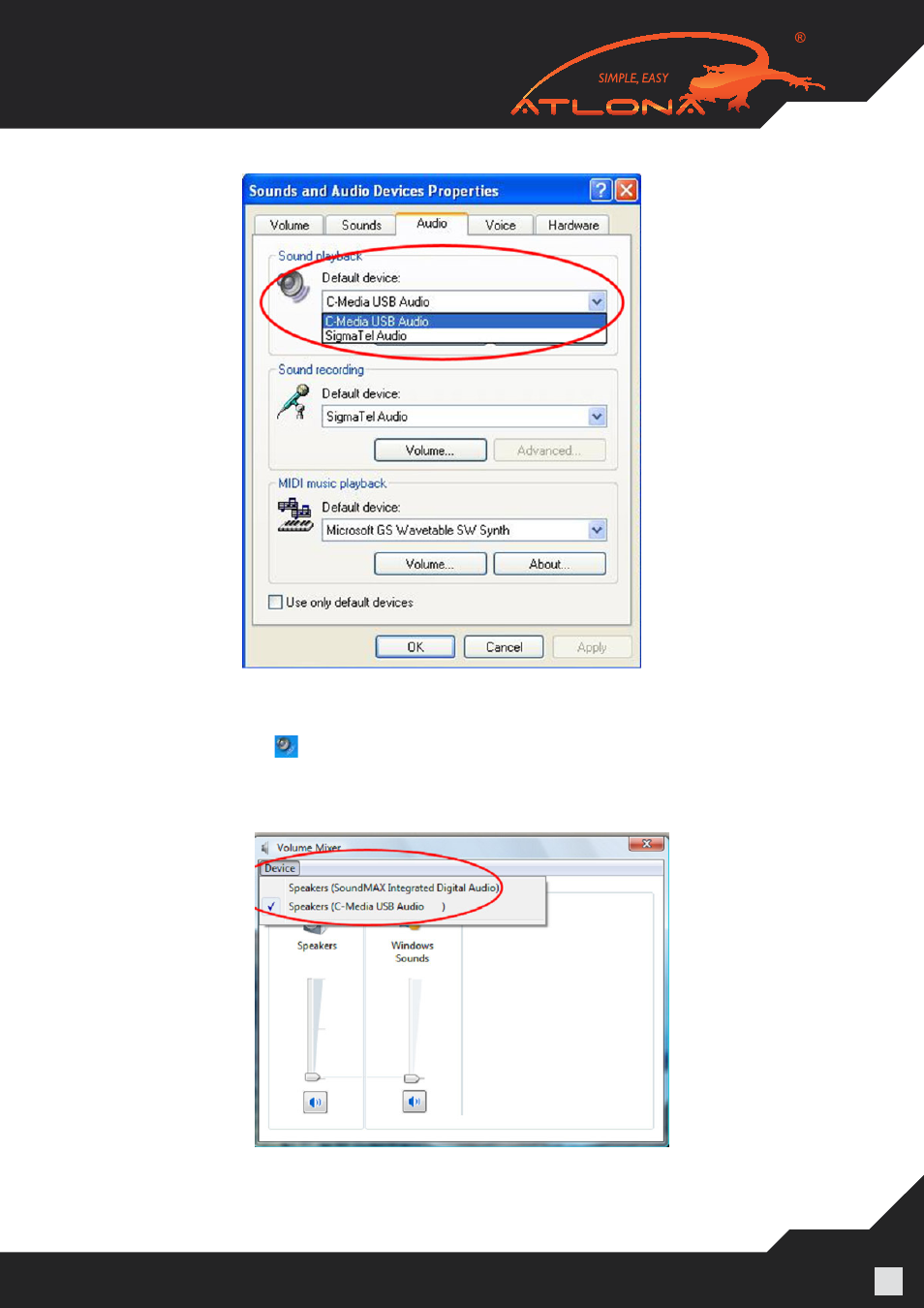
www.atlona.com | toll free:
1-877-536-3976
For International: 1-
408-962-0515
28
In Windows Vista:
1. Right click the
Volume icon in the System Tray and select Open Volume Mixer.
2. In the
Volume Mixer screen, click Device and select the C-Media device from the drop down list.
3. Close the
Volume Mixer screen to save the new setting.
Advertising
This manual is related to the following products: