4 configuration mode – Casella CEL Apex personal sampling pumps User Manual
Page 15
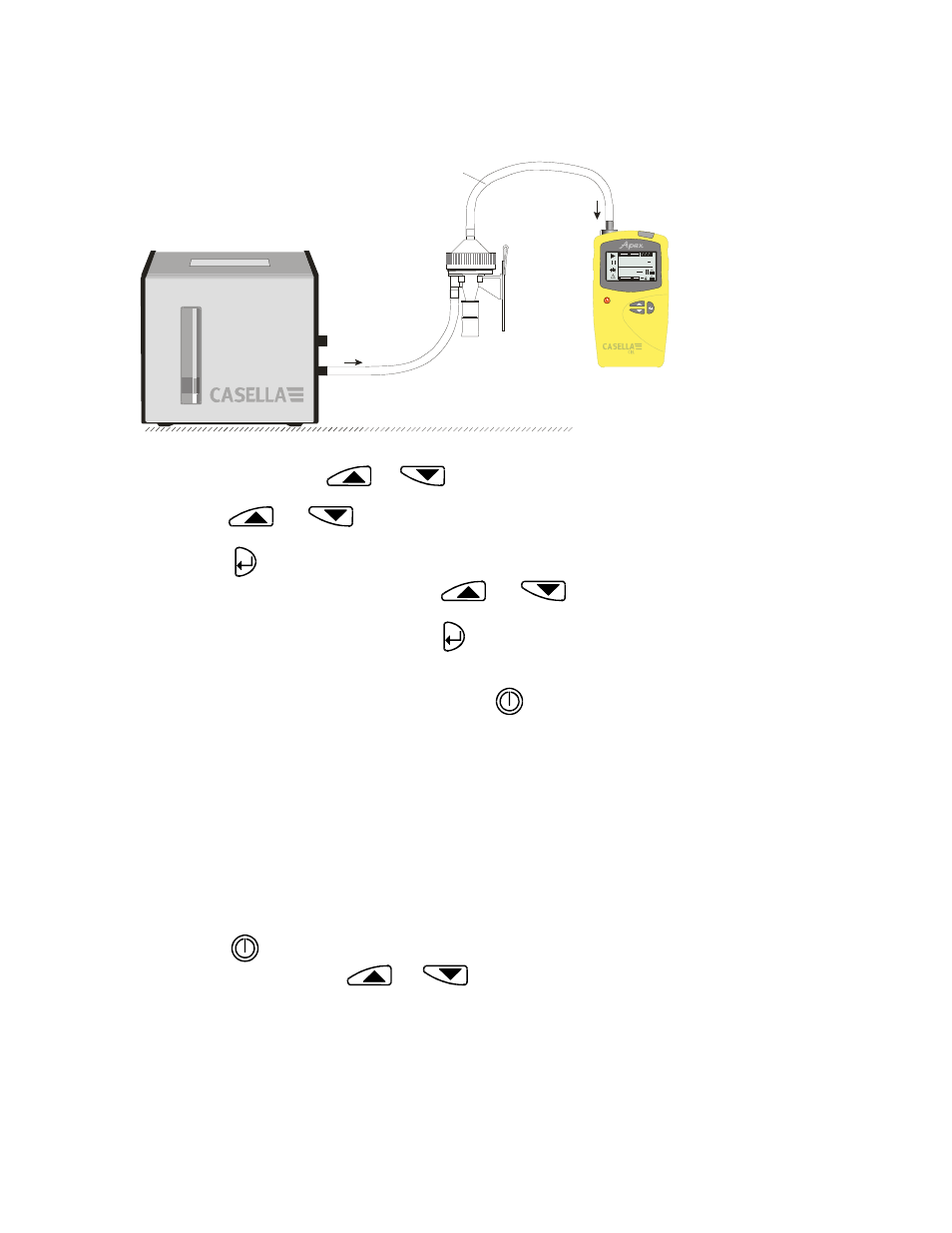
15
02041
Flow
Flow
Outlet
Apex Pump
Cyclone
Sampling Head
Dry Cal Flowmeter
Connecting tube
(5 mm nominal internal dia.)
Dry Cal
®
P rimar y Flow Mete r
TEMP 19.48
2.5
1.
In Hold Mode, press
or
several times until FLOW SEt blinks on the display.
2.
Press to select it.
3.
Use
and
to set the required sampling flow rate.
As a general rule, the pump should be calibrated to the flow required for the proposed task.
3.
Press
to accept the setting. The pump will start.
4.
As soon as CAL SEt is displayed, use
and
to adjust the actual flow measured by
the flow meter to match the set point.
5.
When the flow rate is acceptable, press
to accept the value.
This calibration point will be saved and used by the pump in all future samples made at this flow.
If no control key is pressed within 30 seconds, the pump will revert to Hold Mode automatically.
6.
If it is decided not to save this calibration, press
and hold for a moment to abort and return to
Hold Mode.
The combination of automatic flow control and intelligent internal calibration procedures can substantially
reduce the number of calibration points required.
When a more comprehensive calibration is required, the basic calibration can be fine-tuned during normal
operation by making further single-point flow calibrations at specific flows as described above.
For information about recalibrating the whole range of an Apex or Apex Pro unit, refer to Chapter 5.
2.4
Configuration Mode
This allows basic settings such as display language and measurement units to be changed, gives access to
Calibration and Duration modes, plus the additional modes available to an Apex Pro. When the current
configuration settings are acceptable, proceed directly to Chapter 3.
Configuration Mode can be activated only while switching the instrument on.
1.
Press
to switch the instrument ON.
2.
Immediately hold both
and
down.
The following series of configuration options is displayed. The
settings that are adjustable will blink.
LANG Sets the display language from:
ENG
English,
FRA
French,
DEU
German,
ITA
Italian,
Figure 8: Calibration with cyclone head