Casella CEL Apex personal sampling pumps User Manual
Page 26
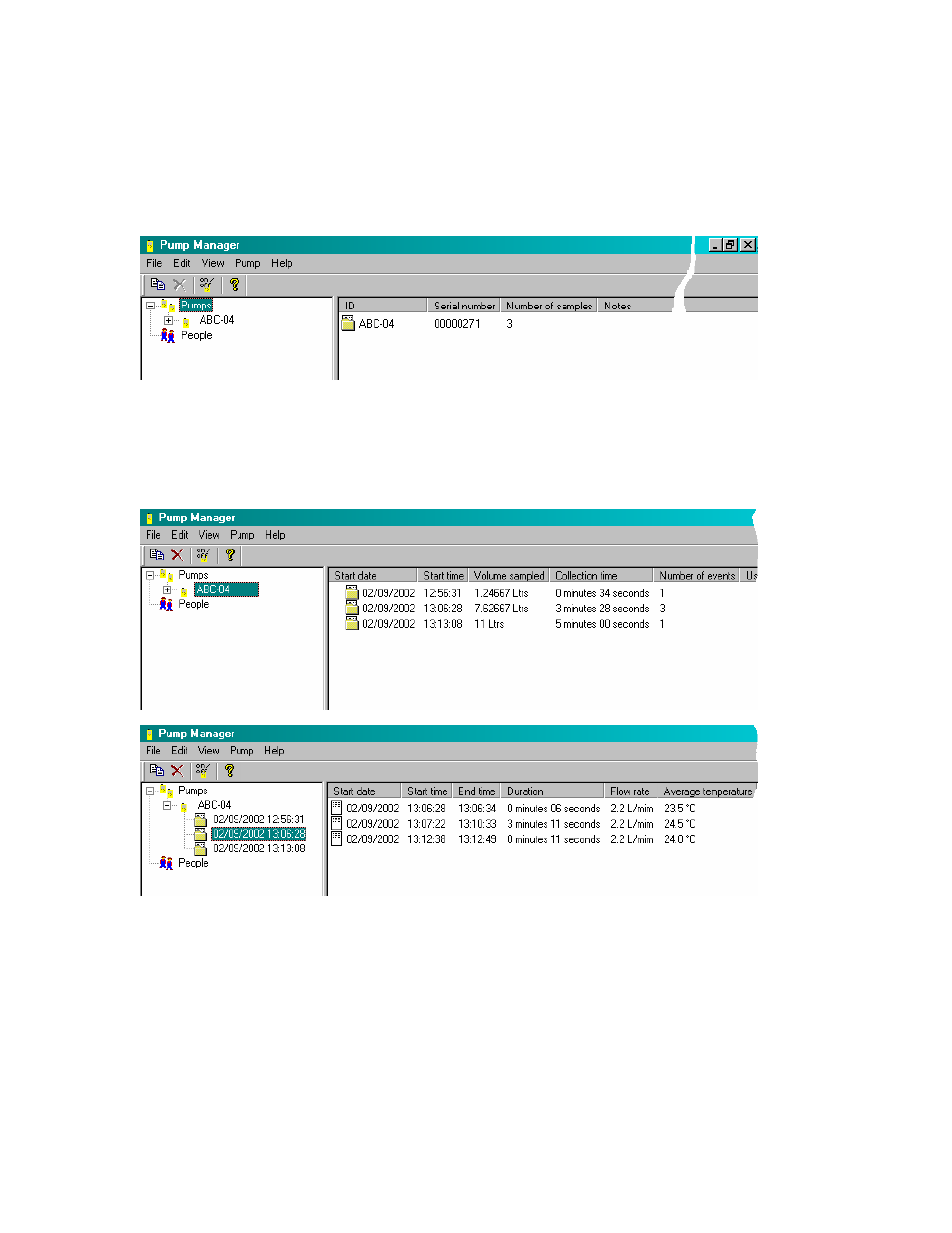
26
6.5
Downloading Data
DO NOT use the IR communication link for I.S. versions while in a hazardous
area.
Data is downloaded from pump to PC automatically, with a minimum of user intervention. When Pump
Manager is running (showing the active IR link icon), it transmits a request every second via the transducer,
asking for data from any Apex Pro within range.
If no pump containing data is within range, there will be no response, and the software continues
transmitting the request and listening for a reply. However, when a pump containing data is within range, it
will be detected and the download process started automatically.
A Data Download status dialog will be displayed which identifies the pump and displays progress
messages for the download operation.
Once all data has been downloaded, the software clears the data from the pump memory.
When any Apex pump is actively sampling or running a program, they MUST BE KEPT
AWAY from the IR Transducer. This prevents the Transducer from trying to empty the
pump of any saved data and interrupting the current data sample.