Functions of push-buttons – CIRCUTOR DHB Series User Manual
Page 12
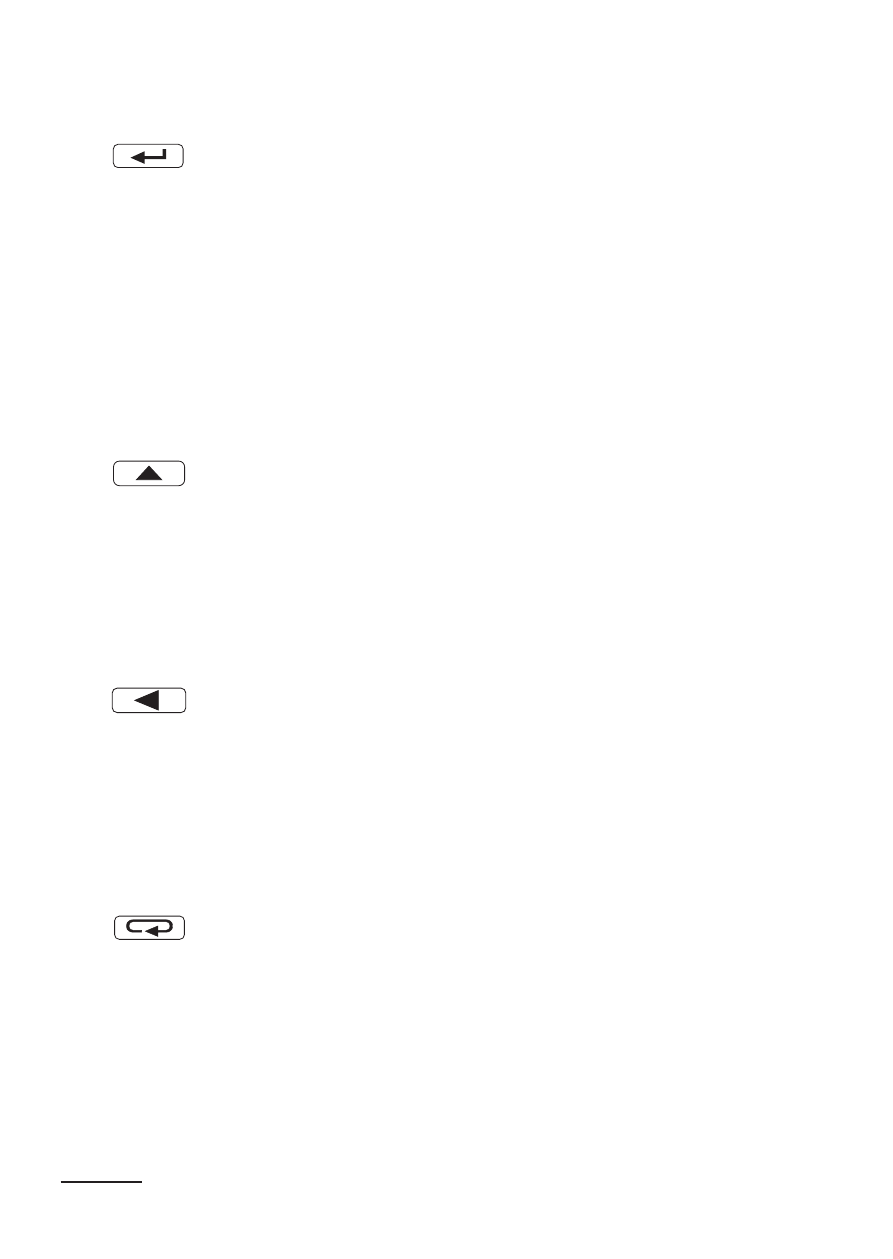
12
5.3. Functions of Push-buttons
- Acceptation push-button:
Þ entry in programming mode (press and hold ca 3 seconds)
Þ moving through the menu – level selection,
Þ entry in the mode changing the parameter value,
Þ acceptation of the changed parameter value.
Þ stop the measurement – when holding down the push, the result
is not updated. The measurement is still carried out.
Þ Turning on the power supply of the meter while holding the button
– entering the software-update mode through RS485 interface
- Push-button increasing the value:
Þ display of maximal value, The pressure of the push-button causes
the display of the maximal value during ca 3 seconds.
Þ entry in the level of the parameter group,
Þ moving on the chosen level,
Þ change of the chosen parameter value – increasing the value.
- Push-button to change the digit:
Þ display of minimal value, The pressure of the push-button causes
the display of the maximal value during ca 3 seconds.
Þ entry in the level of parameter group,
Þ moving through the chosen level,
Þ change of chosen parameter value – shift on the next digit,
- Resignation push-button:
Þ entry in the menu monitoring the meter parameters (press and
hold ca 3 seconds),
Þ exit from the menu monitoring meter parameters,
Þ resignation of the parameter change,
Þ strict exit from the programming mode (press and hold
ca 3 seconds).
power on the transmitter to hold the button - enter firmware
update mode via RS-485 link parameters: speed 9600 kb /
s, 8N2 mode.