Display layouts – Pengo RevTrak User Manual
Page 26
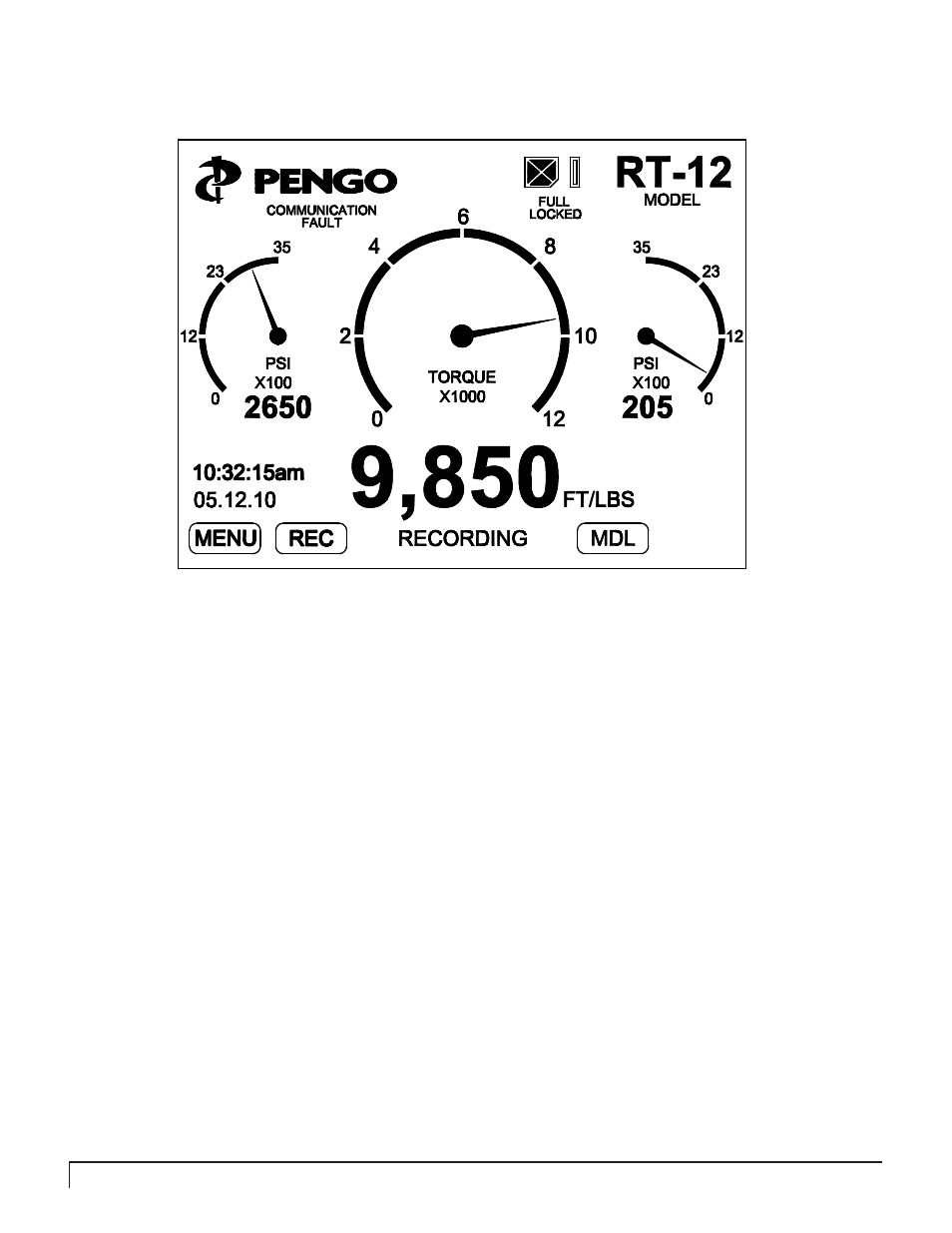
26
PENGO RevTrak Manual
DISPLAY LAYOUTS
Main Display
This is the main operating screen. On this screen the operator can view the overall torque, Port A and B pressures, the
time and date, the SD card status, recording status, battery level, Drive model selected, and any active errors.
The
MENU button will bring you to the Menu Screen.
The
REC button starts and stops the data recording.
The
MDL button brings the operator to the Model Select Screen.
Faults:
A fault description will appear in the top left corner of the display if a fault is detected. These include:
Communication Fault
Port A Transducer Fault
Port B Transducer Fault
Sequence (High/Low Speed) Transducer Fault
Low Battery Fault (Wireless Option Only)
Battery Level (wireless Option Only):
The battery symbol has 0-4 bars internally to indicate battery level.
When the battery power is full, four bars will appear in the battery symbol.
When the battery power is almost depleted, no bars will appear accompanied by the words “BATT LOW”
SD Card:
When an SD card is inserted, the SD card symbol will be shown.
When an SD card is not inserted, the SD card symbol with an X through it will be shown.
To the right of the SD card symbol is a proportional gauge that indicates how full the SD card is. The black bar will
rise as the SD card fills up.
If the SD card is full, the “FULL” text will appear just below the SD card symbol.
If the SD card is locked, the “LOCKED” text will appear just below the SD card symbol.
•
•
•
•
•
•
•
•
•
•
•
•
•