Figure 5b, Troubleshooting – Pengo RevTrak User Manual
Page 7
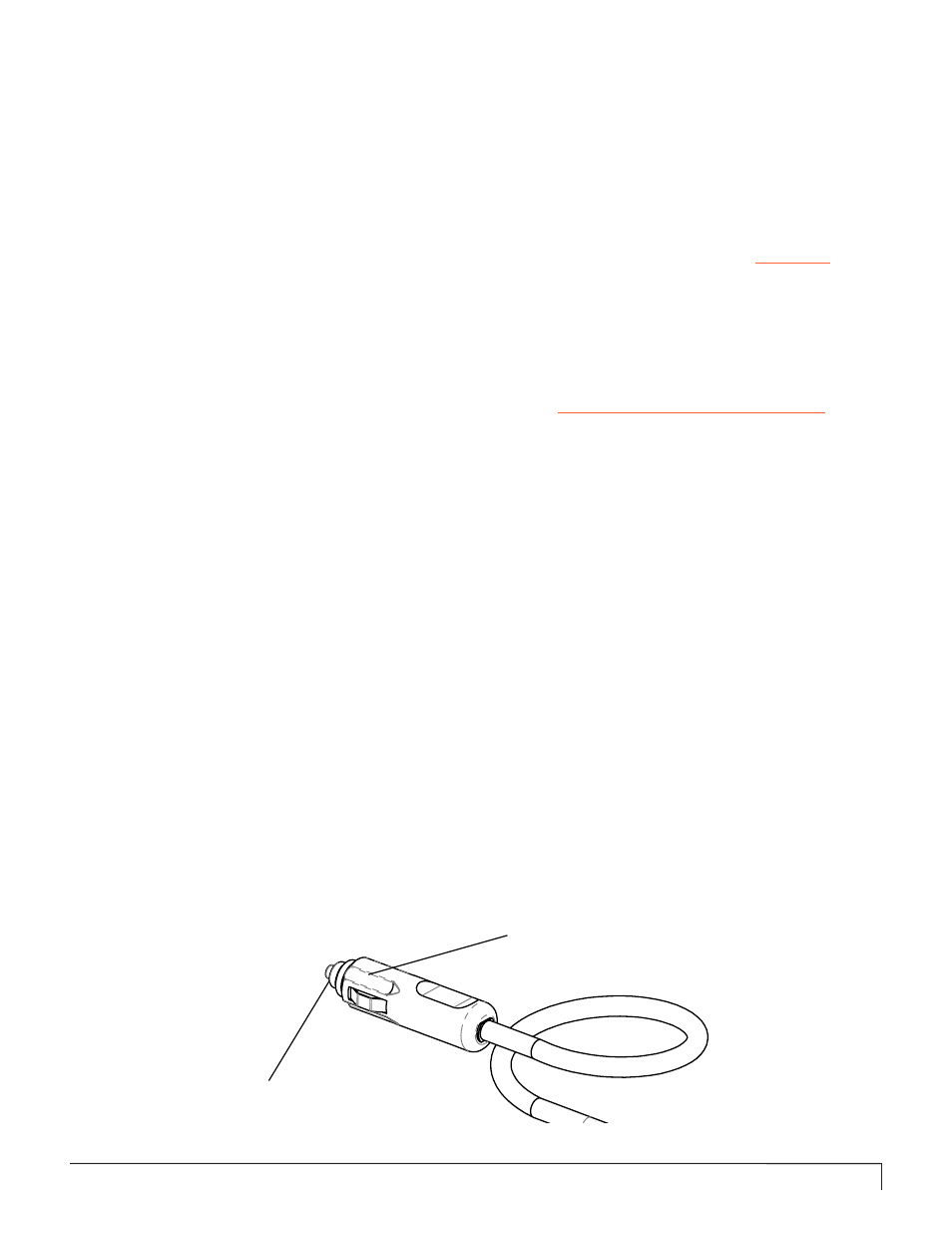
PENGO RevTrak Manual 7
In the event your Pengo® RevTrak™ system malfunctions, please refer to the section below to identify the cause of the
problem and possible remedy. If the problem persists, contact your Authorized Service Dealer for assistance.
NO POwER TO DISPLAY:
• Bad wire harness connection.
Check all connections to ensure proper and tight connections.
• Auxiliary power adapter not connected.
Check that auxiliary port connection is correct.
• Blown fuse in the Display Wire Harness.
Check fuse located inside the power adapter end. See below.
• Faulty Secondary power cord connection.
- Ensure the cord attached to the battery is correct (+ / -).
- Blown fuse, replace fuse (7.5 amp fuse).
SD CARD ISSUES:
• Data will not record on SD card.
-
Remove the “Torque.csv” file from the SD card and retry.
• Logger will not recognise SD card.
-
Ensure SD card is installed correctly (Arrow Down)
- SD card is locked, slide lock tab back to unlock.
- SD card is too large. SD carb must be 2GB or smaller in size.
- SD card is not formatted correctly. FAT is correct format.
- SD card is damaged, replace SD card with new.
- SD card does not have CONFIG.CFG file pre-loaded. Reload file.
- Damaged Logger. Replace logger if damage has occurred.
FAULT MESSAGES:
• Communication Fault.
Faulty wire harness connection, check all connections.
• Port A Transducer Fault.
Faulty connection or faulty transducer, check or replace.
• Port B Transducer Fault.
Faulty connection or faulty transducer, check or replace.
• Sequence Transducer Fault.
Faulty connection or faulty transducer, check or replace.
• Locked.
SD card is missing or not formatted correctly. Ensure SD card is installed and formatted correctly.
DATA EXPORT:
• Unable to open and read recorded data.
Ensure the computer has Microsoft Excel installed.
• Recorded data will not export to computer.
- Ensure card reader is connected to the USB port correctly.
- SD card is loose in the card reader, check connection.
- Card reader is faulty. Card reader should have red light
when connected to a USB port on a computer.
NO TORQUE OR PRESSURE READINGS AT DISPLAY:
• Transducers not installed correctly.
Ensure transducers are tight and wire harness connection is good.
• Cables not connected or damaged.
Check all cable connections and check for any damage or cuts.
TROUBLEShOOTING
Power Adapter Fuse Location Illustration
TOLERANCES UNLESS OTHERWISE SPECIFIED
.X .1 [2.54 .XX .03 [.76] .XXX .010 [.25] ANGLE 1 DEG.
LBS
Kg
0.00
Figure 5B
THIS DRAWING IS THE PROPERTY OF PENGO 500 E.
HIGHWAY 10 LAURENS, IA. 50554. NO USE THEREOF SHALL
BE MADE OTHER THAN AS A REFERENCE FOR PROPOSALS
SUBMITTED BY PENGO CORPORATION AND/OR FOR JOBS
BEING EXECUTED IN CONFORMITY WITH SUCH PROPOSALS
HAVE BEEN ACCEPTED. UNLESS THE CONSENT OF SAID
PENGO CORPORATION HAS BEEN PREVIOUSLY OBTAINED.
NO PART OF THIS DRAWING SHALL BE COPPIED OR
DUPLICATED OR IT'S CONTENTS DISCLOSED.
DRAWN BY
MATERIAL
TITLE:
SIZE
REV
SCALE: 1:4
SHEET 1 OF 1
HEAT TREAT
THIRD ANGLE PROJECTION
B
DATE
CHECKED BY
There is a 3 amp fuse located inside the
power adapter housing.
If the Display does not have power, check the fuse located
inside the power adapter end of the Display Harness.
Unscrew the tip portion
of the power adapter to
expose fuse.