2 switching operations, Switching operations – TEKVOX 51T-HD Presentation Switcher User Manual
Page 14
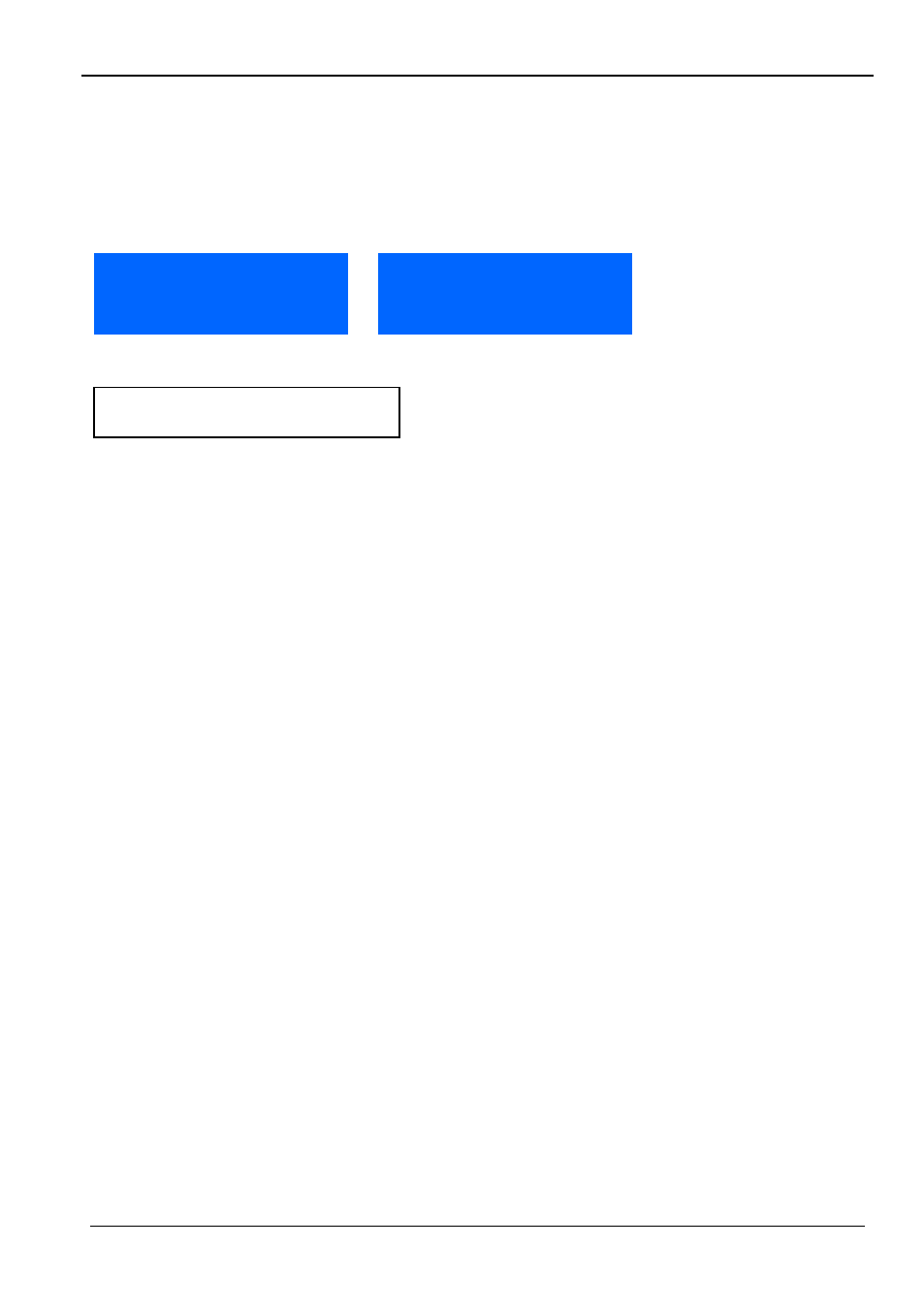
TEK 51T-HD Compact Presentation Switcher
TEKVOX, INC. 10 www.tekvox.com
Switching Operations
4.1.2
The TEK 51T-HD Supports both auto-switching and manual switching. Press and hold
the SOURCE/AUTO button for 7 seconds or more to enter into
auto-switching/manual-switching mode.
The display result is showed as below:
The display result will be shown for 2 seconds.
The auto-switching mode follows the listed principles:
New input principle
Once it detects a new input signal, the TEK 51T-HD switches to this new signal
automatically.
Power rebooting principle
TEK 51T-HD offers this feature to remember the last displayed signal when
rebooting. While rebooting, the TEK 51T-HD automatically enters into auto-switching
mode and detects all inputs to memorize their connection status.
If the signal last displayed is still available, then it will choose the signal to output. If
not, there will be no signal on its outputs.
Signal removing principle
Once it has removed the current display signal, the TEK 51T-HD will detect all input
signals with priority from INPUT 1 to INPUT 5. It will select the first detected signal to
its output.
Notice: The Auto-switching function works only when an input detects a new signal, loss
of a signal, or power rebooting. With any VGA port set to AV or YPbPr the system is not
able to enter in Auto-switching mode.
IN: HDMI1 MANUAL
1280 X 720
IN: HDMI1 AUTO
1280 X 720
Auto-switching function