TEKVOX 51T-HD Presentation Switcher User Manual
Page 22
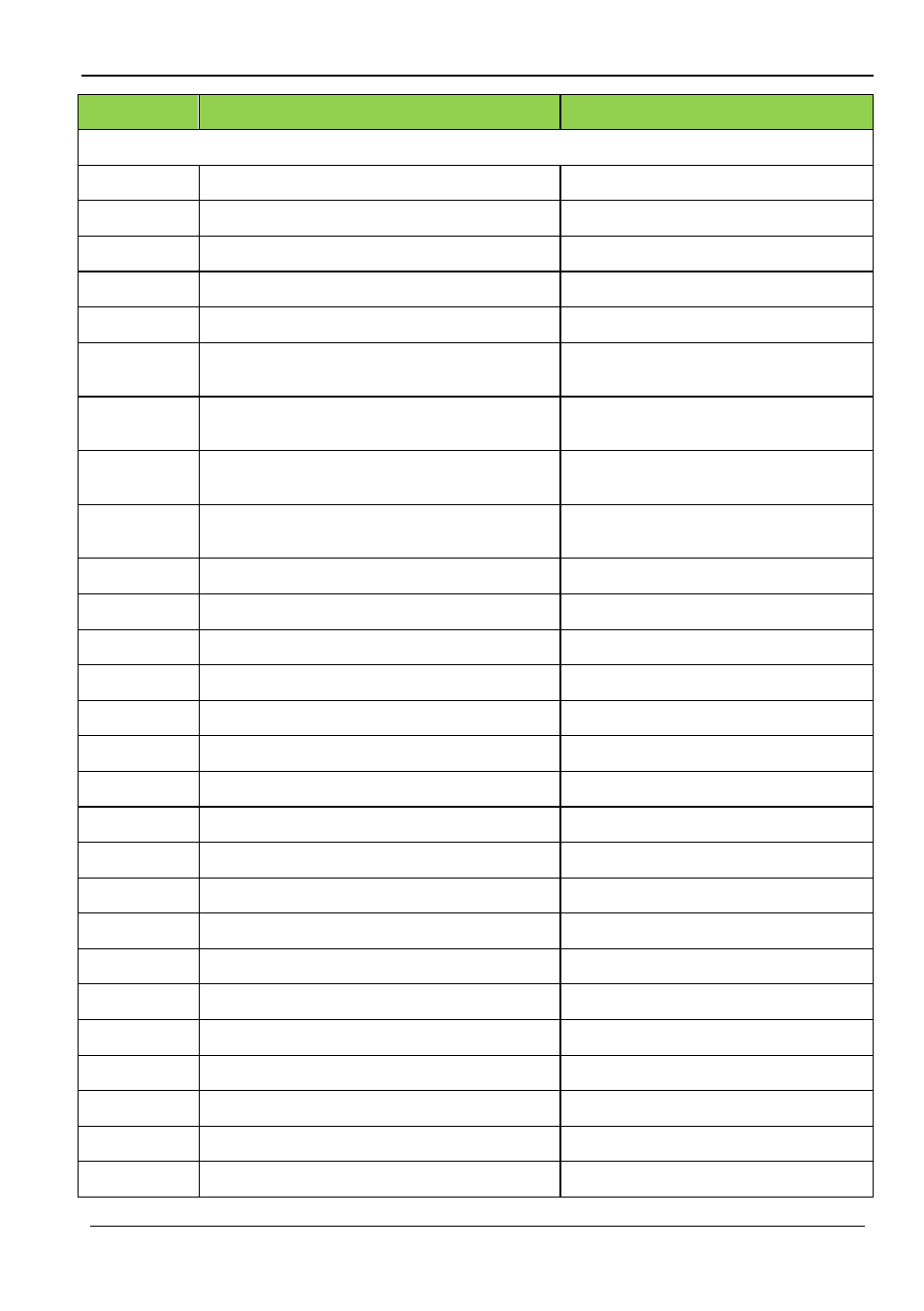
TEK 51T-HD Compact Presentation Switcher
TEKVOX, INC. 18 www.tekvox.com
Command
Function
Feedback Example
Setup Commands
50797%
Standby
Go to standby!
50697%
Power On
Wake up!
50604%
Lock the front panel buttons
Front Panel lock
50605%
Unlock the front panel buttons
Front Panel Unlock
502xx%
Set the brightness (xx = 00 to 99)
Brightness: xx
503xx%
Set the contrast (xx = 00 to 99)
Contrast: xx
504xx%
Set the saturation (xx = 00 to 99)
Saturation: xx
505xx%
Set the sharpness (xx = 00 to 99)
Sharpness: xx
50607%
Auto-adjust the color temperature
Color Temperature: xx
50608%
Set the aspect ratio
Aspect Ratio: xx
50614%
Set the picture mode
Picture Mode: xx
50615%
Set SM audio mode
Sound Mode: xx
50655%
Enable Freeze
Freeze: enable
50656%
Disable Freeze
Freeze: disable
50646%
Enable Volume Icon display
Volume Icon: enable
50647%
Disable Volume Icon display
Volume Icon: disable
50648%
Enable HDMI embedded audio output
Embedded Audio Output: enable
50649%
Disable HDMI embedded audio output Embedded Audio Output: disable
50761%
Disable mute icon of LINE audio
LINE Mute Icon: disable
50762%
Enable mute icon of LINE audio
LINE Mute Icon: enable
50763%
Disable mute icon of MIC audio
MIC Mute Icon: disable
50764%
Enable mute icon of MIC audio
MIC Mute Icon: enable
50765%
Enable freeze icon
Freeze Icon: enable
50766%
Disable freeze icon
Freeze Icon: disable
50644%
Enable
Icon status
Input Icon: enable
50645%
Disable
Icon status
Input Icon: disable