3 operations of cec function – TEKVOX 51T-HD Presentation Switcher User Manual
Page 18
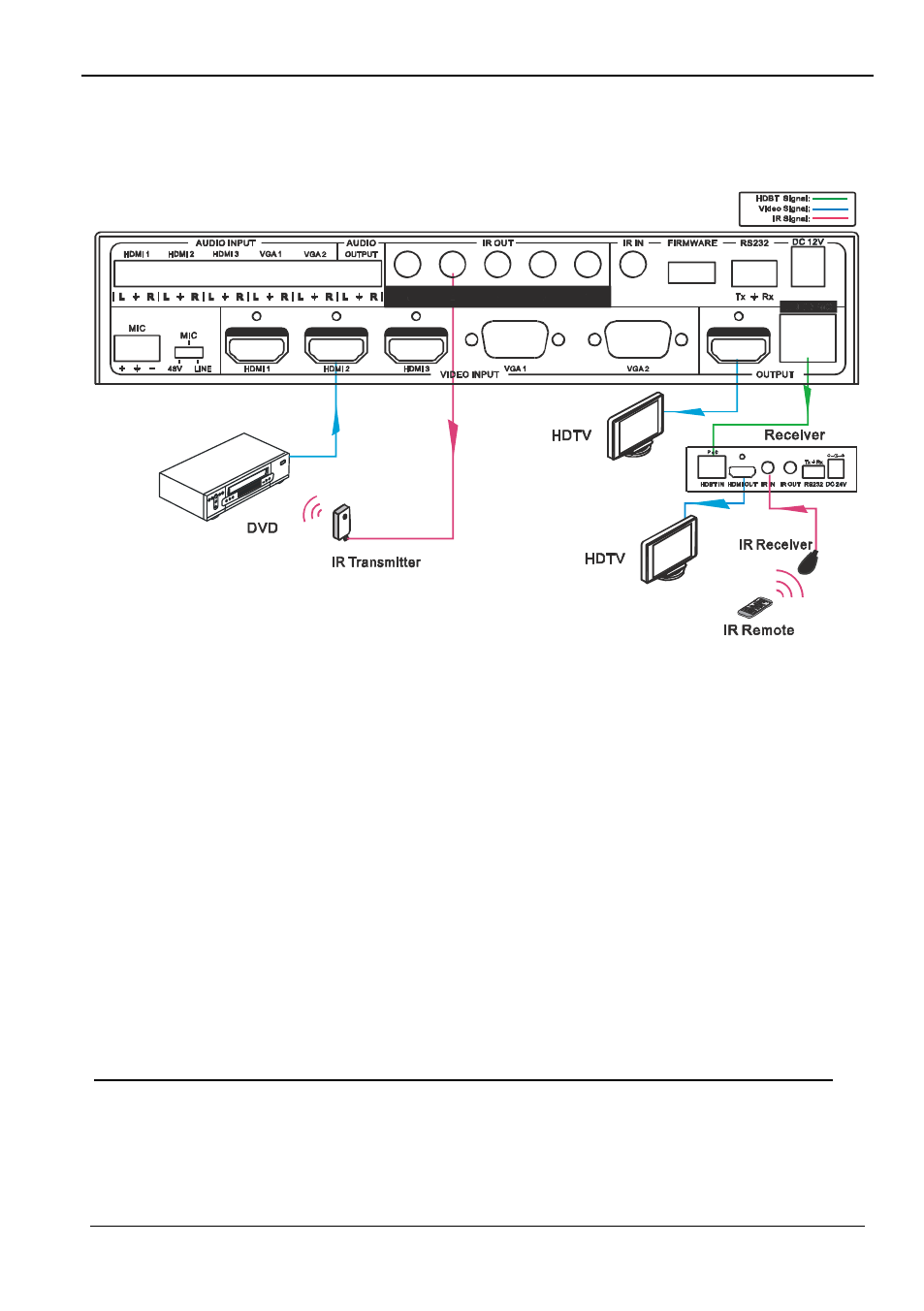
TEK 51T-HD Compact Presentation Switcher
TEKVOX, INC. 14 www.tekvox.com
2) Control local device from remote
Control the TEK 51T-HD or local source device from an IR receiver at HDBaseT receiver
by using a corresponding remote controller.
4.3 Operations of CEC Function
The TEK 51T-HD supports CEC commands and can be enabled and disabled through
RS232 commands or the OSD menu. If the HDMI source device supports CEC and its
CEC operation is enabled when the TEK 51T-HD enters in standby / startup mode, then
the source device will automatically enter standby / startup mode.
Devices that support CEC functions can be controlled with basic operations (play, pause,
fast forward, fast reverse, menu, etc.). Users are able to control the TEK 51T-HD and
HDMI source device via the IR remote or RS232 commands from the TEK 51T-HD. Note
that not all CEC enabled devices operate the same and may act differently between
devices.
Commands for CEC function:
“50686%” (enable CEC) and “50687%” (disable CEC).