4 operations of rs232 control – TEKVOX 51T-HD Presentation Switcher User Manual
Page 19
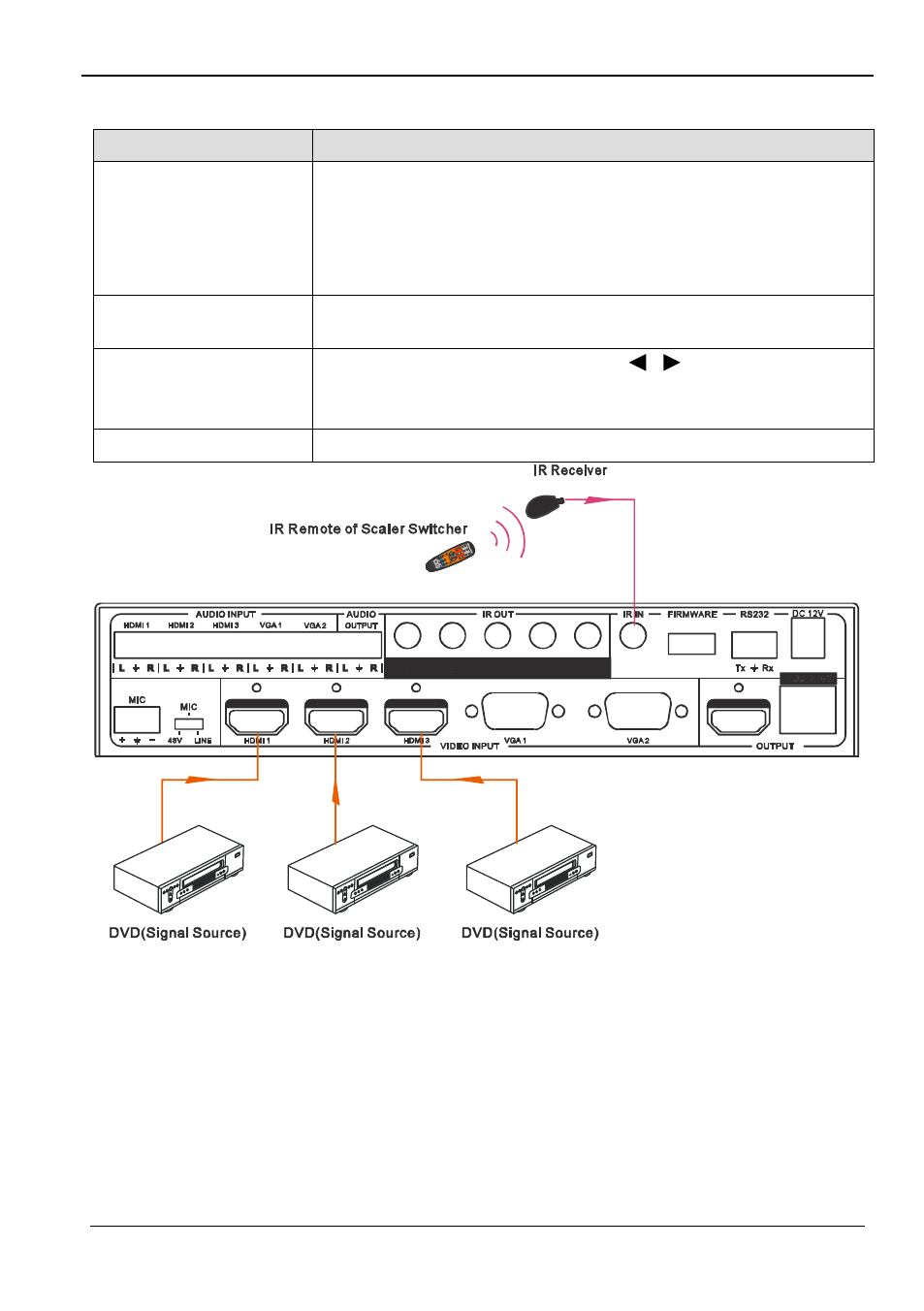
TEK 51T-HD Compact Presentation Switcher
TEKVOX, INC. 15 www.tekvox.com
The working status related to CEC and STANDBY is showed as below:
Situation
Working Status
CEC: on, Standby: on
Press STANDBY button on IR remote: TEK 51T-HD enters in
standby mode, so do all HDMI source devices.
Press STANDBY button again on IR remote, TEK 51T-HD
exits standby mode, only the HDMI source device selected to
starts working.
CEC: on, Standby: off
Press STANDBY button on IR remote: TEK 51T-HD enters in
standby mode, HDMI 1~3 source devices remain on.
CEC: on
Use CEC function buttons,
▲
,
▼
,
,
and OK buttons on
IR remote to control HDMI source devices including play,
pause, fast forward, fast reverse, and operations in menu.
CEC: off
Unable to control HDMI source devices through IR remote
CEC: Control HDMI source devices by IR remote of TEK 51T-HD
4.4 Operations of RS232 Control
Use the RS232 port on the TEK 51T-HD or TEK TPHD402PR to control the TEK
51T-HD using a third party RS232 device.