02 getting started hpa (high-penetration alerting) – Thuraya XT-DUAL User Manual
Page 18
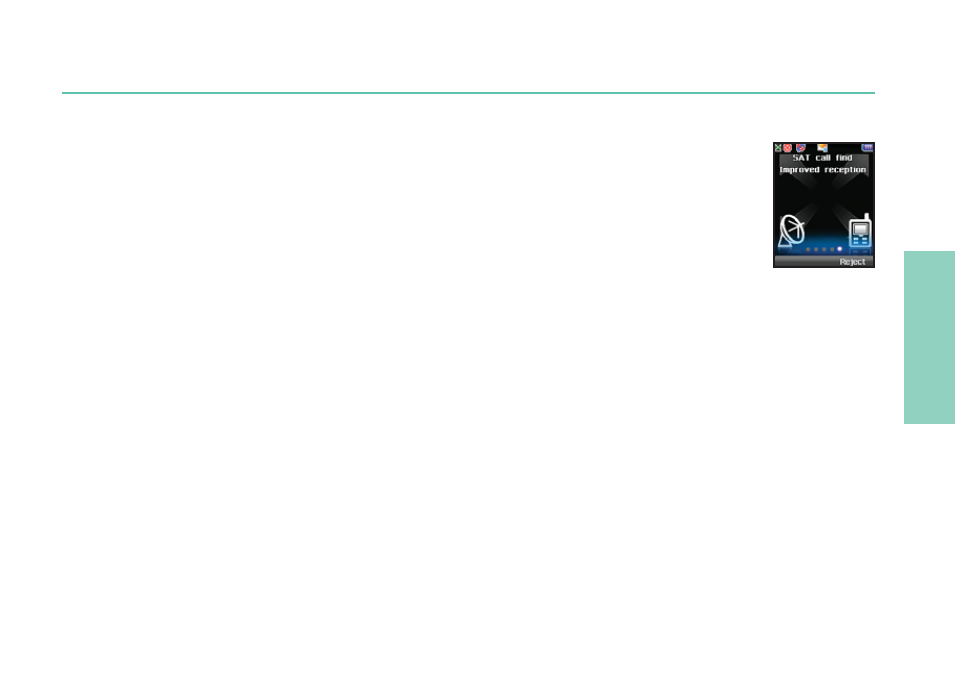
01
02
03
04
13
02 Getting started
HPA (High-Penetration Alerting)
The Thuraya system features a ‘High-Penetration Alerting’ capability that will notify you of incoming calls even
when your mobile phone has poor signal coverage or the antenna is stowed. When the mobile phone receives a
HPA signal it will alert you acoustically and with a special display message.
To answer the call, you must now immediately extend the antenna and move the mobile phone into a position that
has a clear ‘line of sight’ to the satellite. When this was done the mobile phone display will change, prompting you to
answer the call and proceed with the conversation. If the call is not answered promptly after the High-Penetration
Alerting signal is received, the calling party will be diverted to voice mail and/or an announcement stating that you
are not available to answer.
Just like GSM, the satellite coverage area is divided into many different regions. The phone searches the network automatically and
determines which service region is active by registering its presence with the Thuraya system. If the mobile phone has not been able
to update this registration due to a weak signal, the registration information will become out of date or ‘stale’. This is indicated on the
display by a blinking SAT icon in the left of the signal strength indicator. This condition will clear automatically once signal conditions
improve and a call is made or a period of time elapses. You also have the option to speed up that procedure by manually having the
mobile phone registered with the Thuraya system. This is accomplished with the function SAT Registration in the mobile phone’s menu
(see page 54). Make sure you have good SAT signal strength before using this function.