Thuraya XT-DUAL User Manual
Page 36
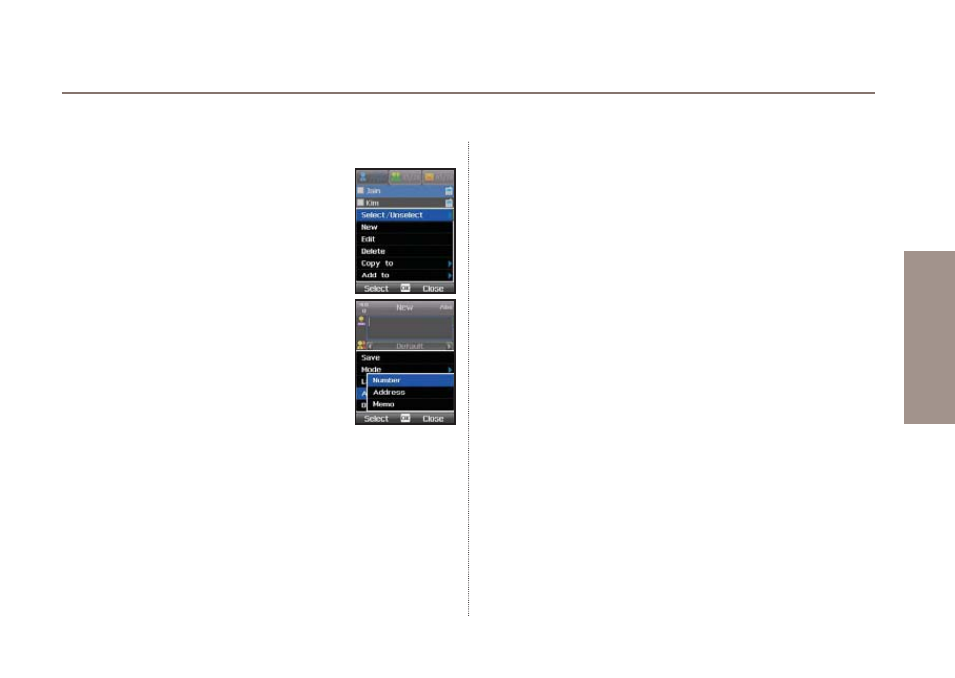
31
03 Using the menu
01
02
03
04
How to call or send a message to a contact:
If you have already contacts saved in your
contact list you can just scroll to the desired
contact and press the green call button. To
send a message to a contact from the contact
list scroll to the desired contact and press
Option > Send message and choose which
type of message you would like to send (SMS,
MMS or E-mail). Details about sending
messages can be found on page 49.
How to copy contacts to different locations:
Scroll to the desired contact in the contact list,
press
Option
>
Copy to
>
SIM
or
Micro SD
.
How to use Groups and Message Groups:
If you create a caller group with one or several contacts from
your contact list you will be able to assign specific ringtones for
this group. This will allow you to hear immediately who is calling.
Scroll to the first desired contact and press
Option
>
Add to
>
Group
. If you want to add multiple contacts to this group you can
first select them from the contact list by pressing
Option
>
Select
/
Unselect
and repeat this for all desired contacts. Afterwards you
can add all of them to the group at once.
How to forward contacts from your address book to another
party:
You can easily share a contact from your address book by
sending it as a vCard (electronic business card) via SMS, MMS,
E-mail or Bluetooth to another party: scroll to the desired contact
and press
Option
>
Send contact
and choose how you would like
to send this contact. A vCard will automatically be generated and
sent to the receiver.
How to backup contacts:
It is always a good idea to backup your contacts to an external
device to avoid unwanted data loss. Your XT DUAL supports
Micro SD cards which allow a simple and easy way to backup
your contacts: insert the Micro SD card, open your contact list,
press
Option
>
Copy to
>
Micro SD
.
In case you want to restore your contacts from the Micro SD card
to your phone memory open the contact list, press
Option
>
Get
contacts
and the contact list will be restored.