03 using the menu – Thuraya XT-DUAL User Manual
Page 89
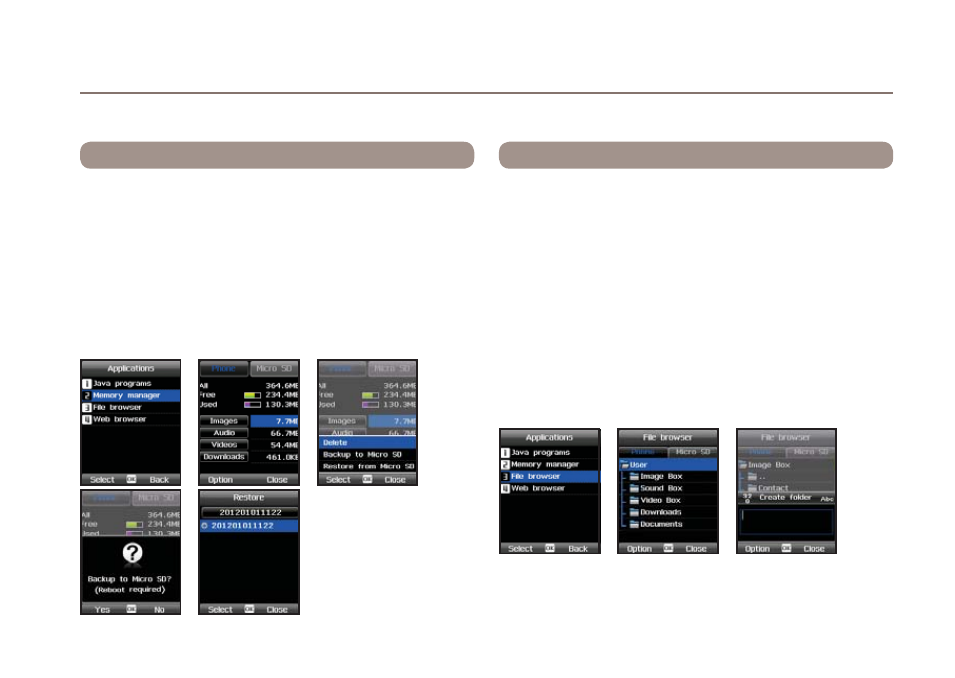
84
03 Using the menu
The memory manager will give you an overview of the used and
free memory of your Thuraya XT DUAL (and an external Micro SD
card if available). You can scroll through the file groups Images,
Audio, Videos and Downloads and if required you can press
Option
>
Delete
to delete all files of the selected group.
In addition you can backup your data on the phone to a Micro
SD card or retrieve backup data from a Micro SD card:
Option
>
Backup
to
Micro SD
or
Option
>
Restore
from
Micro SD
Menu
> 12.
Applications
> 2.
Memory manager
12.2. Memory manager
The File browser allows you to access and manage all files saved
on your XT DUAL or an external Micro SD card.
You can create, copy, move, rename and delete folders.
You can copy, move, rename, send (via MMS, e-mail, Bluetooth)
and delete individual files.
If you don't know where a specific file has been saved, use
Option
>
Search
and you will be able to search files by date or
by name.
After selecting Copy or Move the left softkey will show you the
option Paste or Create folder. Scroll to the folder where you would
like to paste the file/folder and press either Paste or Create folder
if you wish to paste the file/folder into a new folder.
Menu
> 12.
Applications
> 3.
File browser
12.3. File browser