03 using the menu – Thuraya XT-DUAL User Manual
Page 77
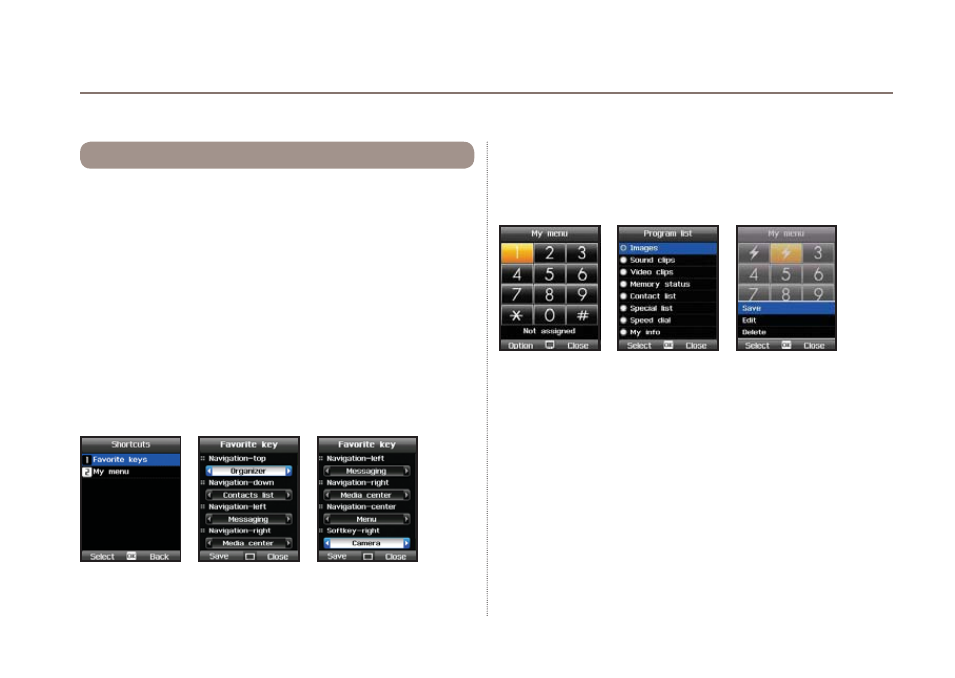
72
03 Using the menu
Ɣ
10.4.1. Favorite keys
Your Thuraya XT DUAL has 5 function keys that can be
individually configured according to the functions that you use
frequently. These 5 keys are the right softkey, the 4 navigation
keys and the center key. Press
Menu
> 10.
Settings
>
4.
Shortcuts
> 1.
Favorite keys
and scroll to the key that you
would like to configure. You can now choose the application or
function that you would like to assign to this key.
Use shortcuts to speed up access to frequently used functions.
Menu
> 10.
Settings
> 4.
Shortcuts
10.4. Shortcuts
Ɣ
10.4.2. My menu
In addition to the favorite keys you can also assign certain func-
tions to the keys 0 - 9, * and #.
Menu
> 10.
Settings
> 4.
Shortcuts
> 2.
My menu
To retrieve these menu shortcuts when you are in idle screen
press and hold the left navigation key and scroll to the number of
the assigned menu.