Thuraya XT-DUAL User Manual
Page 90
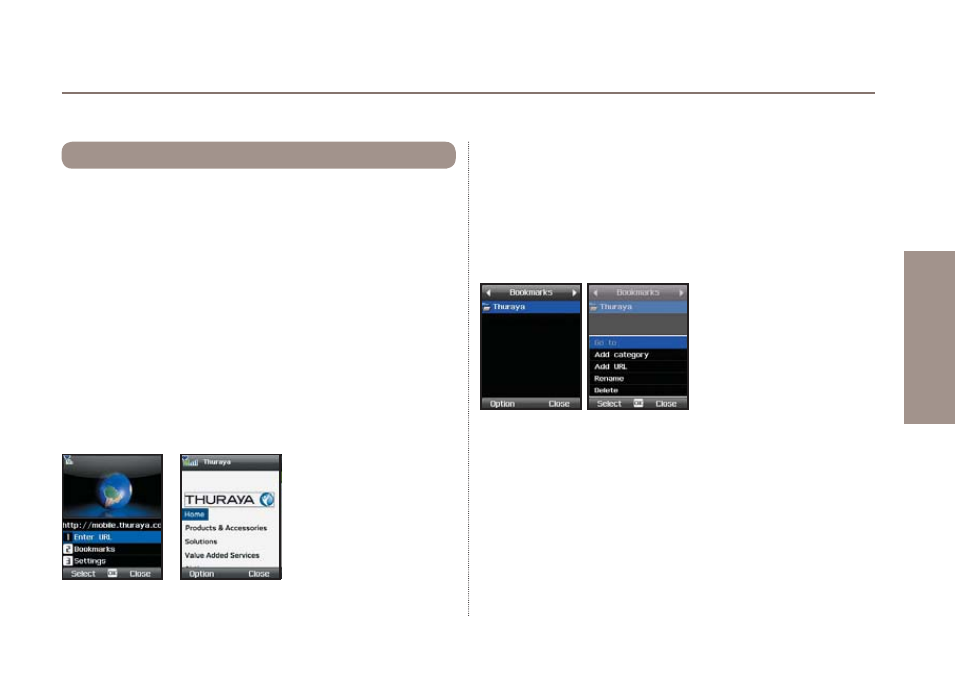
85
03 Using the menu
01
02
03
04
Your Thuraya XT DUAL has a built-in web browser for accessing
the World Wide Web.
To access the Internet you have to configure the settings first.
If you need assistance please contact your Service Provider who
can send you a configuration message. After receipt, open the
message and install the configuration. The set-up will be done
automatically. After that, select the configured connection in the
Settings.
After your data settings are configured you can start browsing the
internet by selecting 'Enter URL' and type the URL of the required
webpage (e.g. http://mobile.thuraya.com for the mobile website
of Thuraya).
To access the web pages go to
Menu
>
Application
>
Web browser
.
12.4. Web browser
Ɣ
12.4.3. Bookmarks
Frequently used websites can be saved as bookmarks. If you
opened a page that you would like to add as bookmark, select
'Add to Favorites'. To manage your bookmarks select
Web browser
>
Bookmarks
. If you press the right navigation
key you can retrieve the browsing history. If you press the right
navigation key again you can open the Push inbox.
Push Inbox
Push allows content to be sent or “pushed” to devices by
server-based applications via a Push Proxy.
Push messages are sent without waiting for a request from the
device.
Push functionality is especially relevant to real time applications
that send notifications to their users, such as messaging, stock
price, and traffic update alerts.