03 using the menu, Connections – Thuraya XT-DUAL User Manual
Page 67
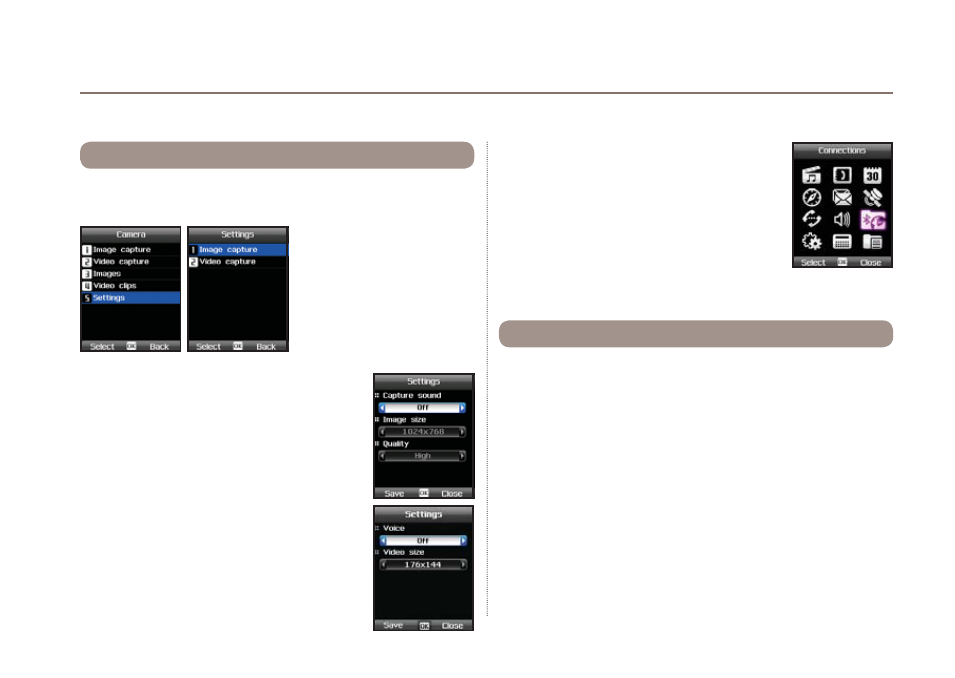
62
03 Using the menu
Image capture:
Choose the capture sound when taking a
photo, the image size and the quality of the
photos.
Adjust the configuration of the camera in the Settings menu.
Menu
> 8.
Camera
> 5.
Settings
8.5. Settings (optional)
Video capture:
Choose whether to record also audio while
making a video and select the preferred video
size.
Use the menu Connections to configure the
connection settings between your Thuraya XT
DUAL and external devices that are connected
via Bluetooth.
9. Connections
Bluetooth is a feature that allows wireless connections between
your phone and other devices which are a short distance away
from each other enabling real-time interactive communications
between the connected devices.
If you want to establish a connection via Bluetooth, the two
devices should be in proximity within a maximum range of 10
meters of each other.
Menu
> 9.
Connections
> 1.
Bluetooth
9.1. Bluetooth