03 using the menu – Thuraya XT-DUAL User Manual
Page 65
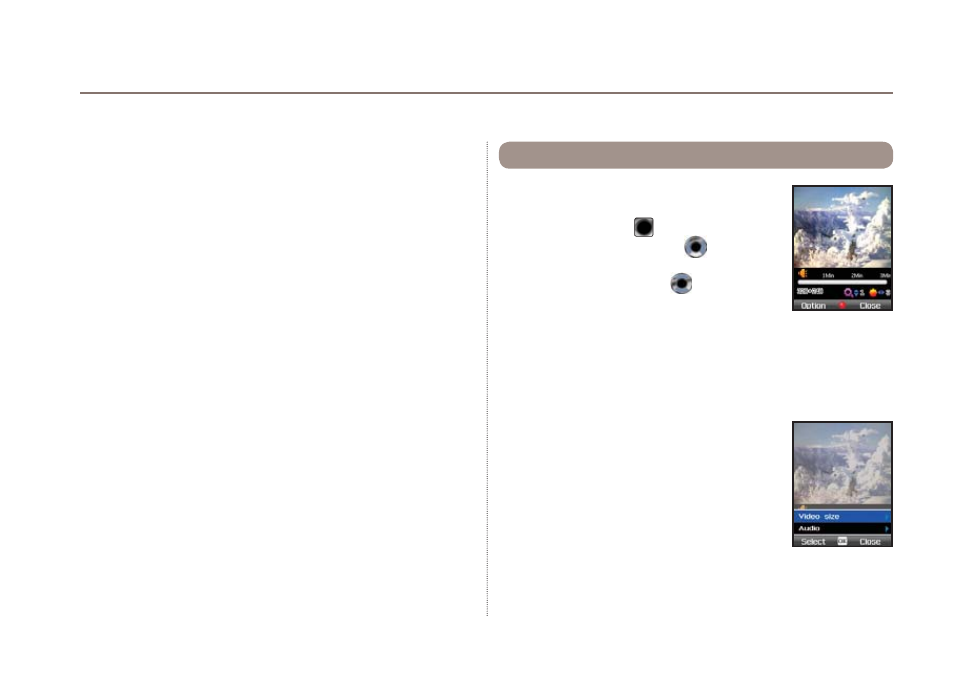
60
03 Using the menu
4. For image sizes of 176*144 pixels you can add a frame
around the picture.
Option
>
Frame
5. The image quality of your photos has direct impact on the file
size. If you consider to send the files you might want to choose
lower image quality for faster transmitting. Select High (100%),
Normal (75%) and Low (50%) according to your requirements.
Option
>
Image quality
6. The image size of your photos has direct impact on the file
size. If you consider to send the files you might want to choose
lower image size for faster transmitting.
Option
>
Image size
Video recording options:
1. Before taking a video you can go to the
Option menu and select your required video
size:
Option
>
Video size
2. Set the Audio to On/Off when recording a
video:
Option
>
Audio
With the optional Video capture function you can
create video clips with your Thuraya XT DUAL.
Press the Center key ( ) to start video
recording. The Left, Right key (
) adjusts the
brightness of the screen from 1 (dark) to 6 (light)
and the Up and Down keys (
) reduces or
enlarges the screen ranging from 1 to 6.
The maximum recording time is 3 minutes.
Menu
> 8.
Camera
> 1.
Video capture
8.2. Taking videos (optional)