Thuraya XT-DUAL User Manual
Page 84
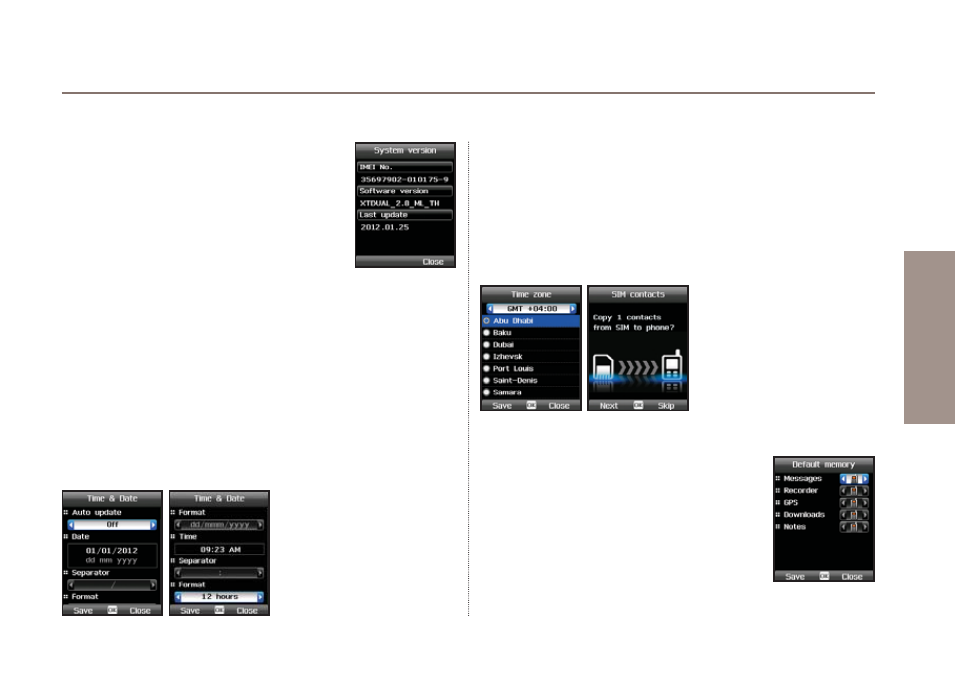
79
03 Using the menu
01
02
03
04
Ɣ
10.8.1. System version
The System version will list IMEI number, the
current software version and the date of the
last software update.
Ɣ
10.8.2. Time & Date
Set the Time and Date of your XT DUAL and select the
separators and the formats.
If you activate the auto update function, the GPS information of
your XT DUAL will be used to set your time.
For some areas with deviating time zones, the correct time
cannot be determined. In this case please use the manual time
setting. Please note that you need to have connection to GPS
satellites to use the update service.
Ɣ
10.8.4. Default memory
You can choose whether to save messages or
files automatically either on the phone or on the
external Micro SD card.
Menu
> 10.
Settings
> 8.
System
>
4.
Default memory
Ɣ
10.8.3. Setup wizard
When the phone is switched on for the first time, the setup wizard
allows you to configure the basic phone settings like Time/Date,
Time zone, Language and gives you the possibility to copy the
contacts stored on the SIM card to the phone memory. You can
also perform the setup wizard at a later stage.
Menu
> 10.
Settings
> 8.
System
> 3.
Setup wizard