Top Global MB8000 User Manual
Page 12
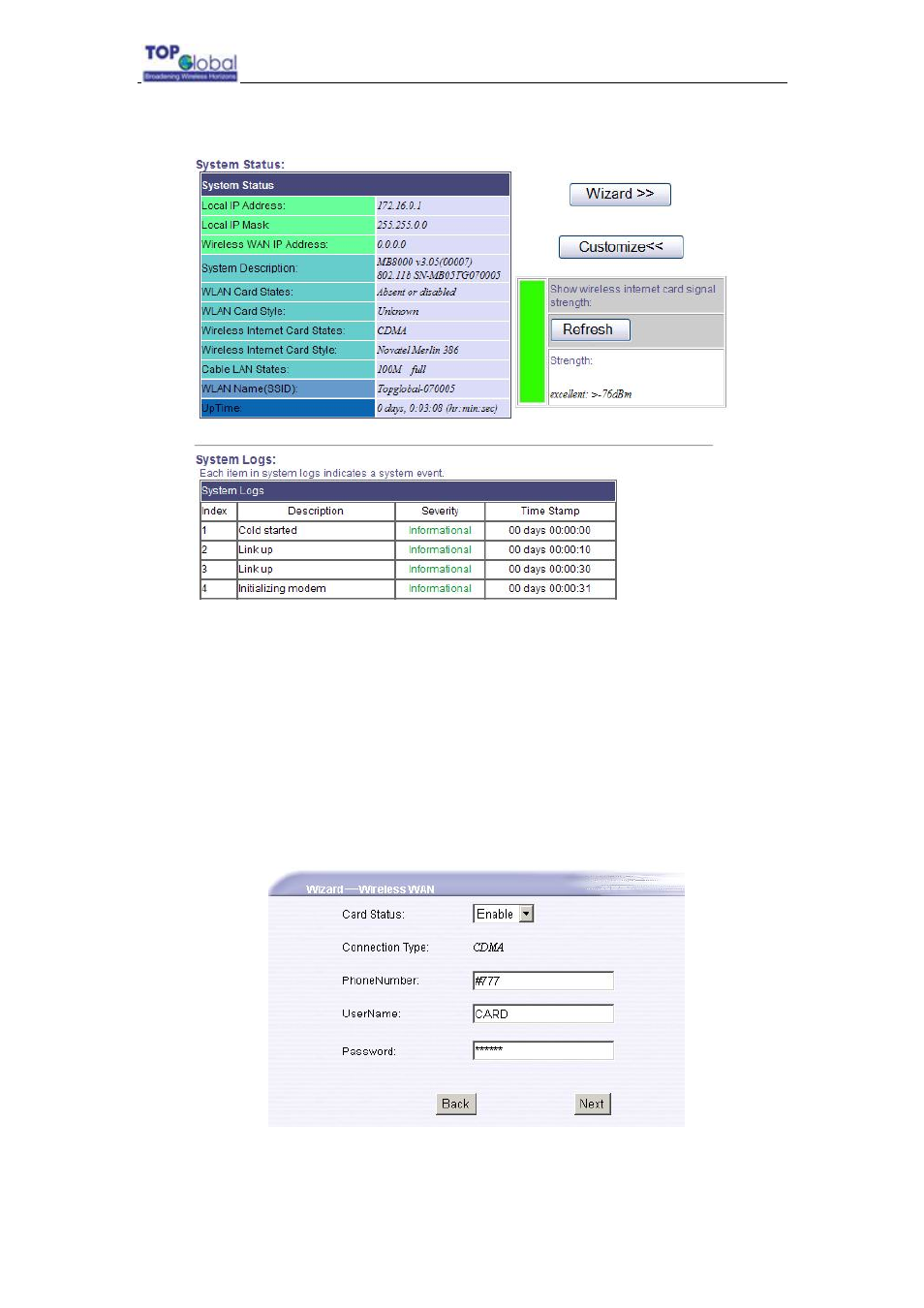
Top Global USA. ----MB8000 User Guide
- 11 -
Figure 2-5 Home Page
There are two buttons on the home page: Wizard and Customize. Alternatively, you can
configure your MB8000 by using them. If you are using the Wizard to configure the
MB8000, please continue with the remaining part of this section. If you are using
Customize
to configure the MB8000, please jump to the chapter 3--Management.
3.
Change the Dialing Up parameters of WWAN card if needed
Click button “Wizard” on the home page. The following configuration page appears (use
CDMA 1x/EVDO for example).
Figure 2-6 Wizard--Wireless Wan
Change “Card Status” to “Enable”, type correct “Phone Number”, “User Name” and
“Password” (If you are using a GPRS/UMTS/EDGE/HSDPA network, you will need to