Top Global MB8000 User Manual
Page 21
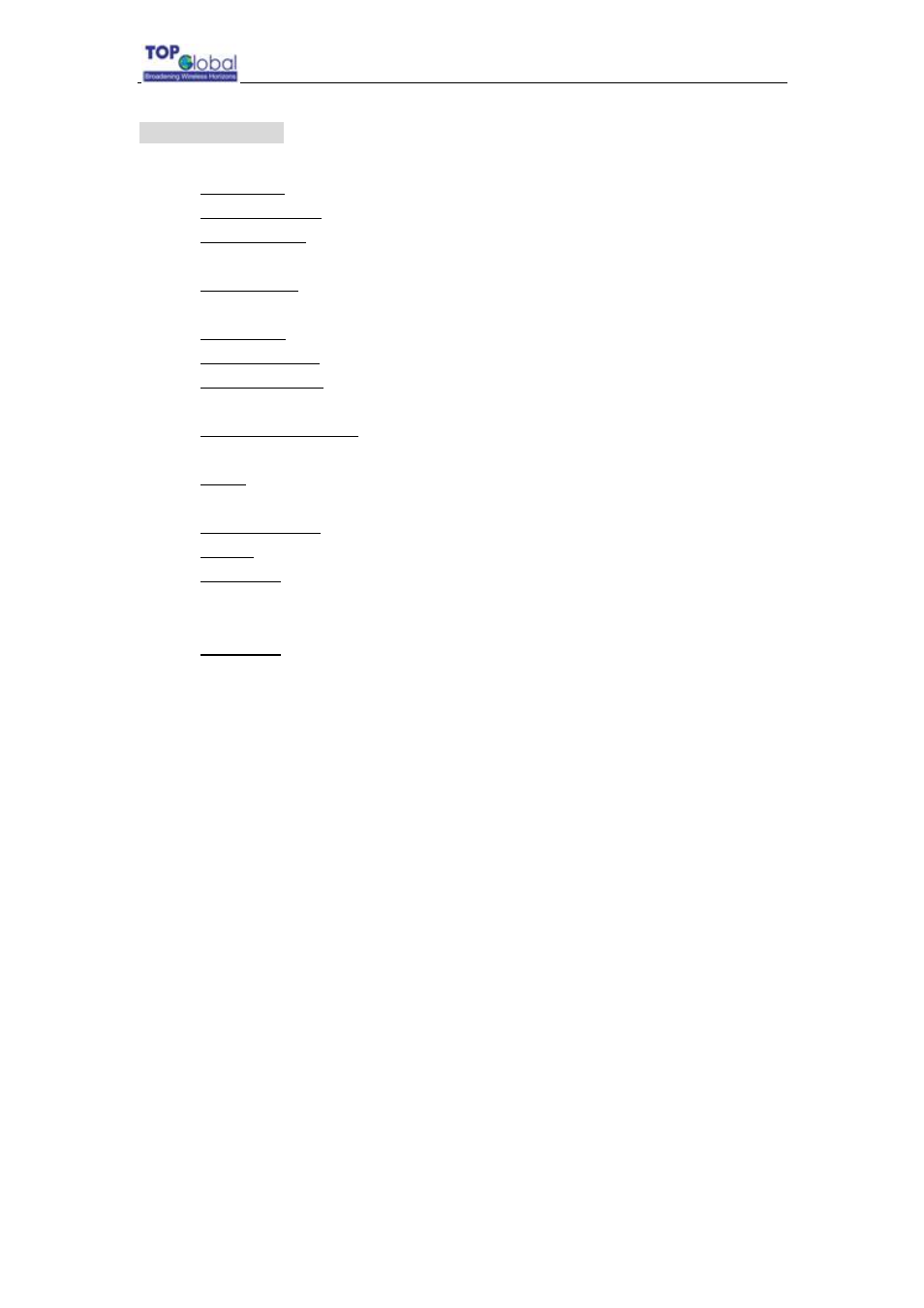
Top Global USA. ----MB8000 User Guide
- 20 -
3.3.3.1 Password
z
Http
Status: This parameter indicates whether http server is enabled or disabled.
z
Http User Name: User name for MB8000’s web administration.
z
Http
Password: Password for MB8000’s web administration.
z
Http port: The port of HTTP server.
z
Telnet
Status: This parameter indicates whether telnet server is enabled or
disabled.
z
Telnet
port:
The port of telnet server.
z
Telnet
Password: Password for MB8000’s telnet server.
z
SNMP
Password: Read password and read/write password for MB8000’s SNMP
agent.
z
Remote
Management: Enable remote management client to be able to manage
MB8000.
Status: This parameter indicates whether Remote Management is enabled or
disabled.
Remote Address: The address of remote management server.
Interval: The interval to inform remote management server.
z
Trap
Hosts: This parameter sets the IP address of the trap host, then the traps
about MB8000 will be send to these IP address.
z
Trap
Hosts: This parameter sets the IP address of the trap host, then the traps
about MB8000 will be send to these IP address.
Add an Entry to the Trap Hosts Table
1. Click the “Add” button in the Trap Hosts table.
2. Enter the IP Address of a client station.
3. Add a comment as needed. Entries are automatically enabled.
Disable or Delete an Entry in Trap Hosts Table
1. Click the Edit button in the Trap Hosts table.
2. Select the entry you want to disable or delete
3. Click OK